Summary
The CP_DATAMAN command in CADPower is a robust tool for creating and managing XDATA-based databases directly within your CAD drawing. It allows you to attach, retrieve, and manage custom data fields linked to entities, providing a simple yet powerful data management solution. This command is compatible with leading CAD platforms like BricsCAD, AutoCAD, ZWCAD, and ARES Commander, making data-driven design more intuitive and efficient.
CADPower -> CADPower Object Table Data Tools -> CADPower Object Table Data Tools -> Object Data Manager
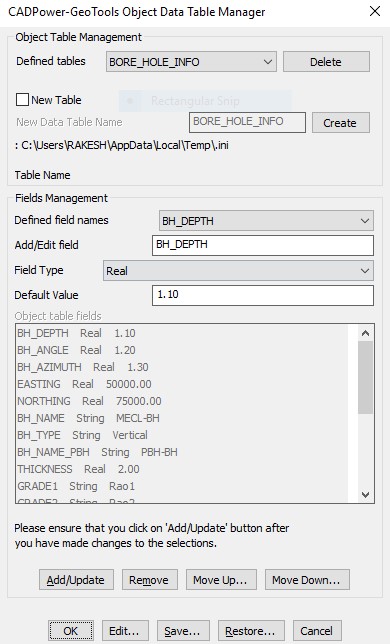
Key features include:
- In-Place Database Definition:
Create and manage a lightweight database using Extended Entity Data (XDATA) without requiring external databases. Data definitions are stored directly within the drawing. - User-Friendly INI File Structure:
Database structures are defined using a straightforward INI file format, ensuring easy setup and maintenance.- *[RECORD] to *[RECORD_END] define database structure.
- *[FIELD_VALUES] to *[FIELD_VALUES_END] define predefined field values.
- Customizable Data Fields:
Add, edit, and remove fields of various data types, including String, Real, and Link. Predefine commonly used values for fields, which can be presented in convenient drop-down menus. - Field Linking with External Files:
Attach files from the disk, network, or cloud to selected CAD objects. Supported file types are automatically opened with their associated applications via the Show button. - Dynamic Field Management:
- Add/Update: Insert or modify data fields.
- Remove: Delete fields when no longer needed.
- Move Up/Down: Adjust field order for better organization.
- Data Integrity and Structure:
Maintain consistent data structures across projects using standardized INI files. The simple Parameter=Value syntax makes it easy to read, understand, and edit data definitions. - Cross-Platform Compatibility:
Operates seamlessly across BricsCAD, AutoCAD, ZWCAD, and ARES Commander, ensuring consistent performance across different CAD environments.
Example INI File Structure:
[*RECORD]
Name=BAR_INFO
Type=XDATA
FIELD=Section,String,1000
FIELD=Weight per unit length,Real,1000.0
FIELD=Cost per unit length,Real,500.0
FIELD=Supplier,String,Tata
FIELD=Photo,Link,(none)
[*RECORD_END]
[*FIELD_VALUES]
Name=Section
Values=ISMB 200
Values=ISMB 300
Values=ISMC 400
[*FIELD_VALUES_END]Explanation:
- Name: Database name (XDATA application name)
- Type: Data type (e.g., XDATA)
- FIELD: Field name, data type, and default value
- Values: Predefined values for drop-down selection
The CP_DATAMAN command in CADPower is an indispensable tool for professionals managing object-specific data directly within BricsCAD, AutoCAD, ZWCAD, and ARES Commander. With its intuitive interface and flexible design, it simplifies the process of associating metadata with CAD entities, enhancing productivity and project data integrity.