Summary
The CP_FILTER command in CADPower offers an advanced tool for filtering and selecting objects in your drawings based on a wide range of properties and criteria. Designed for BricsCAD, AutoCAD, ZWCAD and ARES Commander, this command allows users to create complex and customized selection filters with ease.
CADPower -> Selection Tools -> Selection Tools -> Object Selection FILTER
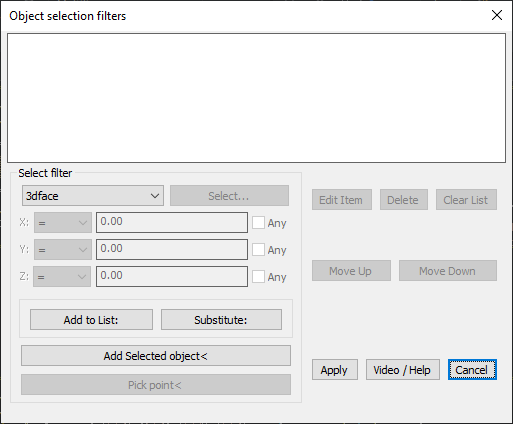
Key features include:
- Comprehensive Filter Options:
- Filter objects by their type (e.g., 3DFACE, LINE, POLYLINE, etc.).
- Apply property-based criteria, including X, Y, and Z coordinates or other object attributes.
- Use logical operators like =, <, >, <=, >=, /= for numerical filtering.
- Flexible Logical Operations:
- Combine multiple conditions using AND, OR, or NOT operators.
- Build compound filters for advanced selection scenarios.
- Customizable Criteria Management:
- Add to List: Save your filter criteria for reuse.
- Edit, Substitute, or Delete Items: Modify existing filters with ease.
- Clear List: Start fresh by removing all previous criteria.
- Integration with Object Data:
- Select objects based on attributes and extended entity data (XData).
- Choose objects interactively or specify values directly.
- User-Friendly Interface:
- A clear dialog box to define, modify, and apply filter conditions.
- Buttons for quick actions like Apply, Add Selected Object, and Pick Point.
Benefits:
- Enhanced Productivity: Simplifies the process of isolating and working with specific entities in a complex drawing.
- Precision: Filters objects with exact criteria, avoiding unnecessary selection errors.
- Complementary Functionality: Works seamlessly with BricsCAD’s QSELECT and CADPower’s CP_MAKESEL, offering an additional layer of flexibility for selection management.