Summary
The CP_TILEOFFSET command in CADPower provides an efficient way to offset individual tiles or entire rows of panels along their placement direction. Designed for BricsCAD, AutoCAD, ZWCAD, and ARES Commander, this tool allows users to quickly adjust the positioning of tiles while maintaining alignment and spacing.
CADPower -> BOM/BOQ Tools -> General -> Offset panels/tiles
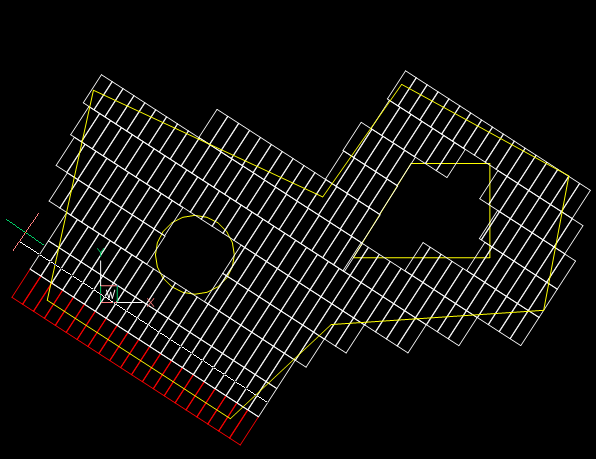
Key features include:
1. Offset Individual Tiles or Entire Rows
- Move a single tile or offset a complete row of tiles in one action.
- Adjust tile positions manually or in alignment with predefined layouts.
2. Seamless Integration with CP_TILEPLACE
- Works directly with tiles and panels placed using CP_TILEPLACE.
- Automatically detects existing tile arrangements for easy modifications.
3. Smart Row Selection
- Selecting a single tile gives an option to scan and select the entire row automatically.
- Saves time by eliminating the need for manual row selection.
4. Intuitive Drag-Based Placement
- Offsets are controlled using a rubber-band drag line, ensuring precise movement.
- The offset direction follows the ORTHO mode settings for controlled adjustments.
5. Enhanced Flexibility for Tile Adjustments
- Supports offsetting along the placement direction, allowing easy alignment corrections.
- Useful for modifying modular tile layouts, panel arrangements, and grid-based designs.
Ideal Applications
- Architectural Tile Adjustments: Quick corrections to tile misalignments.
- Interior Design & Floor Layouts: Shifting tile rows to fit complex patterns.
- Construction & Fabrication: Adjusting panel placements for optimized coverage.
CAD Platform Compatibility
The CP_TILEOFFSET command is fully compatible with BricsCAD, AutoCAD, ZWCAD, and ARES Commander, making it a versatile tool for architects, engineers, and designers.
This command streamlines tile layout modifications, ensuring precision and efficiency in CAD drawings.