Summary
The CP_DWGAUDIT command in CADPower is a comprehensive utility for auditing and cleaning up CAD drawings. This tool removes unwanted data, temporary blocks, and redundant elements, ensuring a cleaner, more efficient drawing. It also provides options for flattening Z-values of entities within blocks, making it an essential utility for maintaining organized and optimized CAD files. Compatible with BricsCAD, AutoCAD, ZWCAD and ARES Commander, this command simplifies complex cleanup tasks.
CADPower -> Miscellaneous Tools -> CAD Procedures 2nd -> Perform drawing audit and cleanup
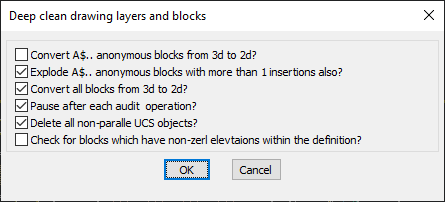
Key features include:
- Clean Temporary Blocks:
- Identify and convert anonymous blocks (e.g., A$ in AutoCAD or hex-named blocks in BricsCAD) from 3D to 2D.
- Explode anonymous blocks with multiple insertions for better clarity and editing.
- 3D to 2D Conversion:
- Flatten 3D blocks and entities to their 2D equivalents, ensuring consistency in 2D workflows.
- Remove Unwanted Data:
- Delete non-parallel UCS objects to standardize drawings.
- Identify and clean blocks with non-zero elevations within their definitions.
- Audit and Pause Options:
- Pause after each audit operation to review results and confirm actions.
- Streamlined Workflow:
- Automatically clean symbol table information, temporary blocks, and unwanted UCS objects to optimize drawing performance.
Benefits:
- Optimized Drawings: Reduces file size and improves performance by removing unnecessary data and redundant blocks.
- Enhanced Consistency: Ensures all entities align to a standard 2D plane or designated Z-value.
- Simplified Management: Automates tedious cleanup tasks for faster and more efficient drawing management.
- Broad Compatibility: Fully functional in BricsCAD, AutoCAD, ZWCAD and ARES Commander, making it a versatile tool for various CAD platforms.