Summary
The CP_AUTOPOLYLABEL command is an all-in-one tool for automatically detecting polygons, identifying shapes, and annotating areas within a drawing. It simplifies the process of creating and labeling closed boundaries by combining several functionalities into a single command.
CADPower -> Annotation Tools -> Annotation Tools -> Pick and create enclosing closed boundary area annotation
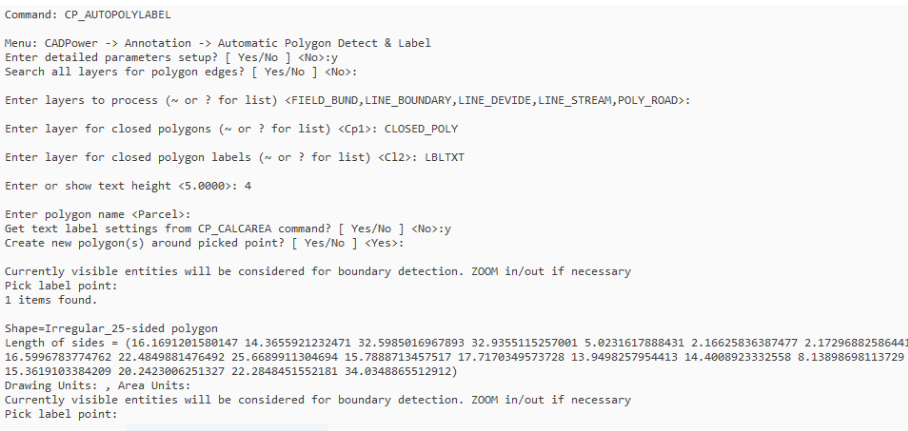
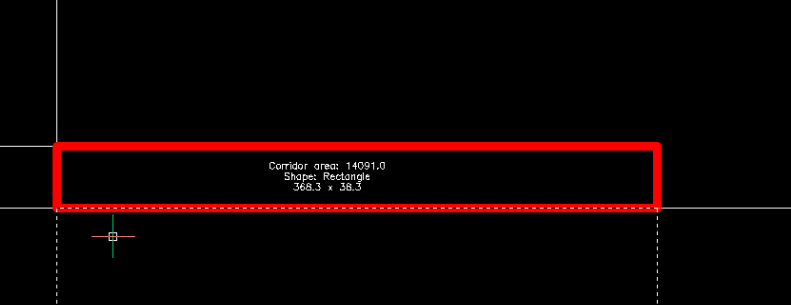
Key features include:
- Automatic Polygon Detection: Uses the BOUNDARY command to identify and annotate the enclosing polygon geometry around a picked point.
- Flexible Annotation Options:
- Choose to create the actual closed polygon or simply report its area and shape within an MTEXT object.
- Annotate areas with optional shape descriptions, such as rectangle, square, circle, or n-sided polygon.
- Customizable Settings: Set parameters such as:
- Polygon Edge Layers: Define layers to detect polygon edges.
- Closed Polygon and Label Layers: Specify layers for creating polygons and annotations.
- Text Height and Polygon Name: Customize the annotation appearance and naming conventions.
- Area Conversion Integration: Optionally use area annotation and conversion parameters set by the CP_CALCAREA command to ensure consistency in area measurements and unit conversions.
The CP_AUTOPOLYLABEL command is an indispensable tool for automating boundary detection and labeling, enhancing efficiency and precision in projects requiring detailed area and shape documentation.