Summary
The CP_TILEPLACE command in CADPower is a powerful tile and panel placement tool designed for efficient space planning and surface coverage. It allows users to fill closed polygons with blocks representing tiles, panels, or modular elements with customizable spacing, alignment, and scale. This tool is essential for architects, engineers, and fabrication designers working in BricsCAD, AutoCAD, ZWCAD, and ARES Commander.
CADPower -> BOM/BOQ Tools -> General -> Place panels/tiles
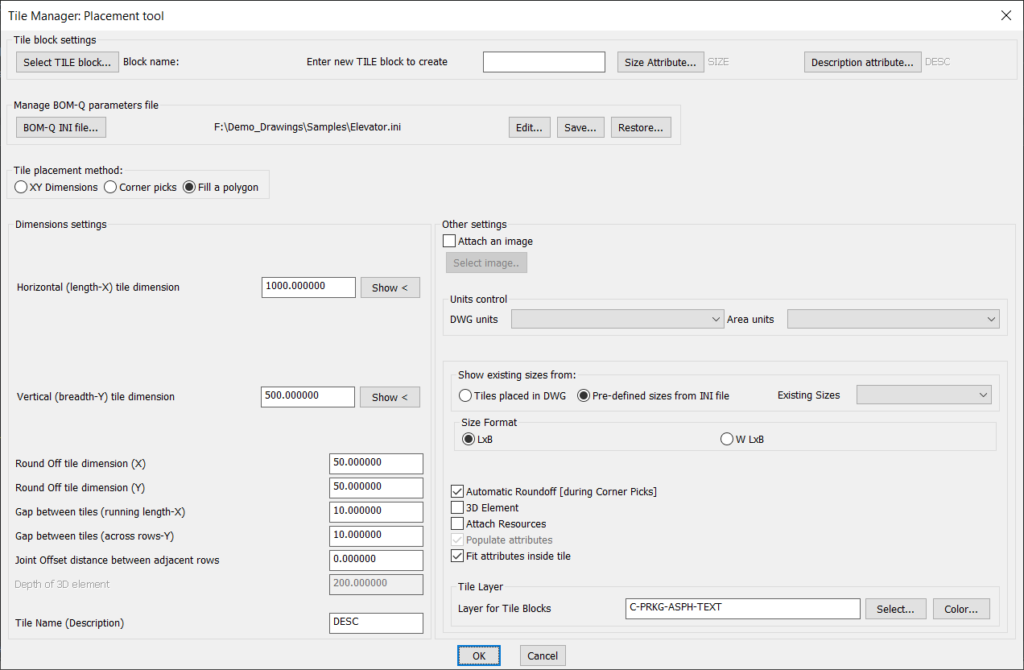
Key Features include:
1. Automated Tile and Panel Placement
- Automatically fills closed polygons (polylines, splines, ellipses, or circles) with rectangular tile blocks.
- Supports standard and custom-sized tiles with precise length (X) and breadth (Y) dimensions.
- Option to round off tile dimensions for edge fitting.
2. Multiple Tile Placement Methods
- XY Dimensions: Enter specific tile size dimensions manually.
- Corner Picks: Pick two corners interactively to place tiles dynamically.
- Fill a Polygon: Automatically distribute tiles inside a closed boundary.
3. Advanced Alignment and Spacing Controls
- Tile Gaps: Define gaps between tiles along the length and across rows.
- Joint Offsets: Stagger tile joints for better alignment and pattern consistency.
- Round-Off Adjustments: Automatically round off edge tiles to fit within boundaries.
4. Image-Based Tiling (Superhatch Alternative)
- Attach raster images (JPG, PNG, etc.) to tile blocks to simulate real-world patterns or materials.
- Scales images proportionally within the tiled area, making it a powerful alternative to SUPERHATCH.
5. 3D Tile Representation
- Enables 3D depth for tile blocks, useful for creating realistic construction drawings.
- Works well for fabrication engineering, formwork design, and material planning.
6. Predefined and Custom Tile Sizes
- Choose from predefined tile sizes stored in an INI file.
- Use tiles placed in the drawing or manually input custom dimensions.
7. BOM Integration for Quantity Computation
- Works seamlessly with CP_BOM, allowing automated Bill of Materials (BOM) generation.
- Supports block scale factor counting, ideal for material estimation.
8. Interactive Editing and Refinement
- Modify tile size, spacing, and placement dynamically after initial placement.
- Use CP_SCLEDIT to interactively adjust tile block dimensions.
Ideal Applications
- Architectural Tiling Plans: Floor and wall tile layout planning.
- Interior Design & Space Planning: Pattern-based tiling for decorative designs.
- Manufacturing & Fabrication: Sheet metal cutting and panel placements.
- Construction & Civil Engineering: Modular formwork layout and material estimation.
Seamless CAD Platform Compatibility
The CP_TILEPLACE tool is designed for leading CAD platforms including BricsCAD, AutoCAD, ZWCAD, and ARES Commander, providing seamless integration with CAD workflows for enhanced precision and efficiency.
This tool eliminates manual calculations for tiling layouts, improves accuracy, and enhances visualization and cost estimation.