Summary
The CP_ROUNDOFF command in CADPower provides a streamlined way to round off the coordinates and values of various objects in your drawing. Compatible with BricsCAD, AutoCAD, ZWCAD and ARES Commander, this tool ensures precision by adjusting coordinates to the desired decimal places or multiples.
CADPower -> Miscellaneous Tools -> CAD Procedures 1st -> Round Off Values from points/lines
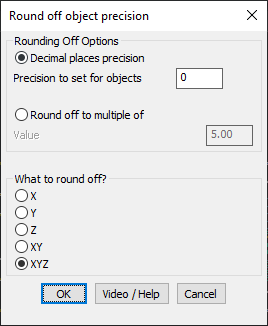
Key features include:
- Coordinate Rounding:
- Round off X, Y, Z, or a combination of these coordinates (XY or XYZ).
- Ensure uniform precision across objects for better alignment and consistency.
- Rounding Options:
- Decimal Precision: Set the number of decimal places for rounding coordinates.
- Multiple of Value: Round off coordinates to the nearest specified multiple (e.g., 5, 10).
- Supported Object Types:
- Apply rounding to points, lines, polylines, blocks, text, and shape objects.
- Precision Control:
- Simplify drawings by reducing unnecessary decimal precision.
- Improve accuracy in design by ensuring coordinates align with desired precision levels.
- User-Friendly Interface:
- Easily select rounding preferences and target coordinates using an intuitive dialog box.
Benefits:
The CP_ROUNDOFF command helps maintain accuracy and clarity in drawings by enabling consistent rounding of object coordinates. Whether you’re working on 2D or 3D designs in BricsCAD, AutoCAD, ZWCAD or ARES Commander, this tool provides a practical solution for managing precision effectively.