Summary
The CP_SRCHBLK4TXT command allows users to search block definitions for embedded text strings, providing an efficient way to locate blocks containing specific text data. This command is especially useful in large drawings with numerous blocks.
CADPower -> Blocks Tools -> General -> Search Blocks for text strings
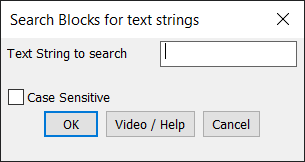
Key features include:
- Text String Search: Enter the desired text string, with support for wildcards, to find blocks containing matching embedded text.
- Case Sensitivity: Optionally enable case-sensitive searches to refine and narrow the results.
- Comprehensive Listing: Generates a list of all blocks that match the given text string specifications, streamlining the identification process.
The CP_SRCHBLK4TXT command is a valuable tool for quickly locating blocks based on their embedded text content, improving project navigation and management.