Summary
The CP_REPURL command in CADPower enables efficient editing and management of hyperlinks (URLs) attached to CAD objects. With advanced search-and-replace functionality, this tool simplifies the process of updating or modifying URLs, ensuring your hyperlinks remain accurate and relevant. Fully compatible with BricsCAD, AutoCAD, ZWCAD and ARES Commander, this command enhances hyperlink management in CAD drawings.
CADPower -> Miscellaneous Tools -> CAD Procedures 2nd -> Search/Replace attached URLs
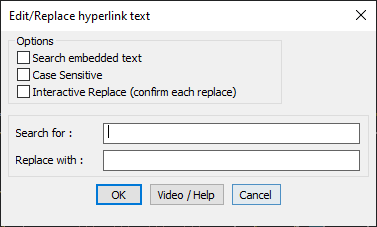
Key features include:
- Edit Attached URLs:
- Locate and update URLs attached to CAD objects directly within your drawing.
- Advanced Search and Replace:
- Case-Sensitive Search: Perform precise searches by differentiating between uppercase and lowercase characters.
- Partial Matches: Replace specific portions of a URL without affecting the entire string.
- Interactive Replace: Confirm each replacement individually for greater control.
- Search Embedded Text:
- Option to search and modify hyperlinks embedded within other elements.
- User-Friendly Interface:
- Intuitive dialog box for configuring search-and-replace options, making the process quick and straightforward.
- Streamlined Workflow:
- Simplifies the task of managing hyperlinks, ensuring consistency and accuracy across your drawing.
Benefits:
- Improved Productivity: Update multiple hyperlinks in a single operation, saving time and effort.
- Enhanced Accuracy: Eliminate outdated or incorrect URLs to maintain data integrity.
- Wide Compatibility: Works seamlessly across BricsCAD, AutoCAD, ZWCAD and ARES Commander, ensuring reliable performance.