Summary
The CP_SMARTINSERT command in CADPower simplifies and enhances the process of block insertion by providing smart placement options, automatic attribute management, and flexible customization for block scaling and positioning. This command is particularly useful for projects requiring precise block placement on specific segments or freestanding locations.
CADPower -> Blocks Tools -> Block – Related -> Smart Block Insert
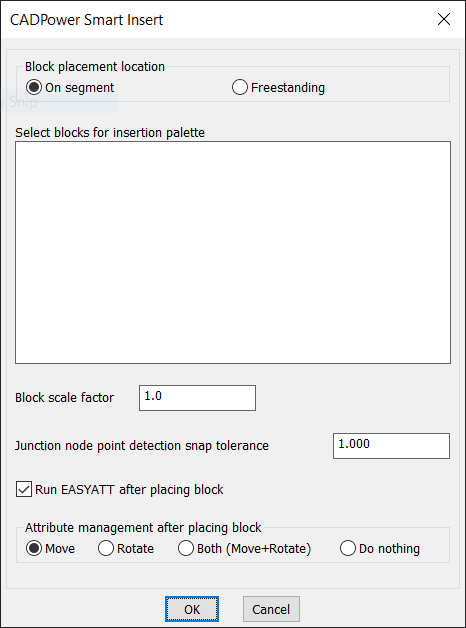
Key features include:
- Flexible Block Placement:
- On Segment: Place blocks directly on selected segments such as lines or polylines.
- Freestanding: Place blocks independently at any chosen location within the drawing.
- Block Selection Palette:
- Choose blocks from the palette for quick and easy insertion.
- Customize the block list based on project requirements.
- Customizable Block Properties:
- Block Scale Factor: Specify the scale factor for inserted blocks to ensure proper sizing.
- Junction Node Detection Snap Tolerance: Define the tolerance for detecting junction points during placement to achieve precise alignment.
- Attribute Management:
- Automatically manage block attributes after placement:
- Move: Adjust the attribute position relative to the block.
- Rotate: Align the attribute orientation with the block rotation.
- Both (Move + Rotate): Combine both options for full control.
- Do Nothing: Keep attributes as they are.
- Automatically manage block attributes after placement:
- EASYATT Integration:
- Option to run the EASYATT command automatically after block placement for seamless attribute alignment and editing.
- User-Friendly Interface:
- Intuitive dialog box for selecting placement options, block properties, and attribute management.
- Integrated help and video resources for quick guidance.
- Applications:
- Infrastructure and Utility Design: Insert utility markers or symbols accurately along predefined paths or freestanding locations.
- Architectural and Engineering Drawings: Place components like doors, windows, or fixtures with precise control.
- Data-Driven Projects: Combine block placement with attribute management for enhanced data organization.
- Efficiency and Precision:
- Streamline the block insertion process, reducing manual adjustments and errors.
- Maintain consistency and accuracy across large-scale projects.
Use Case:
The CP_SMARTINSERT command is ideal for CAD professionals seeking an efficient way to insert blocks with precise placement and advanced attribute handling. It enhances productivity while maintaining high accuracy in designs.