Summary
The CP_DWGSPLIT command in CADPower provides a convenient way to divide a drawing into smaller, manageable parts using the WBLOCK command. Fully compatible with BricsCAD, AutoCAD, ZWCAD and ARES Commander, this tool simplifies handling large or complex drawings by creating segmented files based on user-defined criteria.
CADPower -> Miscellaneous Tools -> Export -> Split a drawing into smaller parts
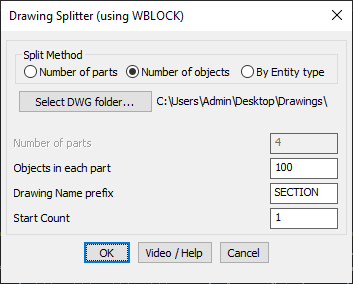
Key features include:
Key Features:
- Flexible Split Methods:
- Number of Parts: Divide the drawing into a specified number of equal parts.
- Number of Objects: Split the drawing so that each part contains a defined number of objects.
- By Entity Type: Create separate files for specific entity types, enabling targeted segmentation.
- Customizable File Output:
- Specify the destination folder for the split drawings.
- Define a drawing name prefix for the output files, ensuring organized and easily identifiable naming.
- Start Count Option:
- Set the starting number for naming the split files, allowing greater control over file organization.
- Automation with WBLOCK:
- Leverages the WBLOCK functionality to create separate drawings while retaining all entity properties and details.
- User-Friendly Interface:
- Intuitive dialog box guides users through the splitting process with clear input fields and options.
Applications:
- Divide large, complex drawings into smaller, more manageable sections for collaboration or performance optimization.
- Create drawing segments for specific areas, disciplines, or entity types in multi-disciplinary projects.
- Archive or share only relevant portions of a drawing with external teams or stakeholders.
Benefits:
The CP_DWGSPLIT command in CADPower enhances productivity by automating the process of splitting drawings, reducing manual effort, and ensuring precision. Whether working in BricsCAD, AutoCAD, ZWCAD or ARES Commander, this tool is invaluable for managing complex or large-scale projects efficiently.