Summary
The CP_PROP2ATT command allows you to transfer selected properties of AutoCAD blocks into their corresponding attributes. This tool simplifies the process of embedding important block properties directly into attribute fields, making it easier to organize, query, and analyze block data.
This command is highly customizable, letting you choose both the properties to transfer and the target attribute fields. It works seamlessly with multiple block instances in a drawing, ensuring consistent data embedding across all selected blocks.
CADPower -> Blocks Tools -> Attribute – Related -> Transfer AutoCAD properties to Blocks Attributes
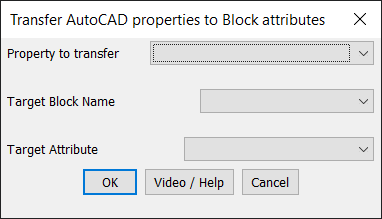
Key features include:
- Property Transfer Options:
- Transfer the following block properties:
- Insertion Point (DXF Code 10): X, Y, Z coordinates of the block’s location.
- Block Name (DXF Code 2): Name of the block definition.
- Handle (DXF Code 5): Unique identifier for the block.
- Layer (DXF Code 8): The layer on which the block resides.
- Rotation Angle (DXF Code 50): Orientation angle of the block.
- Color (DXF Code 62): Assigned color of the block.
- Flag (DXF Code 70): Specific flags related to block properties (e.g., visibility).
- Elevation (Z): Z-coordinate of the block’s insertion point.
- X Scale Factor: Horizontal scaling of the block.
- Y Scale Factor: Vertical scaling of the block.
- Transfer the following block properties:
- Target Attribute Customization:
- Specify the block attribute to which each selected property should be transferred.
- Supports assigning multiple properties to attributes within the same block.
- User-Friendly Interface:
- Dropdown menus for easy selection of properties, blocks, and attributes.
- Quick setup and execution for transferring data to multiple blocks.
- Batch Processing:
- Apply the property-to-attribute transfer to multiple blocks in one go.
Use Cases:
- Enhanced Data Organization:
- Embed critical block metadata (e.g., layer, scale, rotation) into attributes for better organization and standardization.
- Efficient Reporting:
- Use attribute data populated from block properties to create detailed and accurate reports.
- Simplified Data Queries:
- Query blocks based on attribute values derived from their properties, streamlining CAD data management.
- Workflow Automation:
- Automate repetitive tasks by ensuring block properties are readily available as attributes.
- Surveying and Design Applications:
- Ideal for workflows requiring precise property tracking, such as surveying or architectural design.
The CP_PROP2ATT command is a powerful tool for professionals aiming to integrate and manage block property data efficiently, improving overall project accuracy and data accessibility.