Summary
The CP_UNCLUTTER command in CADPower automates the process of resolving overlapping text objects, ensuring that your drawing remains clean, organized, and legible. Compatible with BricsCAD, AutoCAD, ZWCAD, and ARES Commander, this tool intelligently moves text labels to find the best available space, saving you time and effort in manual adjustments.
CADPower -> Text Tools -> Editing -> Unclutter text objects
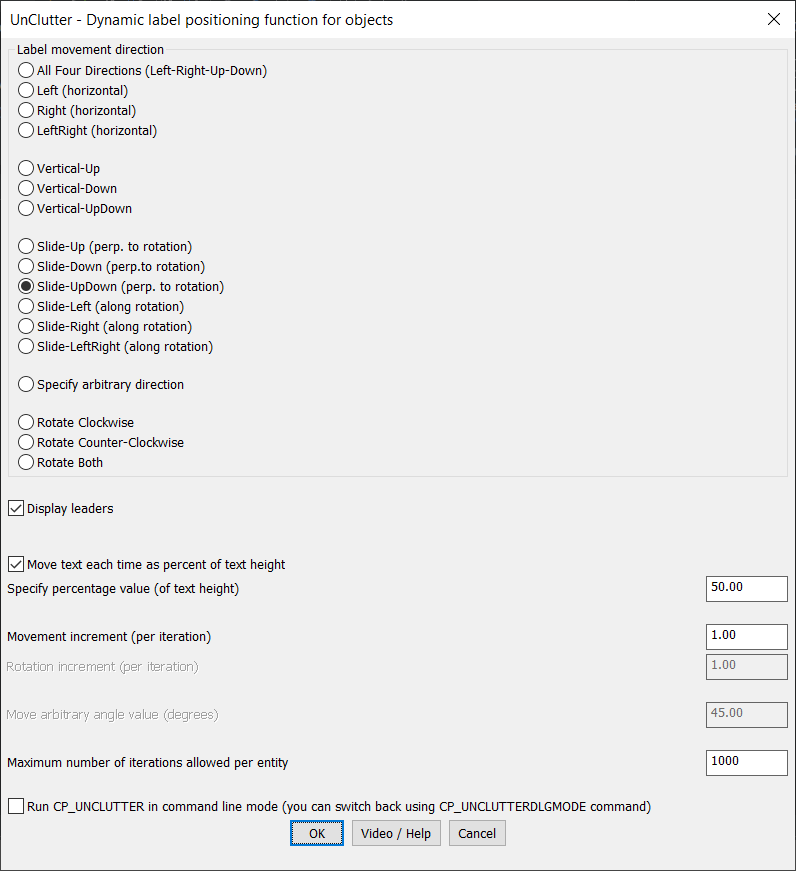
Key features include:
- Dynamic Label Movement:
- Automatically reposition overlapping text objects in your drawing.
- Trial-and-error algorithm scans in specified directions to detect clear spaces and relocates text.
- Label Movement Directions:
- All Directions (Left, Right, Up, Down): Scans all four directions around the picked point for free space.
- Two-Direction Combinations:
- Left-Right (Horizontal): Moves labels horizontally to resolve overlaps.
- Up-Down (Vertical): Adjusts labels vertically for optimal positioning.
- Rotational Adjustments:
- Rotate clockwise, counter-clockwise, or both to align labels dynamically with available space.
- Custom Directions: Specify arbitrary movement angles for specialized layouts.
- Advanced Parameters:
- Movement Increment: Control the step size for each iteration of label movement.
- Text Height-Based Movement: Specify text movement as a percentage of its height for proportional adjustments.
- Leaders: Option to display leaders with relocated annotations for better association with their original positions.
- Maximum Iterations: Set a limit for the number of iterations per label to control processing time.
- Manual and Command-Line Modes:
- Switch between a graphical interface and command-line execution for greater flexibility in usage.
Applications:
- Automatically declutter drawings with dense text annotations, such as utility maps, site plans, or schematics.
- Improve the readability and presentation of complex designs with overlapping text elements.
- Optimize label positioning while preserving association with original objects through leader lines.
Benefits:
The CP_UNCLUTTER command in CADPower significantly reduces the time required to manually adjust overlapping text objects. Whether you’re working in BricsCAD, AutoCAD, ZWCAD, or ARES Commander, this tool ensures your designs remain professional, organized, and visually appealing.