Summary
The GT_FLIP command in GeoTools allows users to reverse the direction of polyline vertices, making it an essential tool for controlling polyline orientation in BricsCAD, AutoCAD, ZWCAD, and ARES Commander.
GeoTool -> Polyline Tools -> Direction Control -> Flip (Reverse) direction
Flip (Reverse) Direction: GT_FLIP – GeoTools Command
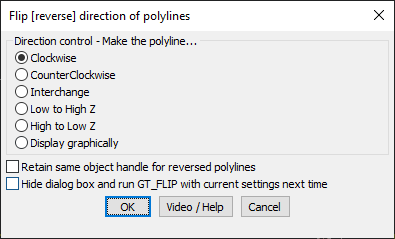
Key Features Include:
- Polyline Direction Control:
- Clockwise – Converts counterclockwise polylines to clockwise.
- Counterclockwise – Converts clockwise polylines to counterclockwise.
- Interchange – Reverses the direction of all selected polylines, regardless of orientation.
- Low to High Z – Reverses polylines where the last vertex elevation is higher than the first.
- High to Low Z – Reverses polylines where the last vertex elevation is lower than the first.
- Display Graphically – Draws leader arrows to indicate polyline direction without actually flipping it.
- Retain Object Handle for Reversed Polylines:
- Ensures that flipped polylines keep the same object handle, useful when working with external references.
- This option increases processing time and does not work with polylines containing arc segments.
- Silent Mode Execution:
- Option to hide the dialog box and run GT_FLIP with the last used settings for efficiency.
- Preserves Extended Entity Data (XData):
- Ensures that any stored polyline data remains intact after reversal.
Benefits:
This tool is especially useful for surveying, road alignments, GIS mapping, and CNC toolpath adjustments, where polyline orientation is critical.
