Summary
The GT_HELIX command in GeoTools generates 3D helical curves based on customizable parameters, enabling precise spiral modeling in BricsCAD, AutoCAD, ZWCAD and ARES Commander.
GeoTool -> Draw Tools -> Draw Tools -> Helix
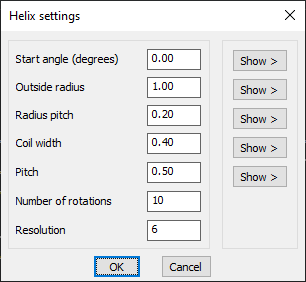
Key Features Include:
- Customizable Helix Parameters:
- Start Angle (Degrees) – Defines the starting position of the helix.
- Outside Radius – Specifies the maximum radius of the helix.
- Radius Pitch – Controls how the radius expands or contracts per revolution.
- Coil Width – Determines the width of each helical coil.
- Pitch – Sets the vertical distance between successive coils.
- Number of Rotations – Specifies the total number of helical turns.
- Resolution – Defines the smoothness of the helix by setting segment density.
Benefits:
This tool is useful for spring modeling, spiral ramps, threading, and complex 3D path generation, ensuring precise and customizable helical structures.
