Summary
The GT_VEGLINE command in GeoTools creates vegetation cover line patterns using arced polylines, allowing users to define the size, shape, and pattern of arcs in BricsCAD, AutoCAD, ZWCAD and ARES Commander.
GeoTool -> Draw Tools -> Draw Tools -> Draw vegetation cover symbols
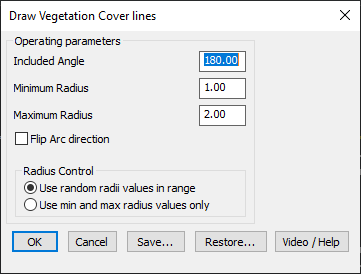
Key Features Include:
- Customizable Arc Properties:
- Included Angle – Defines the arc angle for vegetation patterns.
- Minimum & Maximum Radius – Sets the range of arc sizes.
- Flip Arc Direction – Reverses the curvature of the arcs for pattern variation.
- Radius Control:
- Use Random Radii Values in Range – Generates vegetation arcs with random radii within the specified range.
- Use Min and Max Radius Values Only – Restricts arcs to either minimum or maximum radius.
- Save & Restore Settings:
- Users can save and reload parameter settings for consistent vegetation pattern generation.
- Layer Placement Options:
- Source Layer – Places the generated pattern in the original object’s layer.
- Current Layer – Inserts the pattern into the active layer.
- Specify Custom Layer – Allows users to define a target layer for placement.
- Option to Delete Original Objects:
- Users can choose to remove the original polylines after generating vegetation cover lines.
Benefits:
This tool is useful for landscape design, environmental mapping, and topographical representation, ensuring an efficient and visually accurate depiction of vegetation cover in CAD drawings.
