Summary
The GT_DELDUP command in GeoTools removes duplicate entities from the current drawing by applying a specified tolerance to determine duplication in BricsCAD, AutoCAD, ZWCAD and ARES Commander.
GeoTool -> Drawing Cleanup Tools -> Drawing Cleanup Tools -> Delete Duplicate Objects
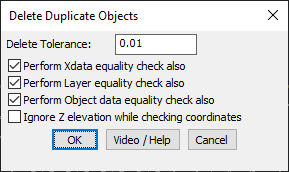
Key Features Include:
- Customizable Deletion Tolerance:
- Define a tolerance value to check how close objects must be to be considered duplicates.
- Advanced Duplicate Checking Criteria:
- Perform XData Equality Check – Ensures that objects with identical extended entity data (XData) are considered duplicates.
- Perform Layer Equality Check – Checks if duplicate objects are also on the same layer before deletion.
- Perform Object Data Equality Check – Compares object-specific data attributes for a deeper duplicate check.
- Ignore Z-Elevation Option:
- Users can choose to ignore Z-elevation when checking for duplicate objects, making it useful for 2D cleanup operations.
Benefits:
This tool is essential for surveyors, CAD drafters, and GIS professionals, helping to eliminate redundant objects while maintaining data integrity.
