Summary
The GT_REM_XD command is used to remove Extended Entity Data (XDATA) associated with specified applications from selected objects in BricsCAD, AutoCAD, ZWCAD and ARES Commander. This tool is particularly useful for cleaning up unnecessary metadata, ensuring a lighter and more manageable drawing file.
GeoTool -> Extended Entity Tools -> Extended Entity Tools -> Remove Xdata
Remove Xdata: GT_REM_XD – GeoTools Command
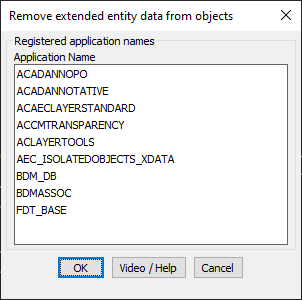
Key Features Include:
1. Selective Removal of XDATA
- Allows users to choose specific registered application names whose XDATA should be removed.
- Provides a list of application names currently associated with objects in the drawing.
2. Object-Based Cleanup
- Users can select specific objects from which XDATA should be removed.
- Helps in maintaining drawing integrity by removing obsolete or redundant metadata.
3. Drawing Optimization
- Reduces file size by eliminating unnecessary extended entity data.
- Enhances drawing performance by removing unwanted database-like records.
4. Non-Destructive Operation
- Removes only XDATA while keeping the geometric and graphical properties of objects intact.
- Ensures that other properties, attributes, or object data remain unaffected.
Benefits
- Improves CAD file efficiency by reducing unwanted metadata.
- Prepares drawings for export or sharing by removing proprietary XDATA.
- Enhances performance in large drawings by removing unnecessary extended data.
- Prevents conflicts when working across different CAD software versions or third-party applications.
The GT_REM_XD command is an essential tool for CAD managers, GIS professionals, and engineers, ensuring a clean, efficient, and optimized CAD environment.
