Summary
The GT_SHOWXD command in BricsCAD, AutoCAD, ZWCAD and ARES Commander allows users to view the extended entity data (XDATA) stored within a selected object. This tool is useful for analyzing metadata and entity-specific attributes associated with CAD elements.
GeoTool -> Extended Entity Tools -> Extended Entity Tools -> Display extended entity data from picked object
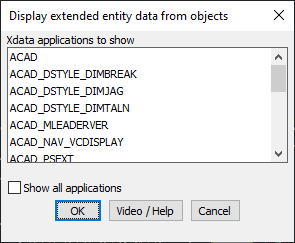
Key Features Include:
1. Selective Display of XDATA Applications
- Users can choose specific XDATA applications from the list shown in the dialog box.
- The option to show all XDATA applications ensures a comprehensive view of metadata stored in entities.
2. Command Line Display of XDATA
- Once an entity is selected, the XDATA information is displayed directly in the command line, making it easy to analyze.
- Works well in text-based CAD environments where GUI-based tools may not be efficient.
3. Quick Access via Shortened Command
- Successive calls to this command can be made using the GT_XD alias, which bypasses the dialog box and directly displays the XDATA.
- GT_SHOWXD should be used when users want to change the XDATA application selection.
Benefits
- Provides insight into hidden metadata stored within CAD entities.
- Helps in troubleshooting and debugging entity-based data for GIS, survey, and CAD applications.
- Speeds up workflows by allowing users to extract and analyze entity-specific XDATA efficiently.
- Ensures data integrity by verifying stored attributes before making modifications.
The GT_SHOWXD command is an essential tool for CAD professionals working with metadata-driven designs, allowing them to inspect and validate extended entity data with ease.
