Summary
The GT_ALIGNMENTCF command in GeoTools performs cut and fill volume analysis by comparing two cross-sectional profiles. It is a critical tool for earthwork estimation, excavation planning, and grading analysis in BricsCAD, AutoCAD, ZWCAD and ARES Commander.
GeoTool -> Geological/Mining Tools -> General -> Alignment (Cut/Fill) Volume
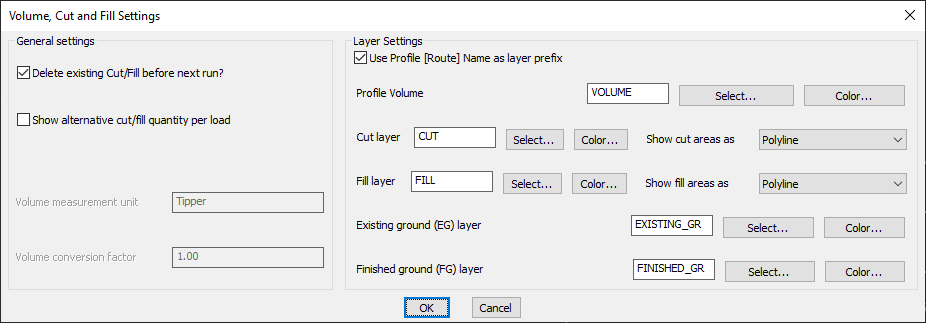
Key Features Include:
- Automated Cut/Fill Computation:
- Analyzes cross-sections generated using the GT_CROSSSECT command.
- Compares the existing ground profile with the finished grade alignment.
- Computes and visually represents cut and fill areas with color coding.
- Customizable Volume Calculation:
- Report volumes in cubic units or as vehicle loads (e.g., tippers).
- Define volume measurement units and set a conversion factor for accurate excavation estimates.
- Layer Management & Visualization:
- Assign specific layers for cut, fill, existing ground, and finished ground.
- Display cut and fill areas as polylines for better visualization.
- Use the profile name as a layer prefix for structured data organization.
- 3D Finished Ground Profile Creation:
- Generates an updated 3D polyline representing the finished ground level.
- Maintains a linked relationship with the original existing ground polyline for continuity in design.
Benefits:
This command is essential for roadway design, land development, and infrastructure projects, enabling engineers to efficiently calculate and manage earthwork operations.
