The GT_CONTOURBUILDER command allows users to generate contour lines from a TIN surface. It provides flexibility in defining minor and major contour intervals and supports creating contours from either BricsCAD TIN surfaces or manually selected 3dfaces and 3D polylines.
Summary
des
GeoTool -> Geological/Mining Tools -> General -> Create contours from TIN Surface
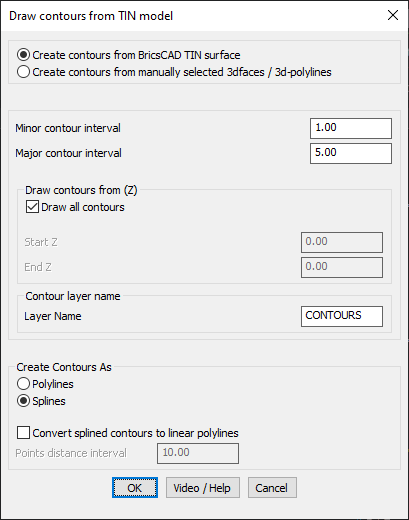
Key Features Include:
- Contour Generation Sources
- Generate contours directly from a BricsCAD TIN surface.
- Manually select 3D faces or 3D polylines to create contours.
- Customizable Contour Intervals
- Define Minor Contour Interval for detailed elevation representation.
- Set Major Contour Interval for broader elevation changes.
- Contour Elevation Control
- Option to draw all contours within the dataset.
- Specify Start Z and End Z to filter contours within a defined elevation range.
- Contour Output and Layer Management
- Assign a custom layer for contour placement.
- Output Format Selection
- Generate contours as Polylines or Splines.
- Convert splined contours into linear polylines with a user-defined point distance interval.
Benefits:
This tool is highly effective for topographic mapping, terrain analysis, and site development, offering CAD users precise control over contour creation.
