Summary
The GT_HSQUARE command in GeoTools is a specialized tool designed to adjust polyline segments to form perfect right angles between adjacent edges. This is particularly useful for rectifying skewed building footprints, ensuring clean and precise geometry in BricsCAD, AutoCAD, ZWCAD and ARES Commander.
GeoTool -> Drawing Cleanup Tools -> Drawing Cleanup Tools -> Create right angle corners
Create Right Angle Corners: GT_HSQUARE– GeoTools Command
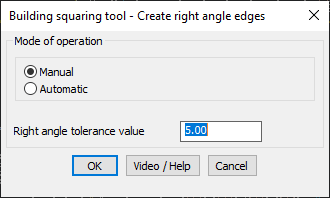
Key Features Include:
- Adjusts Polyline Angles to 90 Degrees:
- This command automatically identifies and corrects non-right-angle corners in polylines, ensuring that adjacent segments meet at an exact 90° angle.
- It is particularly useful for urban planning, architecture, and GIS applications, where accurate building and parcel layouts are essential.
- Modes of Operation:
- Manual Mode:
- Users can select specific corners they wish to adjust.
- Provides more control over which parts of the polyline need correction.
- Automatic Mode:
- Automatically detects and corrects all corners that fall within the defined tolerance.
- Ideal for large-scale adjustments in city planning or building layout correction.
- Manual Mode:
- Right Angle Tolerance Value:
- Defines the angle deviation threshold within which adjustments should be made.
- Ensures that only corners with angles close to 90° but slightly misaligned are corrected, preserving intentional non-right-angle geometry where necessary.
- Correction of Skewed Building Edges:
- Helps in fixing distorted building footprints that result from:
- Satellite image distortions in GIS datasets.
- Perspective and camera tilt effects in aerial imagery.
- Survey inaccuracies that cause buildings to appear slightly misaligned.
- Helps in fixing distorted building footprints that result from:
- Application in GIS & CAD Mapping:
- Enhances parcel mapping and site planning by ensuring building footprints maintain orthogonal geometry.
- Useful for CAD professionals working with imported GIS data where building edges may not be perfectly squared.
Benefits:
This tool is essential for architects, urban planners, surveyors, and GIS professionals, ensuring that building and parcel edges maintain proper alignment and comply with standard design accuracy requirements.
