Summary
The GT_LOTMAKER command in GeoTools is used to design and annotate parcel lots, providing a structured way to create lot boundaries, apply numbering, and generate dimension labels in BricsCAD, AutoCAD, ZWCAD and ARES Commander.
GeoTool -> Draw Tools -> Draw Tools -> Draw parcel-Lots Tool
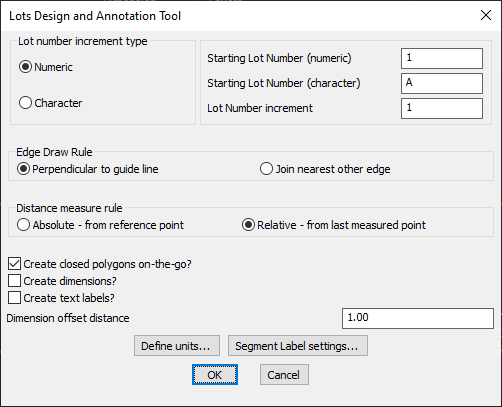
Key Features Include:
- Lot Numbering System:
- Supports numeric and character-based lot numbering.
- Allows setting a starting lot number and custom increment value.
- Edge Draw Rule:
- Perpendicular to Guide Line – Ensures lot boundaries are drawn at a right angle to a reference line.
- Join Nearest Other Edge – Connects lots to the closest existing boundary.
- Distance Measurement Options:
- Absolute (From Reference Point) – Measures from a fixed starting point.
- Relative (From Last Measured Point) – Measures from the previous point for continuous plotting.
- Additional Lot Design Features:
- Create Closed Polygons On-the-Go – Automatically generates closed lot boundaries as polygons.
- Create Dimensions – Adds dimension annotations to the lot boundaries.
- Create Text Labels – Inserts lot number text labels for easy identification.
- Customization Controls:
- Dimension Offset Distance – Defines spacing for dimension annotations.
- Define Units & Label Settings – Allows users to configure measurement units and segment labeling preferences.
Benefits:
This tool is essential for urban planners, surveyors, and land developers, enabling efficient lot creation and annotation in CAD drawings.
