Summary
The GT_XD_EXTRACT command in BricsCAD, AutoCAD, ZWCAD and ARES Commander allows users to export extended entity data (XDATA) into ASCII text files. This feature is useful for data analysis, integration with external applications, and documentation purposes.
GeoTool -> Extended Entity Tools -> Extended Entity Tools -> Extract extended entity data to ASCII files
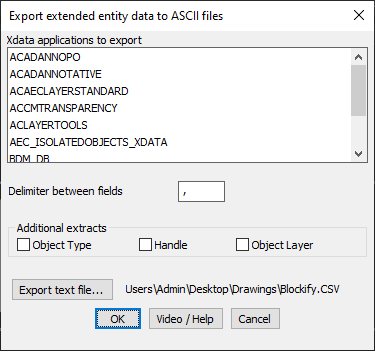
Key Features Include:
1. Export XDATA for Selected Applications
- Users can choose specific XDATA applications from the list for export.
- Ensures that only relevant data is extracted, optimizing file size and clarity.
2. Configurable Delimiter for CSV/Text Files
- Users can define a delimiter (e.g., comma, semicolon, tab) to format the data as per requirements.
- Supports seamless import into Excel, databases, or GIS applications.
3. Additional Data Extraction Options
- Users can include Object Type, Handle, and Object Layer for comprehensive data representation.
- Helps in mapping extracted data back to the original CAD elements when working in external applications.
4. Customizable Export File Location
- The extracted data can be saved to any directory specified by the user.
- Allows easy organization and integration into external workflows.
Benefits
- Enables seamless integration of CAD metadata into databases, GIS platforms, or reporting tools.
- Facilitates automated processing of CAD data using external scripts or programs.
- Simplifies quality control and audits by providing an external reference of entity attributes.
- Optimizes data extraction workflows, saving time in manual data retrieval and documentation.
The GT_XD_EXTRACT command is an essential tool for surveyors, GIS professionals, and CAD managers, allowing them to efficiently export, analyze, and utilize entity metadata outside of CAD platforms.
