To activate your license, we need the application keys (appkeys) of the computer where you are using GeoTools.
Method 1: Use this command from Ribbon Bar as shown in below image.
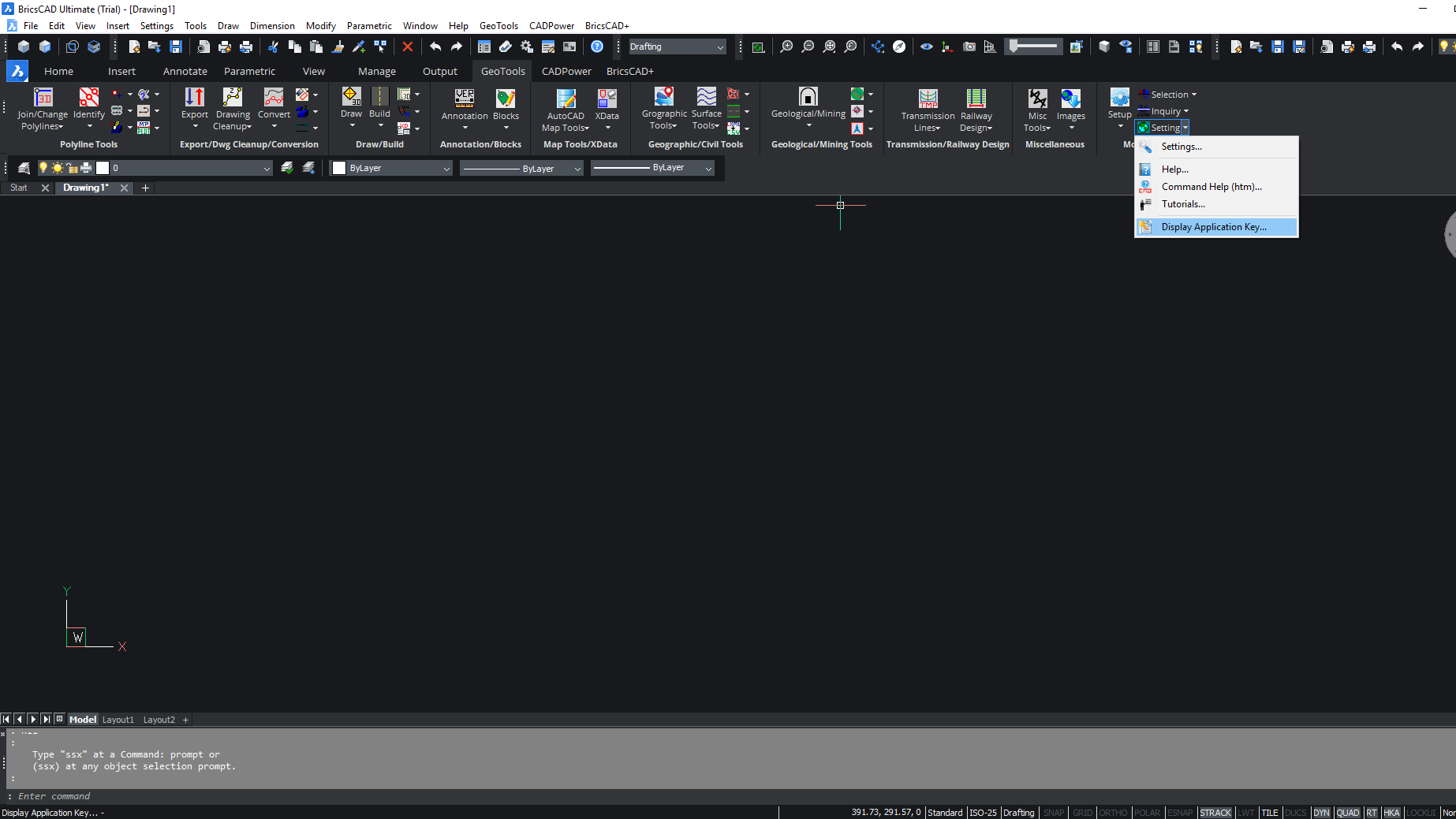
Method 2: This is obtained by typing GT_APPKEY on the command line or from the drop-down menu GeoTools -> Display Application Key.
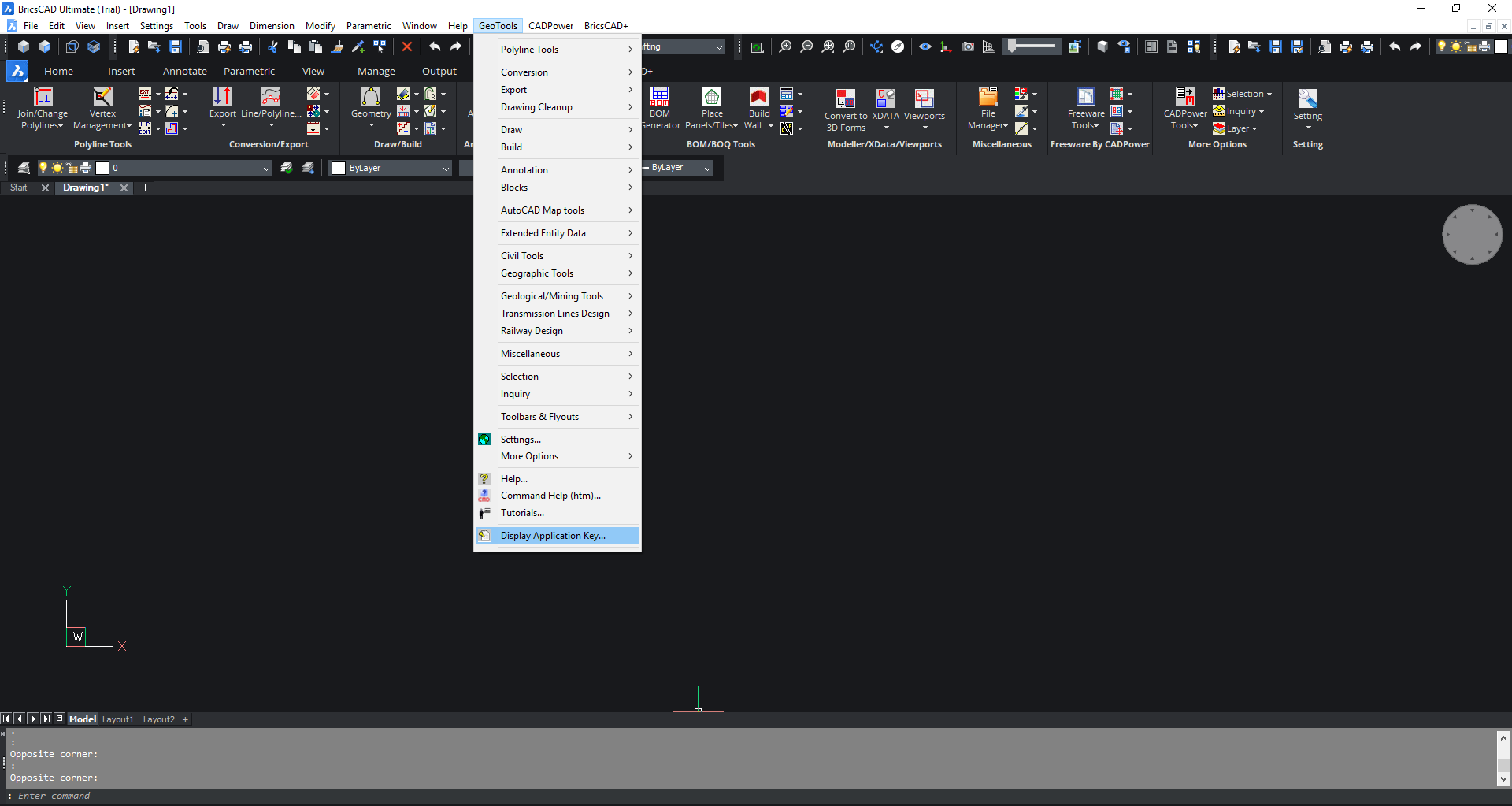
Once the application key is generated, please copy it from the command line and email it to us.
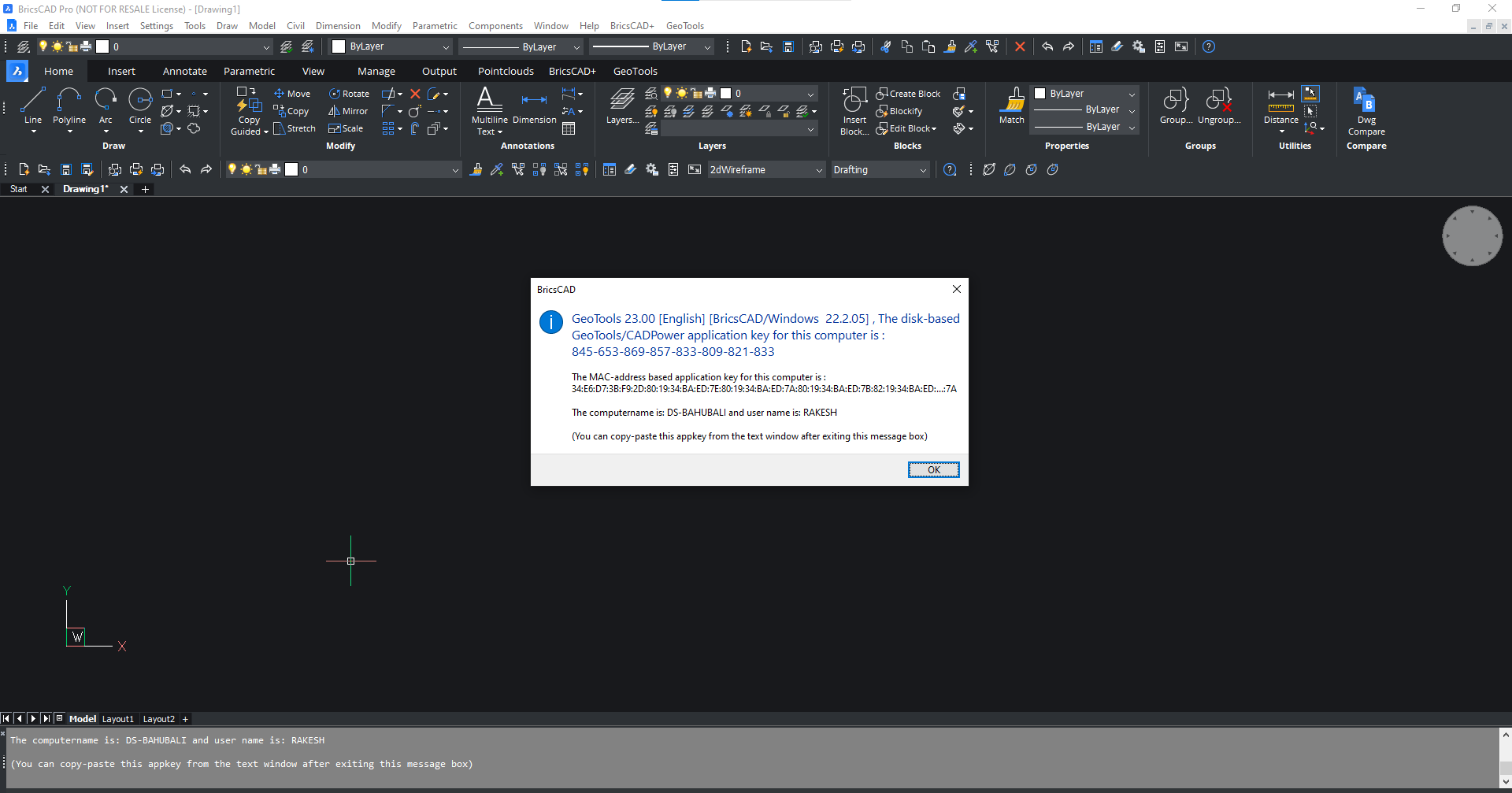
Upon receipt of the email, we will generate your license file and send it back to you for activation.
