Summary
The GEOL_Minex2Dwg command in GeoTools enables users to import MINEX coal reserves data into CAD platforms, making it an essential tool for mining engineers, geologists, and resource planners using BricsCAD, AutoCAD, ZWCAD, and ARES Commander.
GeoTool -> Geological/Mining Tools -> General -> Import (read) a MINEX coal reserves data file
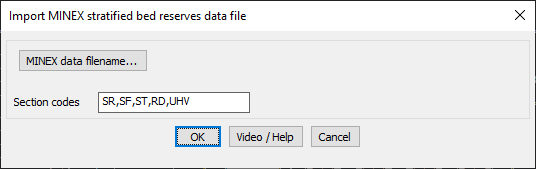
Key Features Include:
- Seamless MINEX Data Import:
- Reads MINEX stratified bed reserves data files for coal and other mineral deposits.
- Extracts essential geological data for further analysis and mapping.
- Custom Section Code Selection:
- Allows users to specify section codes for selective data extraction.
- Supports multiple section codes, enabling a customized import process.
- Efficient Geological Data Representation:
- Translates MINEX numerical data into a CAD-compatible format.
- Facilitates the visualization of coal reserve boundaries, stratigraphy, and bed reserves.
Benefits:
This tool is particularly useful for mine planning, reserve estimation, and geological mapping, ensuring a smooth transition from MINEX data to CAD-based spatial analysis.
