Summary
The GEOL_MININGSYMBOLS command in GeoTools provides a structured approach to browsing, inserting, and managing mining-related symbols, making it a valuable tool for mining engineers, geologists, and CAD professionals working in BricsCAD, AutoCAD, ZWCAD and ARES Commander.
GeoTool -> Geological/Mining Tools -> General -> Strike-Dip Calculator (3 point solution)
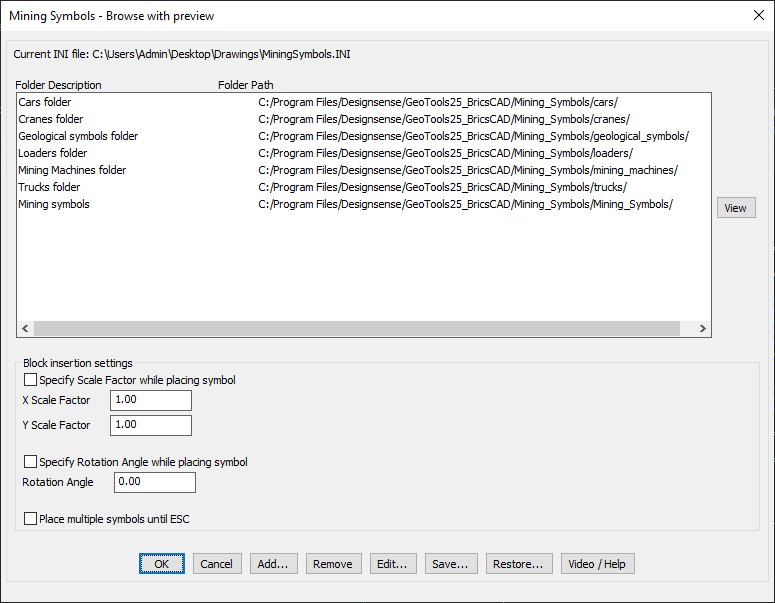
Key Features Include:
- Comprehensive Symbol Library:
- Includes categorized folders for various mining-related symbols, such as:
- Cars
- Cranes
- Geological Symbols
- Loaders
- Mining Machines
- Trucks
- General Mining Symbols
- Includes categorized folders for various mining-related symbols, such as:
- Symbol Browsing & Preview:
- Allows users to browse through symbol folders using an INI configuration file.
- Provides a preview option before inserting symbols.
- Customizable Block Insertion Settings:
- Specify Scale Factor (X and Y) when placing symbols.
- Define Rotation Angle for proper alignment of symbols.
- Enable multiple symbol placement until ESC is pressed.
- User-Friendly Management:
- Add, Remove, Edit, Save, and Restore symbol libraries and settings for future use.
Benefits:
This tool is ideal for mine planning, geological mapping, and industrial CAD applications, offering an efficient way to insert standardized mining symbols into drawings.
