Summary
The GT_PL_PLACE command in GeoTools enables users to place points or blocks at polyline vertices, offering a streamlined method for marking and referencing key locations within BricsCAD, AutoCAD, ZWCAD and ARES Commander.
GeoTool -> Polyline Tools -> Vertex Management -> Place Points/Blocks along vertices
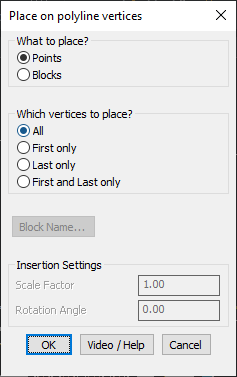
Key Features Include:
- Flexible Placement Options:
- Points – Inserts point objects at selected polyline vertices.
- Blocks – Places specified blocks at the chosen vertex locations.
- Vertex Selection Control:
- All vertices – Places points/blocks at every vertex along the polyline.
- First only – Places a point/block at the first vertex.
- Last only – Places a point/block at the last vertex.
- First and Last only – Places points/blocks at both ends of the polyline.
- Customizable Block Insertion:
- Specify Block Name – Define a specific block for placement.
- Adjust Scale Factor & Rotation Angle – Control the size and orientation of inserted blocks.
Benefits:
This tool is ideal for surveying, GIS mapping, utility planning, and engineering design, ensuring accurate marking and referencing of polyline vertices.
