Summary
The GT_TAGREN command allows users to rename block attribute tags, modify attribute prompts, and update default values for all inserted blocks within BricsCAD, AutoCAD, ZWCAD and ARES Commander. This ensures consistency across drawings and helps streamline attribute management without affecting the attribute’s manual placement.
GeoTool -> Blocks Tools -> Blocks Tools -> Rename block attribute tags, prompts and defaults
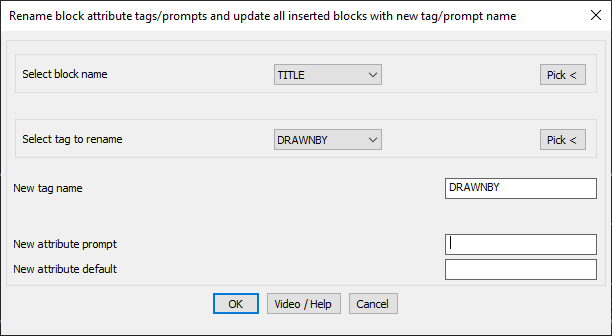
Key Features Include:
Block & Attribute Selection:
- Select Block Name: Choose the block whose attributes need to be modified.
- Select Tag to Rename: Pick the attribute tag that requires renaming.
Attribute Modifications:
- New Tag Name: Enter the updated name for the selected attribute tag.
- New Attribute Prompt: Define a new prompt message for the attribute (optional).
- New Attribute Default: Set a new default value for the attribute (optional).
Preserving Attribute Positioning:
- If an attribute has been manually repositioned, the command retains its placement after renaming, ensuring that text alignment and positioning remain intact.
Benefits:
- Maintains Drawing Consistency – Ensures uniform attribute names across blocks.
- Prevents Data Loss – Retains existing attribute values and manual adjustments.
- Enhances Workflow Efficiency – Quickly updates attributes in multiple block instances without manual intervention.
- Supports Large-Scale Edits – Ideal for modifying block attributes across multiple drawings.
The GT_TAGREN command is a powerful attribute renaming tool, making block attribute management more flexible and organized in CAD environments.
