Summary
The GT_ZOOMTXT command provides an efficient search and replace function for text and attributes in BricsCAD, AutoCAD, ZWCAD and ARES Commander. This tool enables users to quickly modify text strings in drawings, whether they are standalone text objects or part of block attributes.
GeoTool -> Blocks Tools -> Blocks Tools -> Search and replace text/attributes
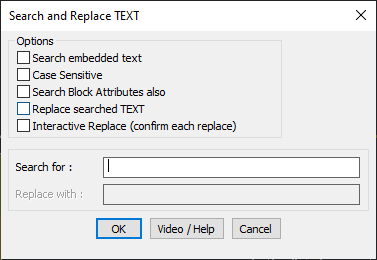
Key Features Include:
Search Options:
- Search Embedded Text: Allows searching within embedded parts of text or attributes.
- Case Sensitive: Differentiates between uppercase and lowercase text when searching.
- Search Block Attributes: Extends the search function to include block attribute text.
Replace Options:
- Replace Searched TEXT: Enables automatic replacement of found text with the specified replacement string.
- Interactive Replace: Asks for user confirmation before each replacement to prevent unintended modifications.
User Input Fields:
- Search for: Enter the exact text string to find within the drawing.
- Replace with: Enter the replacement text to substitute for the found string.
Benefits:
- Saves time by allowing bulk text modifications across the drawing.
- Ensures accuracy with interactive replace mode for selective updates.
- Enhances efficiency by enabling block attribute modifications alongside regular text edits.
- Improves consistency in CAD annotations, labels, and project documentation.
The GT_ZOOMTXT command is a powerful text management tool, ideal for quick revisions, standardizing text content, and updating block attributes effortlessly within CAD drawings.
