Summary
The GT_ATTXFER command facilitates the transfer of attribute values from one block to another. This tool is particularly useful when working with CAD drawings that use block attributes to store information, ensuring efficient attribute management between blocks in BricsCAD, AutoCAD, ZWCAD and ARES Commander.
GeoTool -> Blocks Tools -> Blocks Tools -> Transfer Attributes between blocks
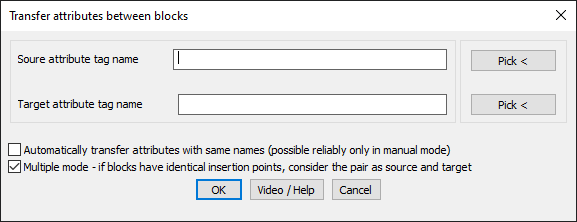
Key Features Include:
Attribute Transfer Options:
- Source Attribute Tag Name: Select the attribute from the source block.
- Target Attribute Tag Name: Define the attribute to be updated in the target block.
- Pick Buttons: Quickly select source and target attributes from existing blocks.
Automation Settings:
- Automatically Transfer Attributes with Same Names: If checked, the command will attempt to transfer attributes between blocks where attribute tag names match. Works best in manual mode.
- Multiple Mode: If blocks have identical insertion points, they are considered as corresponding pairs, allowing bulk attribute transfers in structured layouts.
Command-Line Shortcut:
- GT_AX: Run the attribute transfer process directly without bringing up the dialog box.
Benefits:
- Streamlines attribute updates across multiple blocks efficiently.
- Reduces manual errors by ensuring data consistency between source and target blocks.
- Ideal for GIS, architectural, and engineering workflows that rely on block-based annotations.
- Supports bulk processing of attribute transfers in structured block arrangements.
The GT_ATTXFER command is an essential tool for CAD users working with block attributes, enabling precise and automated attribute management with minimal manual effort.
