Summary
The GT_PROP2ATT command enables seamless transfer of CAD object properties into block attributes, allowing users to store essential object data inside block definitions. This feature enhances data organization, automation, and interoperability in BricsCAD, AutoCAD, ZWCAD, and ARES Commander.
GeoTool -> Blocks Tools -> Blocks Tools -> Transfer CAD properties to Blocks Attributes
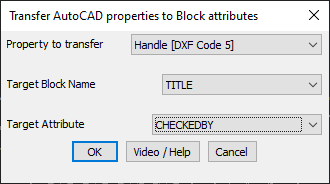
Key Features Include:
Property Selection & Transfer:
- Choose CAD Object Property: Select a standard CAD object property to transfer into a block attribute. Supported properties include:
- Insertion Point (DXF Code 10)
- Block Name (DXF Code 2)
- Handle ID (DXF Code 5)
- Layer (DXF Code 8)
- Rotation Angle (DXF Code 50)
- Color (DXF Code 62)
- Flag (DXF Code 70)
- Elevation (Z-coordinate)
- X/Y Scale Factor
- Select Target Block & Attribute: Assign the extracted property value to a specific block attribute inside a chosen block.
Enhanced Attribute Data Integration:
- Allows CAD object properties to be dynamically stored within block attributes for better documentation and workflow automation.
- Works across multiple blocks in a drawing, ensuring consistency and accuracy.
- Supports DXF code mapping, enabling advanced interoperability with external software and scripts.
Benefits:
- Automates the process of embedding CAD properties into blocks, reducing manual entry.
- Enhances drawing intelligence by storing critical object properties inside block attributes.
- Improves data extraction workflows, making it easier to generate reports and maintain records.
- Simplifies property management, allowing quick retrieval of object details directly from block attributes.
The GT_PROP2ATT command is a powerful tool for CAD professionals who need to integrate object properties into block attributes for better data management and automation.
