Summary
The GT_XFER_OD_XD command facilitates the transfer of Object Data (OD) and Extended Entity Data (Xdata) between objects in BricsCAD, AutoCAD, ZWCAD and ARES Commander. This command is essential for GIS, civil engineering, and CAD database management, enabling users to efficiently copy metadata attributes from one object to another.
GeoTool -> AutoCAD Map Tools -> In BricsCAD -> Transfer Object Data / Xdata between two objects
Transfer Object Data / Xdata between Two Objects: GT_XFER_OD_XD – GeoTools Command
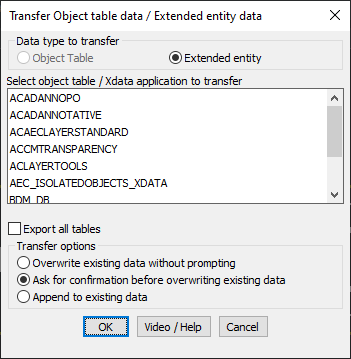
Key Features Include:
Data Type to Transfer:
- Object Table (OD): Transfers standard object table data, commonly used in GIS and attribute-based CAD workflows.
- Extended Entity Data (Xdata): Transfers custom metadata attached to CAD objects, often used in dynamic blocks, third-party applications, and LISP-based extensions.
Object Table / Xdata Application Selection:
- Displays a list of available object data tables or Xdata applications within the drawing.
- Users can choose specific datasets to transfer or export all available tables.
Export & Transfer Options:
- Export all tables: Transfers all associated metadata from source objects.
- Overwrite existing data without prompting: Replaces old attribute values without confirmation.
- Ask for confirmation before overwriting existing data: Ensures manual approval before modifying existing values.
- Append to existing data: Merges new data with existing object attributes without replacing values.
Benefits:
- Preserves Object Metadata – Ensures important attribute data is retained and correctly mapped between objects.
- Enhances GIS & CAD Interoperability – Facilitates attribute-based drawing management, crucial for surveying, mapping, and civil engineering projects.
- Saves Time – Eliminates the need for manual data entry by automating attribute transfer between objects.
- Prevents Data Loss – Offers overwrite confirmation and append options to maintain data integrity.
- Improves Collaboration – Enables consistent attribute usage across multiple objects, ensuring uniformity in CAD/GIS workflows.
The GT_XFER_OD_XD command is a powerful tool for managing object-based metadata, making it invaluable for CAD professionals, surveyors, GIS analysts, and infrastructure designers who need to transfer and maintain object attributes efficiently.
