Summary
The GT_DISTANGWEED command in GeoTools helps simplify polylines by removing redundant vertices based on distance, deflection angle, or a combination of both. This ensures optimized polyline geometry in BricsCAD, AutoCAD, ZWCAD and ARES Commander.
GeoTool -> Polyline Tools -> Vertex Management -> Weed (remove) vertices based on distance and angle
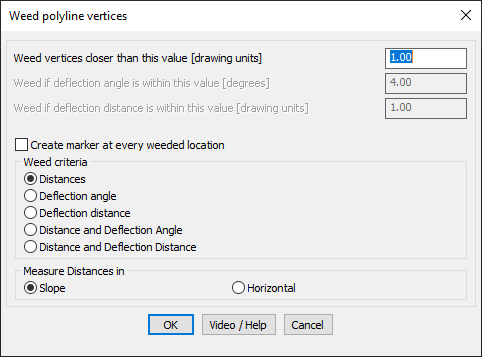
Key Features Include:
- Vertex Weeding Criteria:
- By Distance – Removes vertices that are closer than a specified distance.
- By Deflection Angle – Removes vertices where the deflection angle is within a specified threshold.
- By Deflection Distance – Eliminates unnecessary vertices based on deviation from a straight path.
- Combination Methods – Weeding based on both distance & deflection angle or distance & deflection distance for better optimization.
- Create Marker for Weeded Locations:
- Option to place a POINT object at each removed vertex for verification.
- Distance Measurement Options:
- Slope Distance – Measures actual 3D distances.
- Horizontal Distance – Measures the projected horizontal distances.
- Processing Limitations:
- Arc Segments Handling – Works on straight-line distances of polyline segments, not true arc distances. Use GT_PLARC2PL to convert arc polylines into segmented polylines for better results.
Benefits:
This tool is highly useful for surveying, GIS applications, civil engineering, and road alignment design, where unnecessary vertices can be removed while maintaining polyline accuracy.
