More Geological, More General Tools: GeoTools-CADPower V 18.16 & 18.18 Updates
Bengaluru, India
CADPower V18.16 & V18.18 Updates
** Freeware ** Enhancement: CP_DWGSET (BricsCAD+ -> Support -> Drawing Settings):
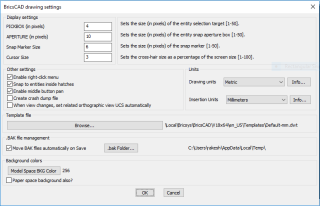 CP_DWGSET: The Swiss army knife for every BricsCAD user: quick access to common settings
CP_DWGSET: The Swiss army knife for every BricsCAD user: quick access to common settings
The CP_DWGSET is a FREEWARE command for quick drawing settings for the BricsCAD users. It is a handy saviour command for newbie & veteran BricsCAD users to quickly find the common settings they want and fine-tune it as necessary to match a more-familiar experience.
It was first introduced in V 18.07 and updated again in 18.12.
In this version, we have added the following new settings:
- When a view is changed, some users prefer the UCS to be set orthographically automatically. This is now possible in CP_DWGSET command and is one of the commonly asked setting by 3D drafters coming from an AutoCAD background. This setting controls and sets the UCSORTHO system variable
- A new option to set the ‘Drawing Units’ and ‘Insertion units’ has been provided. This is for the convenience of new users who often find this a difficult task.
- The ability to automatically move and save the .BAK file to a specified folder has now been provided in the CP_DWGSET command dialog itself. Earlier, this was available only through the CP_MOVEBAK command which is still available. This ensures that the .BAK file creation is centralized in a specified folder rather than lie on the current drawing folder.
- We have added a new option in CP_DWGSET to enable or disable snapping-to-entities-within-hatch. New BricsCAD users have trouble figuring out how to prevent or allow snapping to entities within the hatch pattern. This can also be set under ‘Settings’ menu in ‘Drawing->Drafting->Coordinate Input->Entity Snap Options’.
- The setting of the drawing units to Metric or Imperial has been expanded. Setting drawing unit to Metric now also sets the linear unit to ‘Decimal’ and setting it to ‘Imperial’ now sets the linear unit to ‘Architectural’. This has been done with the preferences of the majority users in mind.
** Enhancement: CP_PL_STAT: (CADPower-> Polyline Tools -> Inquiry Statistics -> Compute detailed polyline statistics):
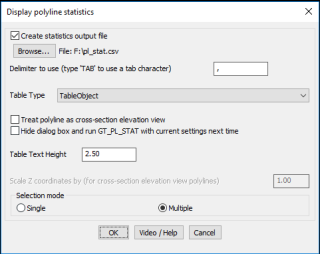
The CP_PL_STAT parameter dialog box
The CP_PL_STAT command has been significantly enhanced. It is now possible to select multiple polylines at once and generate statistics list for all of them on the command window & export the same to CSV or present it as a table.
While some statistics are reported polyline-wise, others are reported as a summary applied on the whole selection.
**Freeware** Bug Fix: Menu: CADPower-> Blocks -> Block-related -> Count occurence of blocks):
The BCOUNT command would not work properly in earlier versions and cause the text to snap to each other if the object snap was on. This has been fixed now.
GeoTools V18.16 – V18.18 Update
** Auto-detect of available BricsCAD versions/profiles enabled in the GeoTools installer. This was available earlier but was disabled in BricsCAD V18 for internal purposes. The same is now fixed and available.
Upon installing ‘geotools_bricscad_en.exe’, the program now registers and demand loads itself in BricsCAD V18-V14.
This works only in the Pro and Platinum versions.
BricsCAD Classic users will still need to manually configure by adding GeoTools (or CADPower) paths in ‘Support Search File’.
** Enhancement: GT_ROWMAKER: (GeoTools -> Build -> Make Right-of-Way/Pavements/Ramps):
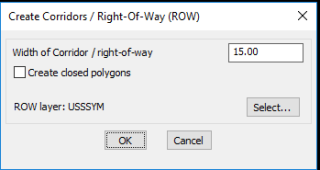
A new option has been added in this command to create closed polygons.
The messaging in the dialog box has been changed from just Right-Of-Way to Corridors / Right-Of-Way to more accurately reflect what the command is capable of being used for.
A new command alias called GT_CORRIDORS has been created which runs this same command.
** Enhancement / BugFix: GT_DRAPEPOLY (Menu: GeoTools -> Build -> Drape a 3D polyline across a set of intersecting linear objects):
The GT_DRAPEPOLY command has been enhanced and a few defects fixed.
Improvement
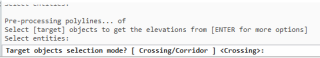
There is now an option to automatically select the underlying target polylines for draping based on the criteria of what lies beneath.
When prompted to select for target objects, simply press ENTER and you will be presented with two options (Crossing or Corridor) to automatically select target polylines.
The ‘Crossing’ option simply selects all polylines (and lines,arcs, 3dfaces too) that cross the source polylines and use them for elevation.
The ‘Corridor’ option is similar except that it selects a little wider data-set by scanning a corridor width. For the majority of cases, the ‘Crossing’ option is good enough and should work well. If you find the results un-satisfactory, try the ‘Corridor’ option.
Defect fix
The performance of the program has been improved while working in large zoomed-out areas.
An in-built zoom-window mechanism now ensures consistent and accurate snapping while working at all zooms.
If you have encountered erroneous results while using this tool earlier, I request you to try it out again. The entire engine has been tweaked and improved.
** Major Performance Improvement: GT_TRIANGULATE (GeoTools -> Civil Tools -> Create TIN (Delauney triangulation) & Voronoi polygons):
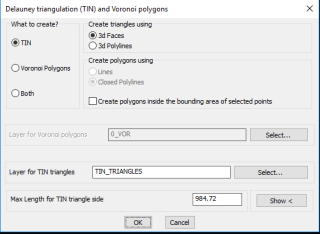
The GT_TRIANGULATE command has undergone a major performance fix, which makes it about 10x-50x faster than the previous version. A new algorithm has been put in place for TIN computation.
Significant new additions and enhancements have been made in the Geological & Mining Tools
** New command added: GEOL_ROSEDIAGRAM: (Menu : GeoTools -> Geological / Mining Tools -> Dimensional Stone Tools Draw Rose Diagram/Stereonet):
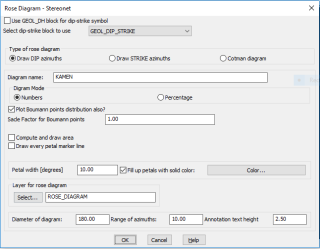
The GEOL_ROSEDIAGRAM command can be used to create a rose diagram that plots the dip or strike azimuths on a steroenet.
The input for this command are the dip/strike blocks created by the GEOL_PLACEDIPSTRIKESYMBOL command.
This command is created to help erstwhile users of the GEOL_DH software and also supports the use of the GEOL_DH dip/strike block, which is named GDH1_DIP_STRIKE or GDH1_DIP_STRIKE_VER. For others, GeoTools has its own deeifnition of the dip/strike block called GEOL_DIP_STRIKE which is available in the GeoTools install folder. Please do not change the orientation of lines in this block.
There are two lines, a longer one representing the strike and a shorter one perpendicular to it representing the dip at the point.
Their intersection is considered as the point of interest where the measurement was made.
This block also has two attributes called DIP_AZIMUTH and DIP_ANGLE_FROM_HOR. You can add more attributes if you like but do not change the existing geometry or attributes.
There are several options and parameters to control the data and presentation of the rose diagram as can be seen from the dialogue box above.
You can also represent the plot the Bowmann points, the distribution of the dip angle (from horizontal) plotted against the dip azimuth.
Other improvements and changes
- The option to use GEOL_DH dip/strike block or not is now added to the GEOL_ROSEDIAGRAM command dialog box. Earlier, it was available only in the GEOL Settings command.
- An option has been added to draw all the petal lines or only the quadrantal 90, 180, 270 and 360 degree lines.
- A text annotation has been added along the north line of the rose diagram to indicate the total counts or percentages
- The hatch for the petals is now limited only to the outer part protruding from the stereo-net circle outside.
** GEOL_RUNNINGPATTERNS: (Menu : GeoTools -> Geological / Mining Tools -> Create topo/geological running patterns):
The option to consider ‘Working face is vertical’ has been added in the Natural Slope, Natural Cliff, and Slope of overburden options also.
Earlier, this was available only in the Dimensional Stone option.
** New command added: GEOL_PLACEDIPSTRIKESYMBOL (Menu : GeoTools Geological / Mining Tools Dimensional Stone Tools Place Dip/Strike Symbols):
The GEOL_PLACEDIPSTRIKESYMBOL command is used to place a dip / strike symbol. This is a block which has a default name of GEOL_DIP_STRIKE and is stored in the GeoTools installation folder.
It has a standard dip/strike symbol representing two perpendicular lines.
Do not modify the geometric definition of this block as the program depends on its original definition and orientation to compute the dip and strike azimuths.
The GEOL_PLACEDIPSTRIKESYMBOL command works in two mode: Single and Multiple.
In Single mode, you pick a point on any existing crack or discontinuity line and it places the dip/strike symbol at that point with the orientation as per the slope at that point.
In Multiple mode, this command can place dip/strike symbols across a selection of cracks with a condition that atleast one symbol is placed within a defined square window (which is also called the net size).
You must select crack/discontinuity lines and also specify the layers where the cracks, net grid etc must be created and it will place a dip/strike symbol automatically at the location.
Please be aware that the dip and strike azimuths are implicitly stored in the direction/angle of insertion of the block.
The direction of the longer line determines the strike direction, and the direction of the shorter perpendicular line determines the azimuth direction.
The inclination of the dip (the angle it makes with the horizontal) is stored as an attribute DIP_ANGLE_FROM_HOR within the block.
It needs to be manually entered by the user using either attribute edit commands or using either any of the tools provided in GeoTools.
** New command added: GEOL_FLIPDIPDIRECTION (Menu : GeoTools Geological / Mining Tools Dimensional Stone Tools Flip Dip Azimuth Direction):
The GEOL_FLIPDIPDIRECTION command is used to change the dip azimuth direction. Select the dip/strike block(s) you want to flip and this command will rotate such blocks by 180.0 resulting in a flipped azimuth.
** New command added: GEOL_CHANGEDIPANGLE (Menu : GeoTools Geological / Mining Tools Dimensional Stone Tools Change Dip Angle):
The GEOL_CHANGEDIPANGLE command is used to change the dip inclination (the angle it makes with the horizontal surface). Select the dip/strike block(s) you want to change and this command will update the attribute DIP_ANG_FROM_HORIZ that stores the inclination angle (with horizontal surface).
