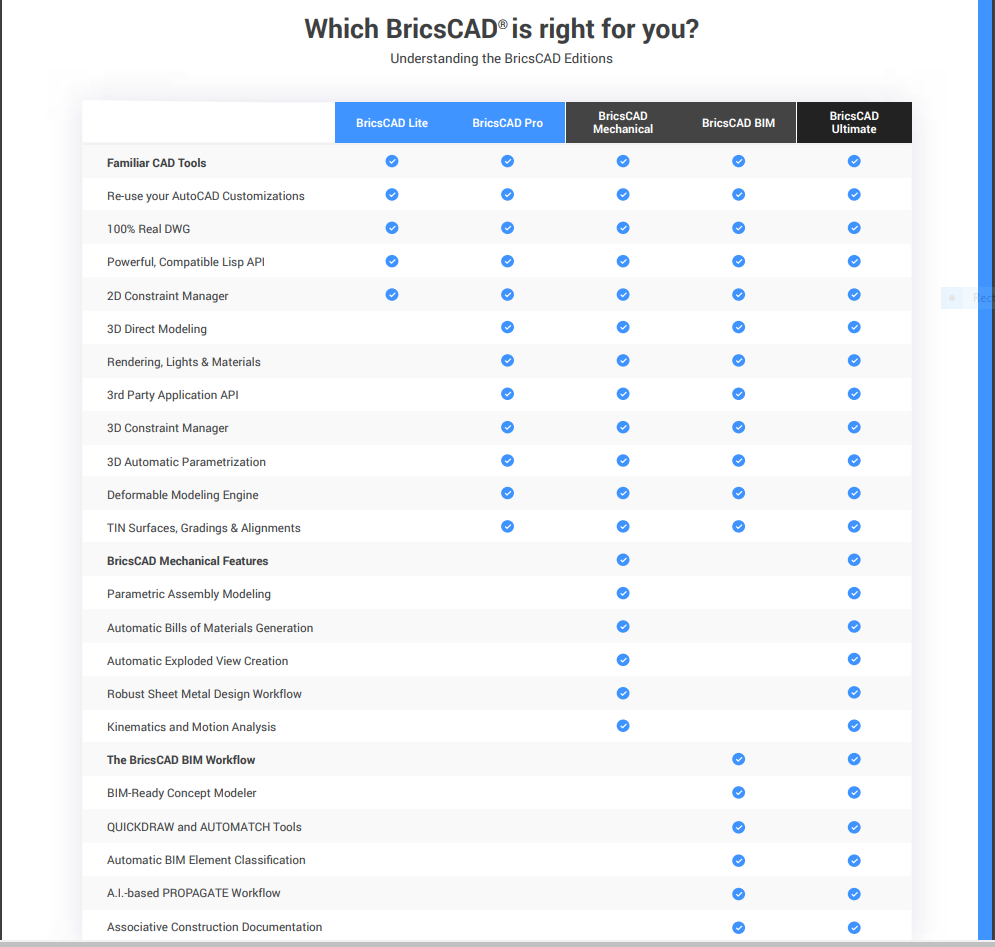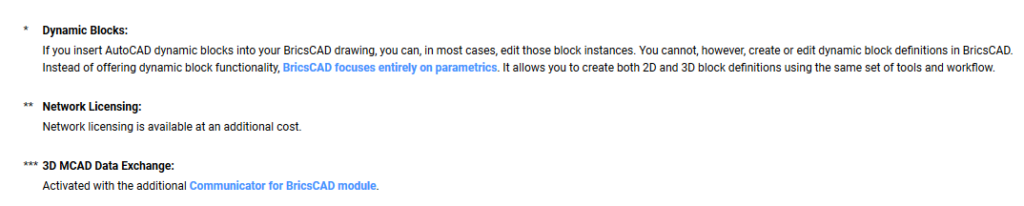BricsCAD Pro V22 – Intelligent Design Tools
2D and 3D CAD to help you solve design problems faster
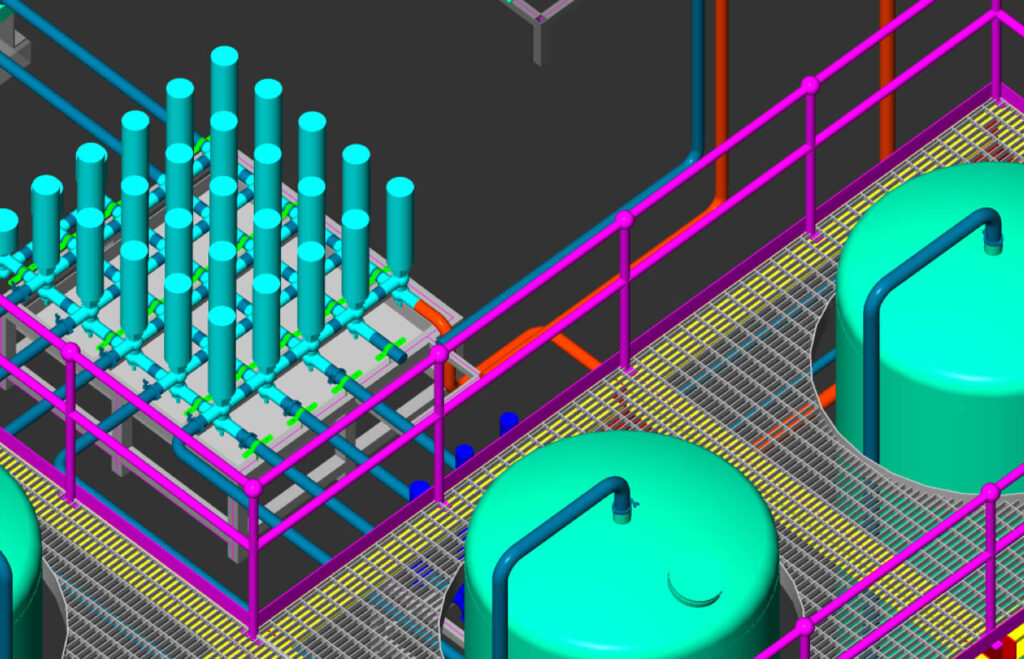
BricsCAD® Pro is highly compatible with AutoCAD® 2022
There’s no need to change your printers, templates, blocks or sheet set layouts to move to BricsCAD – they are fully compatible. Command names, aliases, and system variables are the same in BricsCAD and AutoCAD®. BricsCAD is based on native DWG for the highest compatibility with other CAD users across all industries.
- Command compatible
- Menu (.CUI, .CUIX) Compatible
- Macro/script Compatible
- Support file (.PC3, .LIN, .PAT, .DWT, .SSM) Compatible
- Based on 2018 DWG Technology
Explore the BricsCAD open CAD platform
BricsCAD Pro is the heart of the open BricsCAD design platform. It’s runtime eXtension (BRX) API enables you to develop your own bespoke apps, offering developers a powerful base on which to build great industry-specific solutions.
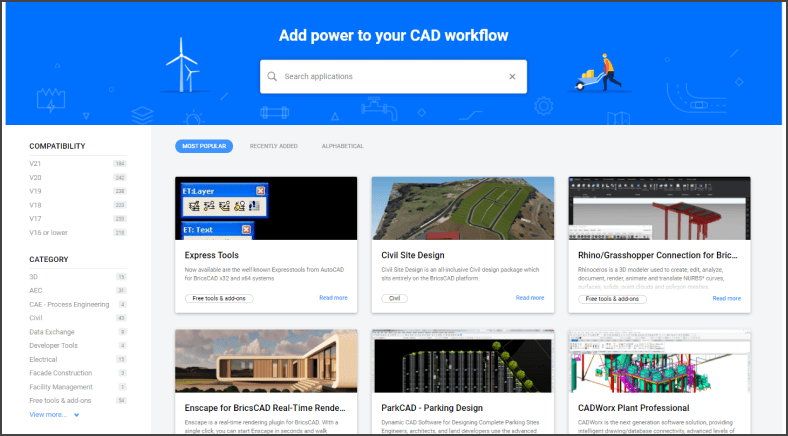
Applications for BricsCAD
We offer 400 partner applications on the BricsCAD App Store, featuring specialized industry solutions across many disciplines, enabling you to get your work done easier, faster and more accurately.
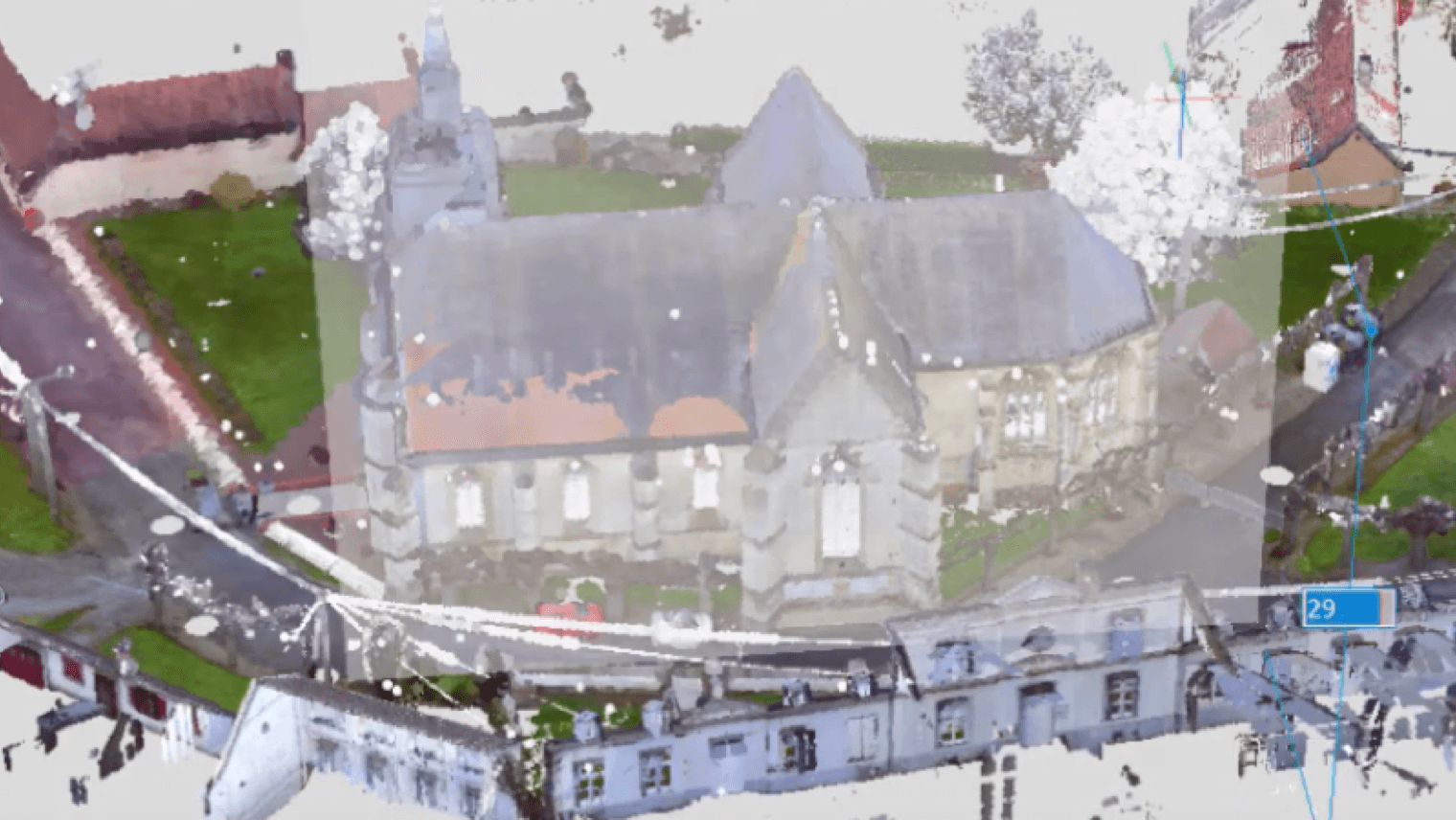
Point Cloud Visualization
BricsCAD uses an improved data representation to speed up the performance of point cloud display, using half the disk space versus the point cloud source files. Point clouds in .ptx, .pts, .las and .rcp formats are pre-processed to our .vrm project file format in the background, on your machine. There is no productivity loss as you can continue working during the caching process.
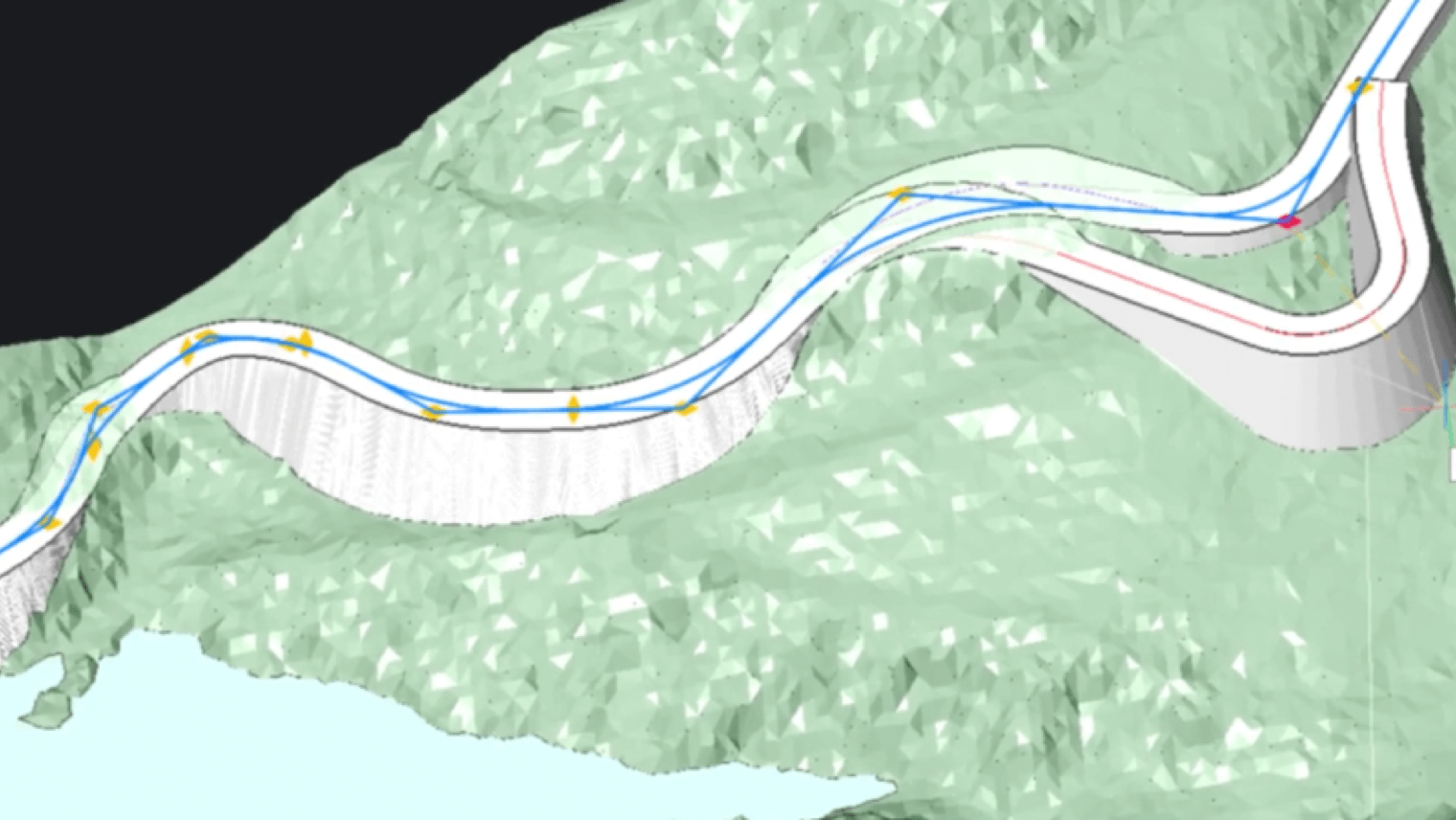
Civil Engineering Foundation
Civil design capabilities in the BricsCAD platform provide a solid basis for civil engineering, with a set of fundamental but powerful design tools and data connectivity for specialist app developers to create high value workflows for our customers.
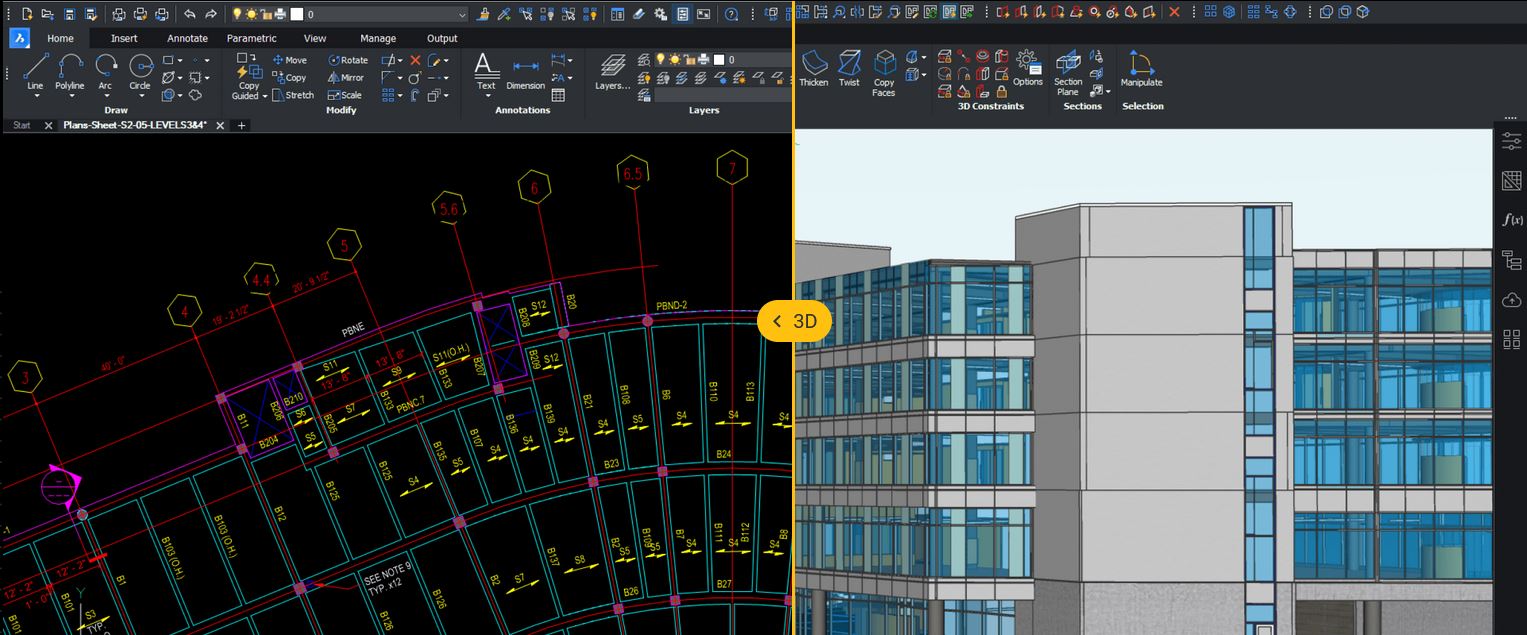
Intelligent Design Tools
BricsCAD features unique AI-powered, intelligent tools to help you do more, faster. They help you to automate manual tasks, optimise drawings, and assist user input, significantly reducing effort and increasing your design productivity.
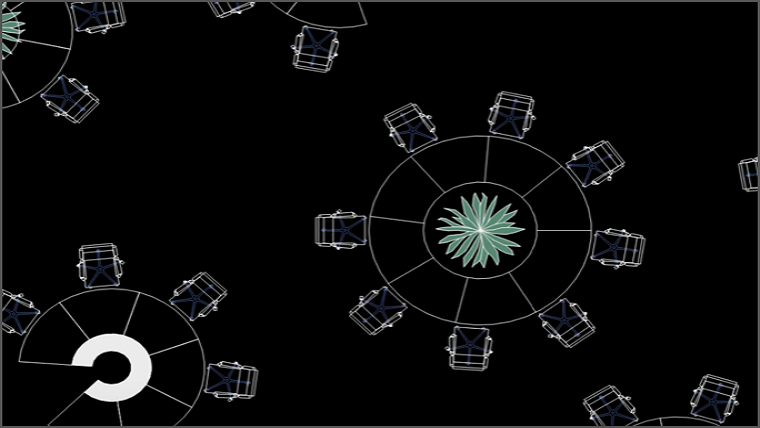
Parametric Blocks: Dynamic approach to creating 2D or 3D Blocks
Parametric blocks automate repetitive tasks by allowing users to create one block instead of lots of similar, separate block definitions. You can create both 2D and 3D block definitions using the same set of tools and workflow that you are familiar with.
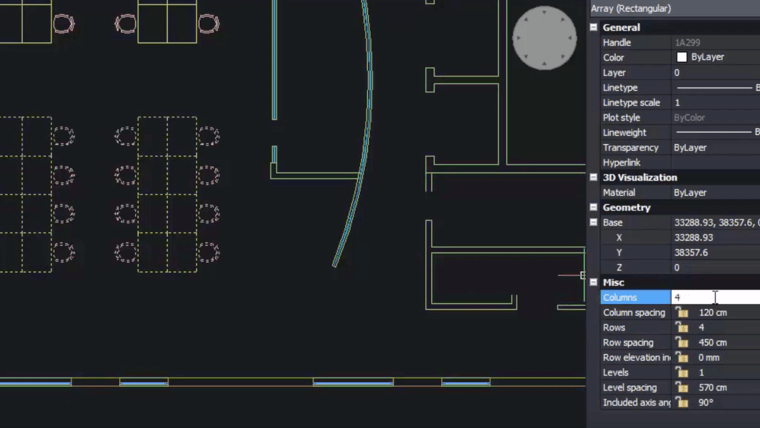
Blockify
This unique tool automatically converts repetitive sets of 2D or 3D drawing geometry to block definitions, instantly ensuring cleaner, higher-performing and better organised drawings.
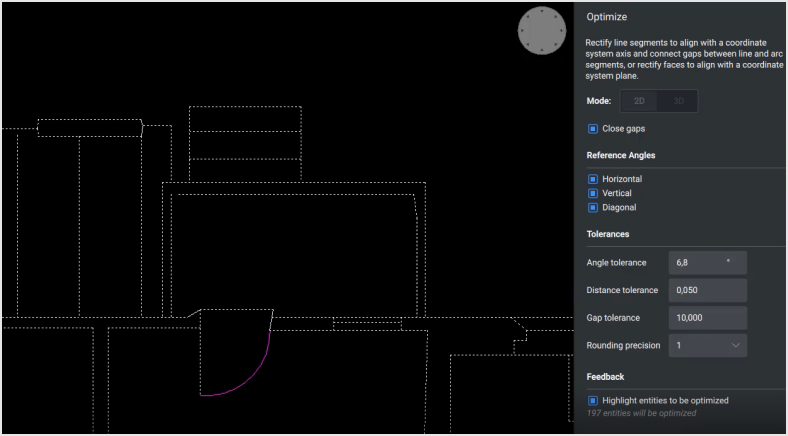
Optimize Drawing Quality
OPTIMIZE corrects your drawing issues by automatically finding and healing inconsistancies such as gaps and misalignments which may otherwise be difficult to see, improving drawing accuracy and giving you a cleaner, more efficient result.
Here is a 22-reason salute for BricsCAD. If you find something better than this, go buy it!
- BricsCAD® reads and writes .dwg files (newest to oldest) with superb fidelity
- BricsCAD® is highly compatible with the industry leading AutoCAD. Wth your muscle memory of AutoCAD, you are up and running with BricsCAD in an hour.
- All BricsCAD purchases in India come with CADPower FREEWARE Migration tools at no additional cost. This is the shortest path you can take from A2B.
- BricsCAD® offers perpetual licenses as standard – or you can rent BricsCAD® if you wish
- BricsCAD® runs on Windows, macOS and Linux – your choice
- BricsCAD is backed by Designsense in India, who are not just Sales partners but also Solutions and Development partner of Bricsys. We offer the best Technical Support infrastructure for BricsCAD in India.
- BricsCAD® offers over 1,500 proven third-party applications, for every discipline
- BricsCAD® is very stable. You can work on large drawings on 8-hour shifts without crashes.
- BricsCAD® is fairly-priced, modern Computer-Aided Design software
- BricsCAD® delivers an IT-friendly, compact deployment – the installer is ~520 MB
- BricsCAD® offers innovative AI tools like BLOCKIFY and PARAMETRIZE to speed your workflows
- BricsCAD® offers a full Visual LISP API in all editions – Classic, Pro & Platinum
- BricsCAD is command, CUI and menu/macro compatible with AutoCAD
- All BricsCAD purchases from Designsense includes the AutoCAD to BricsCAD migration tools, powered by CADPower
- BricsCAD is support file (.PC3, .LIN, .PAT, .DWT) compatible with AutoCAD
- “If you know AutoCAD®, you can learn BricsCAD® in an hour”
- BricsCAD® licenses work anywhere on Earth with no cost uplift
- BricsCAD® licenses work on any of 15 language versions
- BricsCAD® licenses allow two activations – e.g. a desktop and a laptop, for the same user
- BricsCAD® offers network and volume licensing
- BricsCAD®’s All-In Maintenance keeps you up to date with the latest release
- All BricsCAD® editions are delivered in a single installer – product levels are enabled by individual license keys – simple!