Cannot load license Manager (McAfee Anti-virus False Warning): BricsCAD Alert
Bengaluru, India
McAfee AntiVirus False Positive on BricsCAD RLM DLL
Call / whatsapp +91-9243438300, +91-8073279755 for instant BricsCAD Demo-Installation-Sales-Support
Here is a flash about something very important for BricsCAD users. If you use McAfee Anti-virus, this post is all the more relevant for you.
We have received multiple reports and noticed ourselves as well that the BricsCAD / BricsCAD BIM / BricsCAD Shape DLL (dynamic link library) named “RLM1222.DLL” is being flagged and quarantined by the latest version of McAfee Antivirus.
This can occur during a new installation on a computer where McAfee Antivirus is running, or when McAfee Antivirus scans a machine with an active installation of BricsCAD.
Since the license manager DLL gets quarantined, BricsCAD cannot find it and an attempt to start BricsCAD ends up with a terse message “Cannot local license manager”. And BricsCAD just does not start.
The DLL in question is a part of the Reprise License Manager installation.
The DLL holds our public crypto key and is responsible for initiating communications with the license server during the product authorization process.
While this process is assuredly benign, the recent occurrence of this behaviour appears to coincide with a recent McAfee antivirus definition update.
As best as we can determine, a string or series of strings in the DLL may align with a recent addition to these antivirus definitions.
Bricsys Response
We wish to assure our users that Bricsys is actively working with McAfee on this issue to resolve and white-list the file.
We do not have a time frame for resolution today – therefore, there is a work-around.

Bricsys Workaround
If BricsCAD is already installed when the McAfee software scans the PC, it will likely quarantine the DLL.
To repair: go to the quarantined items folder, find this file and restore it.
Then, go to the McAfee Real-Time Scanning configuration page and add the filename “RLM1222.DLL” to the excluded file list (a.k.a. the “white-list”).
This manual step is something that you need to do it now, and in future, McAfee would add it to the white-list themselves.
If BricsCAD is being installed on a PC while McAfee is running, the DLL will likely be deleted, halting the BricsCAD installation.
In this case, the user should disable McAfee first, then re-install BricsCAD, BricsCAD BIM or BricsCAD Shape.
DesignSense Support
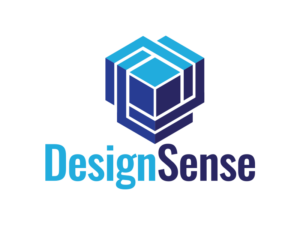
DesignSense is here to help and support you in case you face this problem in your installation.
Key Contacts: rakesh.rao(at)thedesignsense.com / +91-9243438300 / +91-8073279755 (whatsapp or call)
Request us to connect online with you to resolve the problem. We use www.anydesk.com for instant access remote support
