Round-up of new features and fixes in updates 18.02 and 18.03 of GeoTools and CADPower
Bengaluru, India
Here is a round-up of new features and fixes in updates 18.02 and 18.03 of GeoTools and CADPower.
Improving and strengthening existing features continues to be our priority list while also creating new tools to tackle the daily grind of time-consuming CAD procedures.
We provide automation in bits and pieces, to help you piece it all together, and deliver a significant productivity gain.
In V 18.03, we have significantly improved the German translations and caught up with a lot of backlog that was pending. Many thanks to Werner Macho for his help.
Many improvements and updates made in the CHM and online HTM user manual.
CADPower V 18.02/3 Update
Enhanced Command: CP_XTRACT (CADPower -> Miscellaneous -> CAD Procedures -> First Set -> Extract from Xref): The CP_XTRACT command is used to extract entities from within a block or an XREF object.
This command has been enhanced and improved significantly. You can now extract from XREF/blocks which have been scaled and rotated as well. The only limitation is that you can extract from non-uniform scaled blocks.
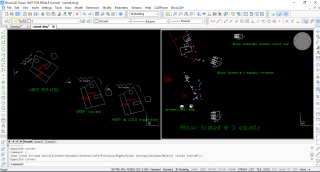
A sample DWG that we used for testing shows the different types of extract scenarios
It is also possible to place the extracted object either at the original location or move it interactively to a new location.
This behavior is controlled by a new command called CP_XTRACT_SETTINGS, which is available only on the command line. Upon running CP_XTRACT command, the availability of this command is mentioned through a command line message. While using CADPower-GeoTools, it always helps to keep an eye on the command line for important informative messages.
![]()
The CP_XTRACT_SETTINGS command
And…..a video has been created: CP_XTRACT YouTube Video
Defect fix: GT_LENTEXT (GeoTools -> Annotation -> Create/update length annotation): This command was broken and caused a crash. It has been fixed.
Enhancement:
CP_ATTEDIT (CADPower -> Blocks -> Attribute-related -> Global Attribute Editor)
GT_ATTEDIT (GeoTools -> Blocks -> Global Attribute Editor)
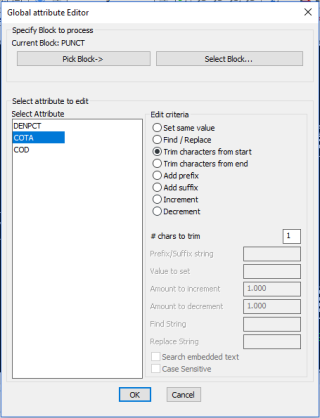
This command has been improved, made smarter. The ‘Increment’ and ‘Decrement’ options for the attribute editing function now recognizes the original format of the attribute and smartly guesses whether the value is an integer or real number.
If there is a period (.) character, it is taken as a real number and the number of characters following the (.) is taken as the precision.
This significantly improves the output and is in line with what most users want.
Defect fix and enhancement: GT_XFER_OD_XD (GeoTools -> AutoCAD Map Tools -> Data Convert/Transfer -> Transfer Object Data / Xdata between two objects):
The operative shortened version of this command GT_XO would run only within AutoCAD Map.
This has been fixed. The command now runs inside plain AutoCAD and BricsCAD also.
Defect fix and enhancement: CP_REM_XD (CADPower -> Extended Entity Data -> Remove Xdata):
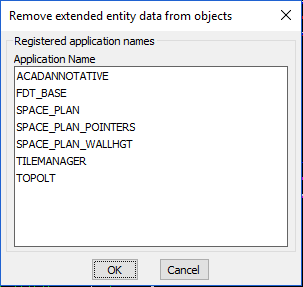
This command has been improved. It will now not exit the dialog box unless you pick at least one XDATA application name to delete.
The previous selection of application names will be remembered and shown as default selected when you start the command again. The reporting of status messages have been improved.
GeoTools V 18.02/3 Update
Enhanced command: (GT_CONTLABEL: GeoTools -> Annotation -> Label contour polylines): The GT_CONTLABEL command now has enhanced conditional labeling capabilities. You can now label the contour based on multiples of an elevation value.
For example, if you have 1m contours and want to label only the 10m contours, you can specify 10 as the multiple value and only 0, 10, 20 and so on… will be labeled.
This extends the elevation check conditional labeling functionality further. In the earlier versions, you could label the contours along a given range of elevations.
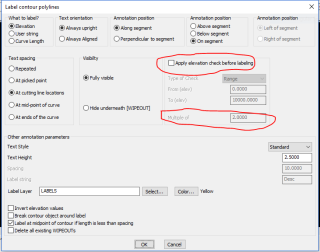
We wrap up the new features and the complete demo with a video here.
Enhanced command: GEOL_MAKE3DSECTIONS: (GeoTools -> Mining & Geological Tools -> Create 3d bore-hole sections): We introduced this command in V 18.01 and this has been improved considerably.
You can now make extract the Z values accurately by interpolating the bore-hole drill point elevation by looking around for DTM data like contours or a 3DFACE DTM data.
Coming soon: New command: GEOL_BOREHOLE-X-SECTION (GeoTools -> Mining & Geological Tools -> Draw section elevation):
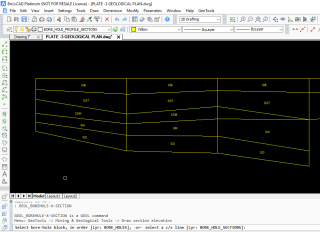
This command is available in alpha-version and is a pre-release announcement.
The GEOL_BOREHOLE-X-SECTION command creates cross-sectional profiles of mineral and strata reserves drawn across a series of bore-hole sample points (sections).
This command is part of a series of tools that we plan to build to enable sectional ore reserves area, and thereby volume computation across the mining lease area.
Some of these commands are designed to work with AutoCAD Civil 3D object directly, but all of them are capable of being run in standalone BricsCAD or AutoCAD environments also.
Another command we have in development (called GEOL_VOLAREACALC) takes Civil 3D section view and section objects and helps to compute the cut area between the existing ground, finished ground (bench designed areas), and the area intercepted between two surfaces representing the mineral ore seams – top and bottom.
New YouTube videos created
