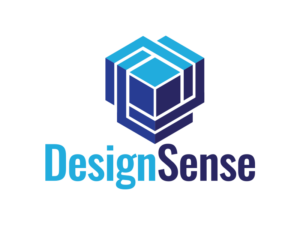Read Import GML files into AutoCAD & BricsCAD – A GeoTools Feature
Bangalore, India
The GT_READGMLFEATURES command works on splitted GML files created by the GT_EXTRACTGMLFEATURES command, and import them into CAD creating point, line and polygon objects.
The attribute data is attached as XDATA. There are options to read a single file, all files in the folder or read data feature-wise.
Note: Best practice for GML import: First, run the GT_EXTRACTGMLFEATURES command and split your master GML file into individual feature files.
Next, run the GT_READGMLFEATURES command and import each feature into CAD.
Read (Import) GML files into AutoCAD & BricsCAD – A GeoTools Feature
DesignSense Software Technologies