CADPower FREEWARE Collection Update: More Transition Tools Added to the Repertoire
Bengaluru, India

This is a repost of an earlier blog, with new additions. This lists the current list of all FREEWARE commands in CADPower as on 13 August, 2017.
Ever since Coordinate Systems launched CADPower for BricsCAD in 2010, we have been using it as a tool to sell BricsCAD in India & globally as well. Quite a few of AutoCAD users of CADPower & GeoTools started using BricsCAD when it became available on BricsCAD.
This has been an immensely successful strategy. CADPower functions as a support and helper-tool to bridge the gap between what users want (from AutoCAD experience & habit) and what BricsCAD yet did not (or does not) have.
We have now made these commands FREEWARE in CADPower.
Which means that all you need to do is to install CADPower trial on your computer and, while the remaining commands stop working after 30 days, the BricsCAD transition tools, being FREEWARE, never expire. Isn’t that cool?
What does this mean to you? If you are a new or existing BricsCAD user and find some of the commonly used AutoCAD tools missing in BricsCAD, you now have it in CADPower, forever.
The list has been updated to cover some of the new commands users requested from recent versions of AutoCAD.
FILTER (CADPower -> Selection -> Object selection FILTER): A 100% identical alternative for the AutoCAD FILTER command. Missing from BricsCAD, now available through CADPower.
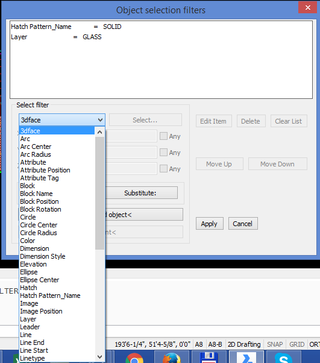
WBLOCKBC (CADPower -> Miscellaneous -> CAD Procedures -> Second Set -> Wblock and preserve AutoCAD Map objects): Modified WBLOCK command for BricsCAD, to be used to preserve AutoCAD Map data, while working in BricsCAD. The native SaveAs command in BricsCAD will destroy AutoCAD Map object data.
CP_APPLOAD (CADPower -> More Options -> Load applications): An enhanced version of APPLOAD command that offers the ‘StartupSuite Option’ and mimics the AutoCAD version closely.
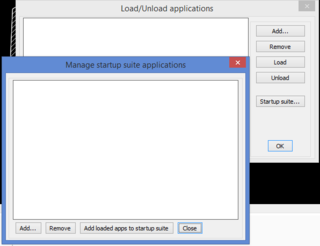
The main attraction of the CADPower APPLOAD is that it makes a ‘StartupSuite’ available to users.
TORIENT (CADPower-> Text-> Display -> Text Orient: Make Text / Mtext readeable): Missing from BricsCAD, now available through CADPower.
CONVERTPOLY: (CADPower-> Conversion-> Polyline Types-> Light-Weight to Heavy-weight & vice-versa): Now available in V16 as a native command, but this was missing from BricsCAD until V15.
CHCASEQUICK: (CADPower -> Text -> Conversion -> Quick Change Case): A command-line tool to change the case of text, mimics the AutoCAD tool by the same name. The more elaborate version of this tool called CP_CHCASE is not a freewareE tool in CADPower.
HATCHINSVX: (CADPower -> Miscellaneous -> CAD Procedures -> First Set -> Insert vertex in hatch boundary): Allows the add vertices in hatch boundaries. It is even better than the AutoCAD version because you can specify exactly the perpendicular distance from existing segment to new point.
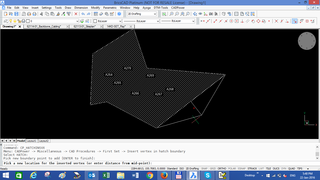
HATCHDELVX: (CADPower -> Miscellaneous -> CAD Procedures -> First Set -> Delete vertex from hatch boundary): Allows the delete vertices from hatch boundaries by a single pick.
LOCKVPCURLAYOUT: (CADPower -> Viewports -> Lock All Viewports in current layout): Available in AutoCAD, now in BricsCAD also via CADPower.
UNLOCKVPCURLAYOUT: (CADPower -> Viewports -> UnLock All Viewports in current layout): Available in AutoCAD, now in BricsCAD also via CADPower.
LOCKVPORTS: (CADPower -> Viewports -> Lock Viewports): Available in AutoCAD, now in BricsCAD also via CADPower.
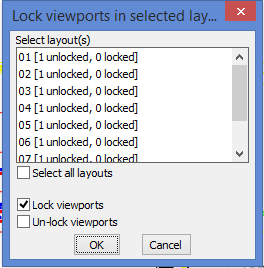
MOVEBAK: (Move the backup .BAK files to a specified folder): Available in AutoCAD, now in BricsCAD also via CADPower.
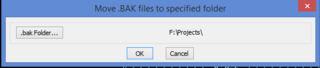
VPMAX: (Maximize a paper-space viewport): Available in AutoCAD, now in BricsCAD also via CADPower.
VPMAXRESTORE: (Restore original view setup after running VPMAX): Available in AutoCAD, now in BricsCAD also via CADPower.
TEXTMASK: (CADPower-> Text-> Display -> TEXTMASK): Available in AutoCAD, now in BricsCAD also via CADPower.
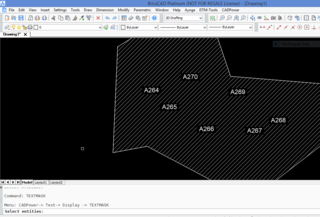
BURST: (CADPower -> Blocks -> Block-related -> Explode Block- Retain attributes as Text): Available in AutoCAD, now in BricsCAD also via CADPower. Calls the CP_XP_ATT command internally.
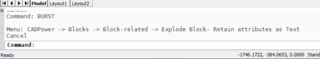
GRIPHATCH: (Display grips in hatches): Available in AutoCAD, now in BricsCAD also via CADPower.
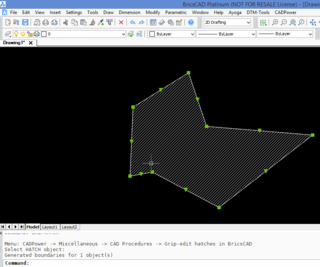
CP_RECOVERYMANAGER: (CADPower -> Miscellaneous -> File Management -> Drawing Recovery Manager): The familiar drawing recovery manager from AutoCAD is now available in BricsCAD via CADPower. The CP_RECOVERYMANAGER is a FREEWARE command and available in the BricsCAD version only.
It provides a work-around for the Drawing Recovery tool that is available in AutoCAD and which is missing in BricsCAD.
This tools tracks the auto-save file that is created in the TEMP folder and restores the latest version available and offers to copy it to the same folder as your current drawing.
The recovered file has a name _RECOVER.dwg and it functions almost identically to the AutoCAD tool.
CP_DWGSET (BricsCAD+ -> Support -> Drawing Settings): The CP_DWGSET command provides a quick interface to some of the drawing settings that first time BricsCAD users most often want and find it difficult to find.
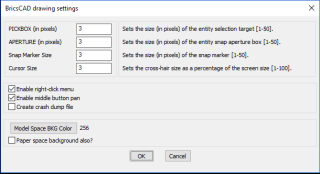
The CP_DWGSET dialog
The current list of settings supported are:
- Sets the size (in pixels) of the entity selection target [1-50]
- Sets the size (in pixels) of the entity snap aperture box [1-50]
- Sets the size (in pixels) of the snap marker [1-50]
- Sets the cross-hair size as a percentage of the screen size [1-100]
- Enable right-click menu
- Enable middle button pan
- Create crash dump file
- Set Model/Paper Space background Color
CADPower is now part of DesignSense portfolio after it merged with DesignSense in 2013, and we continue to leverage and differentiate with the CADPower advantage during every BricsCAD sale.
Make the move to productivity! Experience the CADPower Advantage with BricsCAD!
