An AutoCAD Map Alternative: Spatial manager 4.0 with AutoCAD, BricsCAD & ZWCAD
Bengaluru, India
In many ways, Spatial manager 4.0 is the REAL alternative to AutoCAD Map that the world has been waiting for!
There are many options for .dwg CAD software, but very few choices exists for the AutoCAD Map user while using BricsCAD or ZWCAD or plain AutoCAD. Or even plain desktop software.
There is now some good news for mapping and spatial data users. Spatial Manager 4.0 is a credible alternative to using AutoCAD Map, and it runs on plain AutoCAD, BricsCAD and ZWCAD software with ease.
Here is a perpetual license based, rightly priced software that can help you say goodbye to using AutoCAD Map yet enjoy all features that you have gotten used to.
DesignSense Software is a distributor for BricsCAD in India and an authorized reseller for Spatial Manager.
After evaluating several options, we found Spatial manager to have the highest number of functions that typical AutoCAD Map user would look for and for the price at which it retails, it was clearly a worthy proposition.
The software comes in three editions: Basic, Standard and Professional, in a tiered increase of functionality, with different price points.
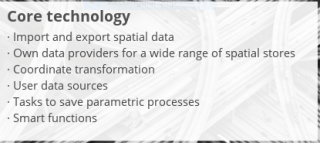
Starting with import-export of various spatial data formats, Spatial Manager offers coordinate transformations and the ability to use user data in multiple formats.
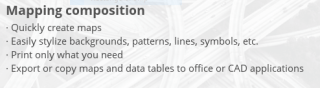
It can also function as a map publication tool and enable quick stylization and composition of map data.
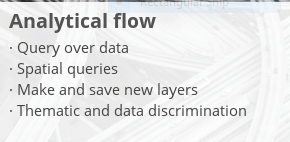
Powerful query features allow data to be analyzed and reported in multiple ways. Thematic maps can be created with ease.
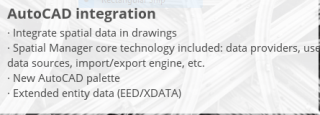
The AutoCAD integration slide here applies to BricsCAD and ZWCAD as well. All standard CAD data like EED and more can be used.
Spatial Manager is available in 3 editions: a standalone desktop version, and as plugins for AutoCAD, BricsCAD and ZWCAD.
As a standalone version, Spatial Manager is installed on Windows and functions like a light-weight geo-data processing engine that can, among many other things, read and write ESRI SHP files, perform queries and connect with Google Earth bi-directionally.
If you are using AutoCAD or BricsCAD, do get in touch with us to know more about Spatial Manager and how it can help to transform your plain version CAD into an AutoCAD Map-like environment.
The best part about Spatial Manager is an excellent web-site that is a pleasure to navigate through. Peppered with videos, wikis and how-to links, you are never too far from a page or resource the answers your questions.
