Version 15 of GeoTools-CADPower Released
Bangalore, India

The fifteenth version of GeoTools & CADPower is now shipping and available for download on our website.
The V15 upgrade of GeoTools & CADPower is FREE for all new and upgrade purchases of the V14 version made on or after January 31, 2014.
GeoTools & CADPower V15 runs on AutoCAD versions 2007-2015, and BricsCAD V14.
Some good news for trial users: One of the most significant conveniences we introduced in V15 is in the way evaluation versions work.
The registration nag screen which would appear at the start of each command has been removed. It now appears only once during startup.
Additionally, the number of times you can run CADPower or GeoTools in the 30 day evaluation period has been doubled – from 75 to 150.
We have added some really cool and new features in our products in this new release.
CADPower:
New BOM/BOQ module added: CP_BOM (CADPower -> BOM/BOQ Tools -> Create Bill of Materials/Quantities): CADPower now offers a comprehensive BOM/BOQ module.
The BOM module works on blocks and can generated tabulated quantities (block name count) and sorted attribute listings.
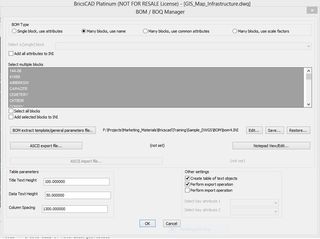
Figure 1: The Main BOM/BOQ interface
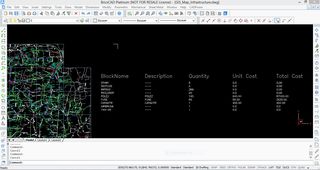
Figure 2: BOQ bsed on block count
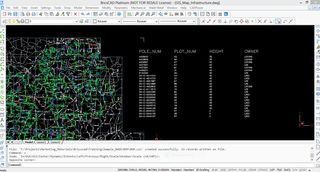
Figure 3: Table of attributes belonging to the block ‘POLE’
There is also an option to export the block attributes in comma delimited CSV text files which can be edited in Microsoft Excel or Open/Libre Office and imported back into CAD for a complete round-trip update of both attributes and BOM table.
This is just the beginning of a more comprehensive BOQ generation tool planned for the V15 life-cycle.
We are already working on a tile-based BOQ calculator that allows user-defined M x N sized block (panels or tiles) to be auto-fitted inside polygonal areas and a cost/quantity table generated.
There are also plans on the anvil to generate a cost/quantity estimator for wall areas, suitable for architects & the construction industry.
The CP_BOM command is almost fully parametric, entire BOM template can be controlled using INI files.
New command added: CP_TXTSPACING: (CADPower -> Text -> Display -> Adjust spacing of text objects): This command can be used to adjust vertical or horizontal spacing between text objects.
You can specify an exact spacing to be maintained between the text or opt for an equal spacing between the text.
New command added: CP_TXTCHANGE: (CADPower -> Text -> Display -> Exhchange one text with another): This command is used to exchange one text object with another.
There are two options available. In the ‘ObjectFlip’ option, one text is physically moved to the location of the other. In the ‘ContentFlip’ option, only the text strings are exchanged. All other properties remain the same.
CADPower has a bunch of tools to deal with text legibility and spacing:
- If you have overalapping text that needs to stand clear of each other, use the CP_UNCLUTTER command.
- If you need to align text objects either horizontally, vertically or inclined, use the CP_ALIGNTEXT command.
- If you need to adjust vertical or horizontal text spacing or make the spacing equidistant, use the CP_TXTSPACING command.
CP_ALIGNTEXT command was not showing the MTEXT option. This has been fixed now.
Important Enhancement: All CADPower dialog boxes that ask for generic multiple selection (like layers, block etc) now has a new item called ‘Filter’ which allows wildcard filtering. This makes it much easier to select from large lists of layers, blocks etc.
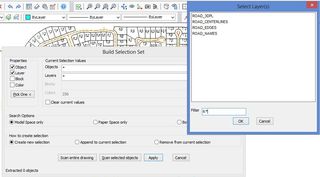
Fixes: CP_SL (CADPower -> Selection -> Select current Layer): This command was crashing. It has now been fixed.
Fixes: CP_DIMPREC (BricsCAD+ -> Change Dimension Precision): This command was not working. It has now been fixed. (BricsCAD only)
GeoTools
New command added: GT_SLOPEDISPLAY (GeoTools -> Civil Tools -> Color-coded slope display of TIN faces): The GT_SLOPEDISPLAY command can be used to create slope maps. Select TIN triangles and color-code them as per their slope.
A complete range of slope ranges in percentage and their colors can be specified.
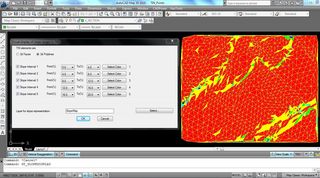
New command added: GT_FINDSLOPE (GeoTools -> Civil Tools -> Find slope of a single 3dface or 3dpolyline): If you want to query the slope of a single 3dface or 3dpolyline, this is the tool to use. The slope in percetnage is displayed on the command line.
Enhancement: All GeoTools dialog boxes that ask for generic multiple selection (like layers, block etc) now has a new item called ‘Filter’ which allows wildcard filtering. This makes it much easier to select from large lists.
Enhancement: : GT_BREAKX (GeoTools -> Drawing Cleanup -> Break crossing objects at ends): This command now accepts line objects as input, in addition to polylines.
GT_INSPHOTO: GeoTools -> Geographic -> Insert GeoTagged photo: There was a problem with the PHOTO-CIRCLE.dwg block supplied with GeoTools.
It was a 2013 dwg format and could not be opened in earlier versions of AutoCAD. This has now been fixed, and the DWG is now shipped as a R2000 dwg.
GT_DRAPEPOLY: GeoTools -> Build -> Drape a 3D polyline across a set of intersecting linear objects: Users were confused about what the source objects and target objects meant.
I have attempted to remove this confusion by making the messaging clearer. Additionally, it is now possible to specify a 2d polyline as an object to be draped.
