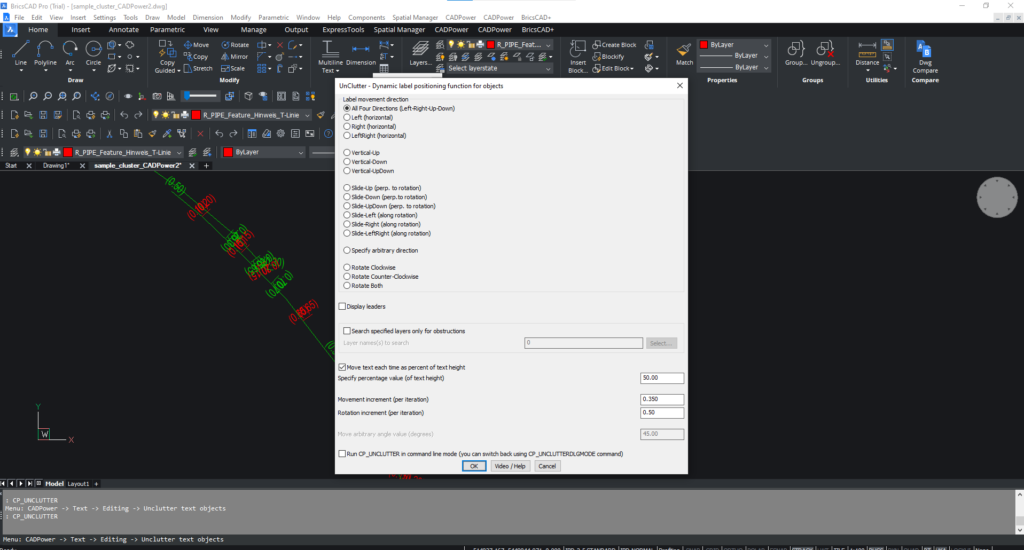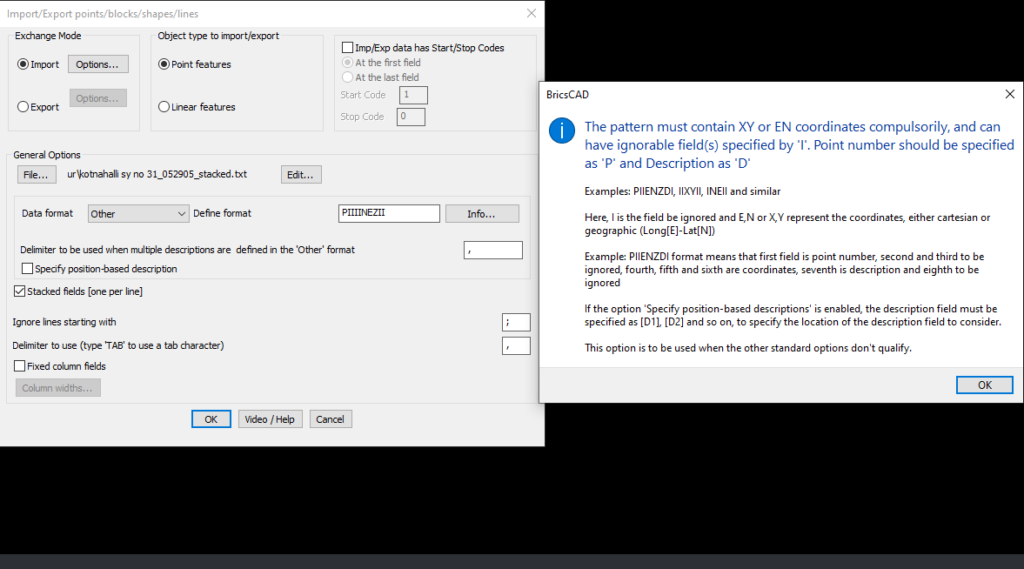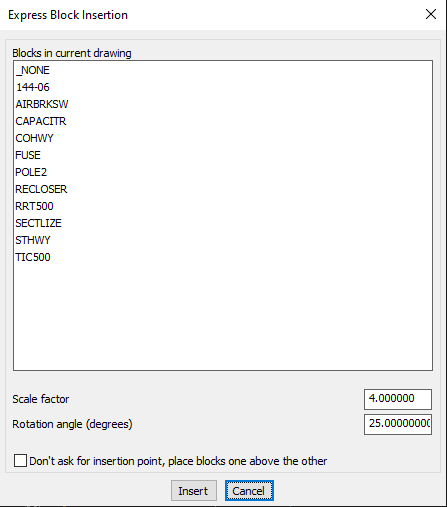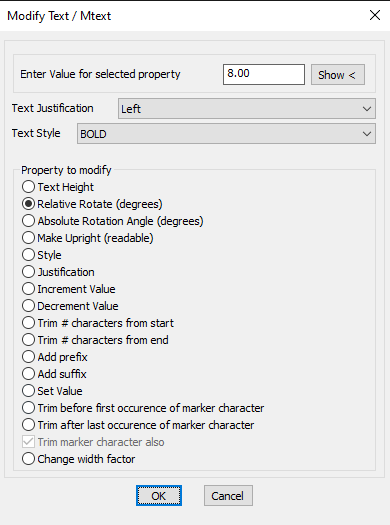The CP_IMPEX and GT_IMPEX commands are versatile tools that help to import and export CSV, TXT and TAB delimited files into your CAD software.
We have made some serious fixes in this tool, especially in the handling of custom formats, defined by the “Other ” category during import.
The custom formats are now handled correctly, and as expected. The pattern must contain XY or EN coordinates compulsorily, and can have ignorable field(s) specified by ‘I’. Point number should be specified as ‘P’ and Description as ‘D’
Examples: PIIENZDI, IIXYII, INEII and similar
So, we have included a help section for the custom formats which explain how to define the format.
Here, I is the field be ignored and E,N or X,Y represent the coordinates, either cartesian or geographic (Long[E]-Lat[N])
Example: PIIENZDI format means that first field is point number, second and third to be ignored, fourth, fifth and sixth are coordinates, seventh is description and eighth to be ignored.
If the option ‘Specify position-based descriptions’ is enabled, the description field must be specified as [D1], [D2] and so on, to specify the location of the description field to consider.
This option is to be used when the other standard options don’t qualify.We realized that it is difficult for users to understand how to define the custom format structure.
The options to define a ‘Stacked format’ of text also has been debugged and fixed.