CADPower V 23.32 Update! Major new improvements!

CADPower V 23.32 features a power-packed improvement to the Space planning workflow!
CP_CALCAREA command improved - Island polygon Detection, Block detection, better units control and totaling
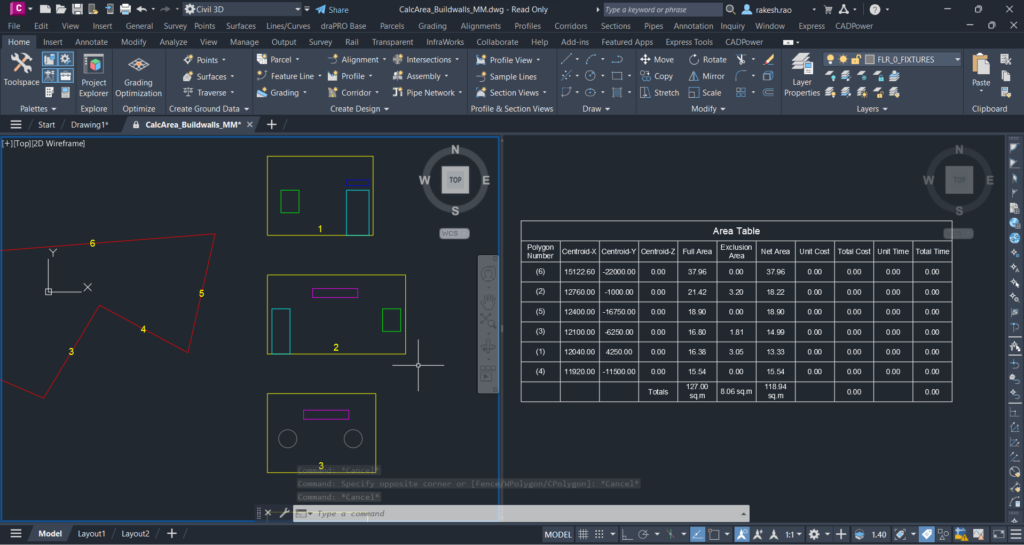
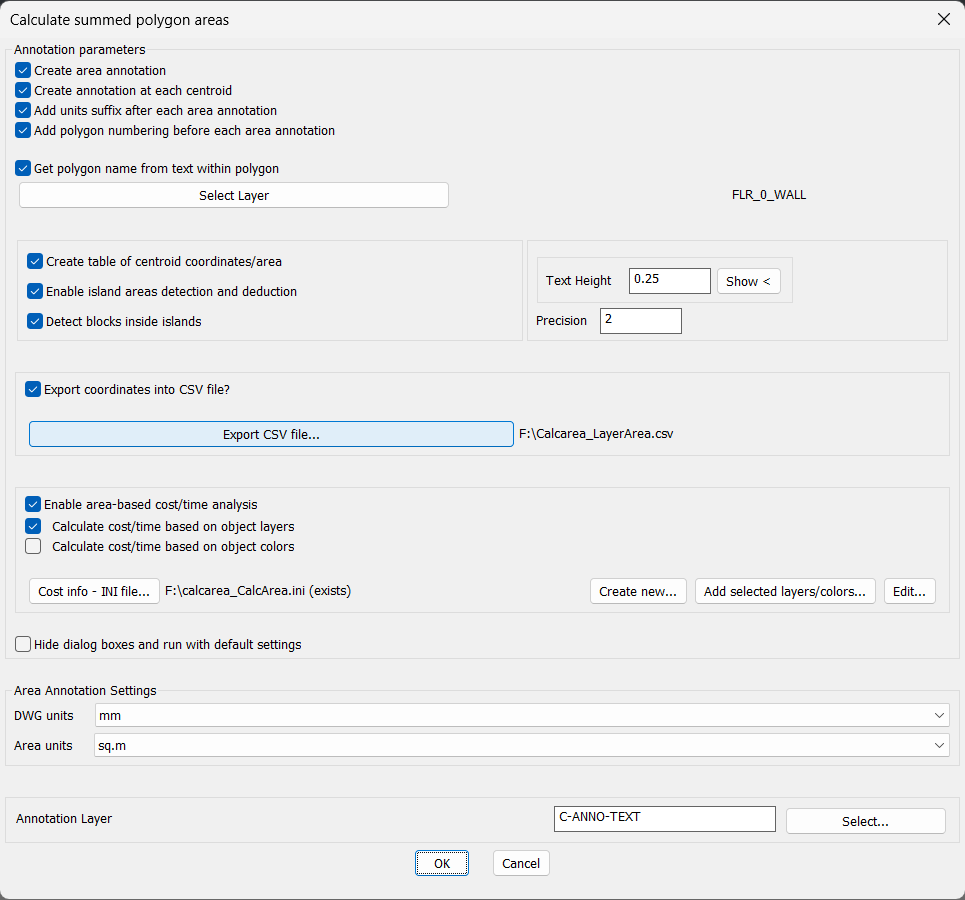
Computing polygon areas and creating a table out of it in your CAD software is one of the most important tasks of a CAD designer. The CP_CALCAREA command in CADPower V 23.32 now offers the ability to detect embedded (island) polygons. Island polygons can be closed polylines, circles, ellipes or splines or even blocks which represent a wall, door or such fixture.
Available under the Polyline drop-down menu and in the ribbon and toolbars, the CP_CALCAREA command now allows the perfect ability to create wall facades, in which you can subtract the areas of doors, windows, panels, lofts or openings and create accurate computed nett. ares for painting and similar operations.
Context-menu (right-click) improvement on DIMENSION entities
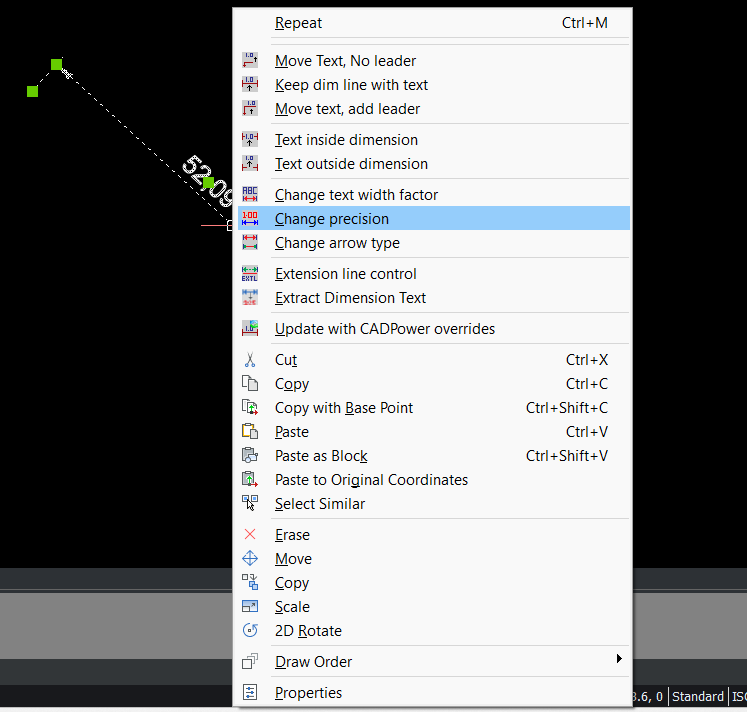
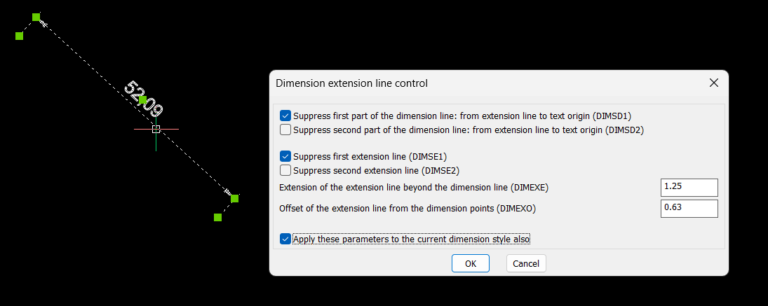
Extension line control is one of the most required but annoying edits for any CAD designer to make their drawings look pretty. With CADPower V 23.32 and beyond, you don’t need to hunt down a list of obscure dimension settings to find out that elusive system variable that control this feature.
We have tied it to your right-click menu and it presents you with a simple interface to fix it quickly, and get done with it.
Bug fix: CP_MVEDIT was showing area for an open polyline
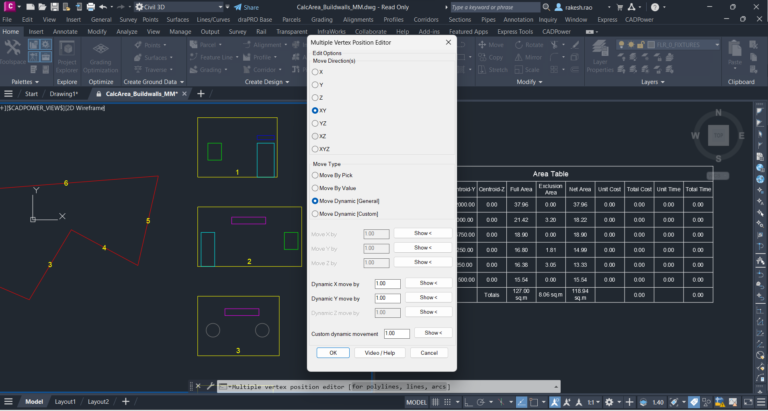
The CP_MVEDIT (Polyline tools) command is a command to enable editing of multiple vertices of closed and open polylines using a pre-defined arithmetic logic. For closed polylines, it also shows you the change in area as you apply each operation on the selected vertices.
In earlier versions, it was displaying the area information for open polylines also, which does not make sense. This has been fixed now.
If you have not tried this great 2d simulation tool, now is your chance. Give it a spin and let us know how it performs.
Improvements to CP_DWGSET (the BricsCAD Settings dashboard)
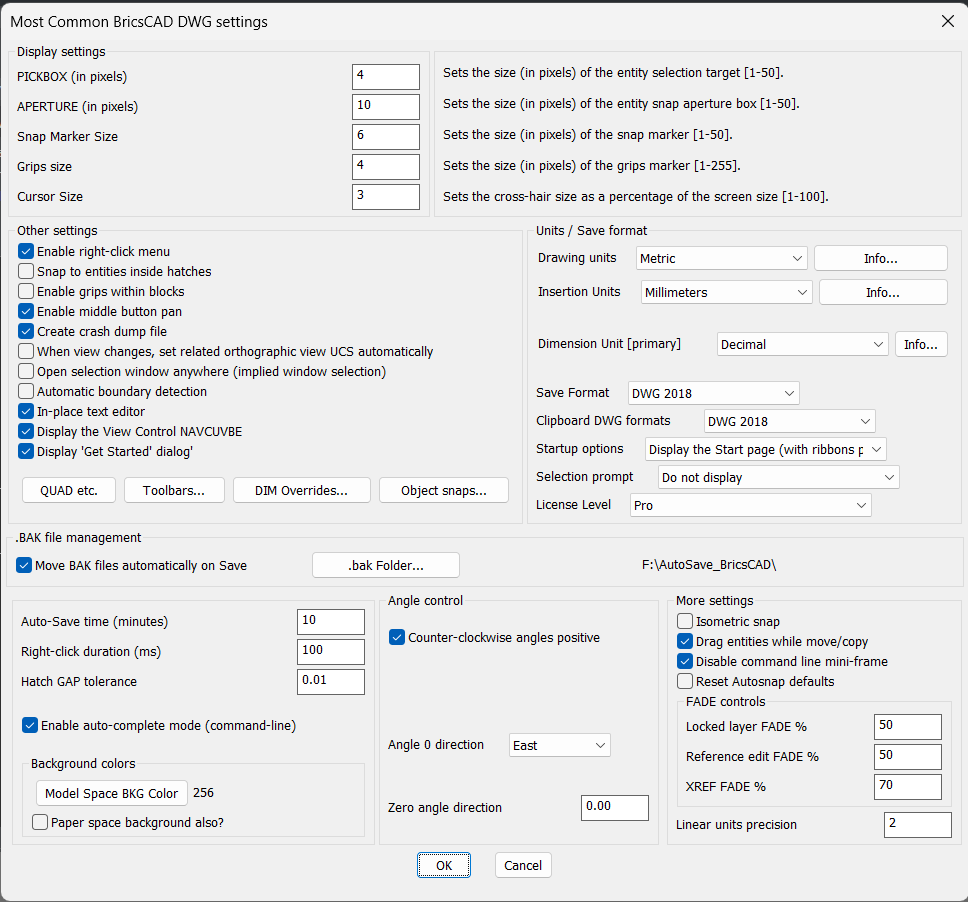
- Use command line mini-frame – CADPower will disabling it every time by default on startup, this default behavior has been removed.
- Hatch pattern gap tolerance control has been added now.
- Linear units precision control (LUPREC) has been added here as it is a one of the most common requirements.
- ‘Reset Autosnap defaults’ option has been added as a convenience for those who have messed up their snap control, and want to go back to factory defaults
- Enable Auto-complete mode has been added, in case, you changed it by mistake and are wondering why your command-line does not auto-complete any more.
CP_VXLABEL: Polyine Vertex labeling tool now shows local UCS coordinates
The vertex labeling tool CP_VXLABEL (CADPower -> Annotation -> Label polyline vertices) now shows X and Y annotations based on the local UCS, and not on WCS as was happening earlier.
We realized that a number of our users were using this tool to label the X and Y coordinates of a polyline based on a local reference, for example, the start point of the polyline, or the lower left corner of a frame. Setting a local UCS helps in this case, and CP_VXLABEL will now use the local UCS to determine the X and Y coordinates.
Context-menu (right-click) improvement on IMAGE entities
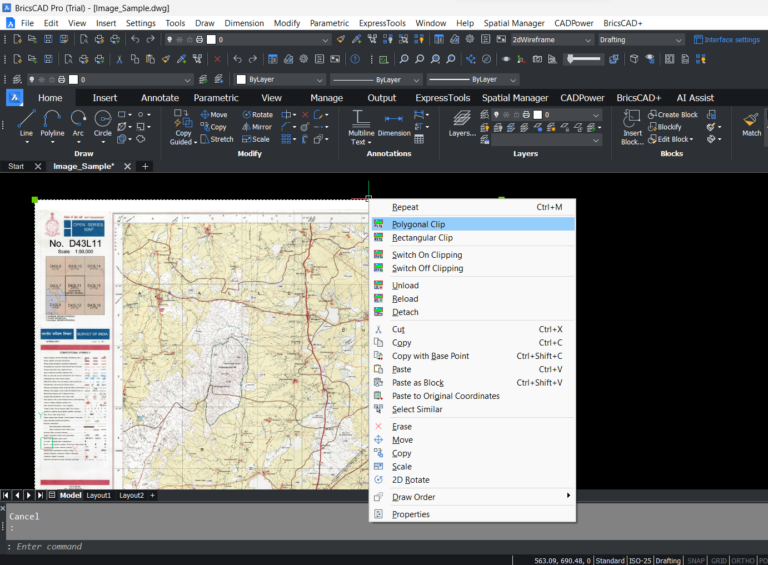
The IMAGE entity in BricsCAD is often subjected to a lot of fine-tuned edits. BricsCAD has been lacking the ability to Detach, Reload, Unload and Clip an image from the comfort of your mouse. Now, you can simply right-click on selected IMAGE entities and perform all of these operations in one go.
For CAD users in the space of digitizing maps from images, this is simply a great time-saver.
Right-click context menu added for ISOLATE and UNISOLATE objects
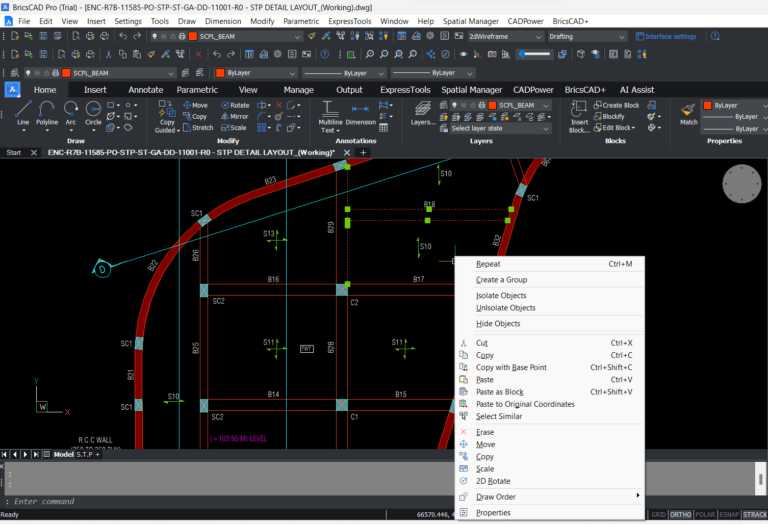
Upon selecting multiple entities of the same type, it now possible to ISOLATE or UNISOLATE objects from the comfort of your mouse, using a right-click context menu.
