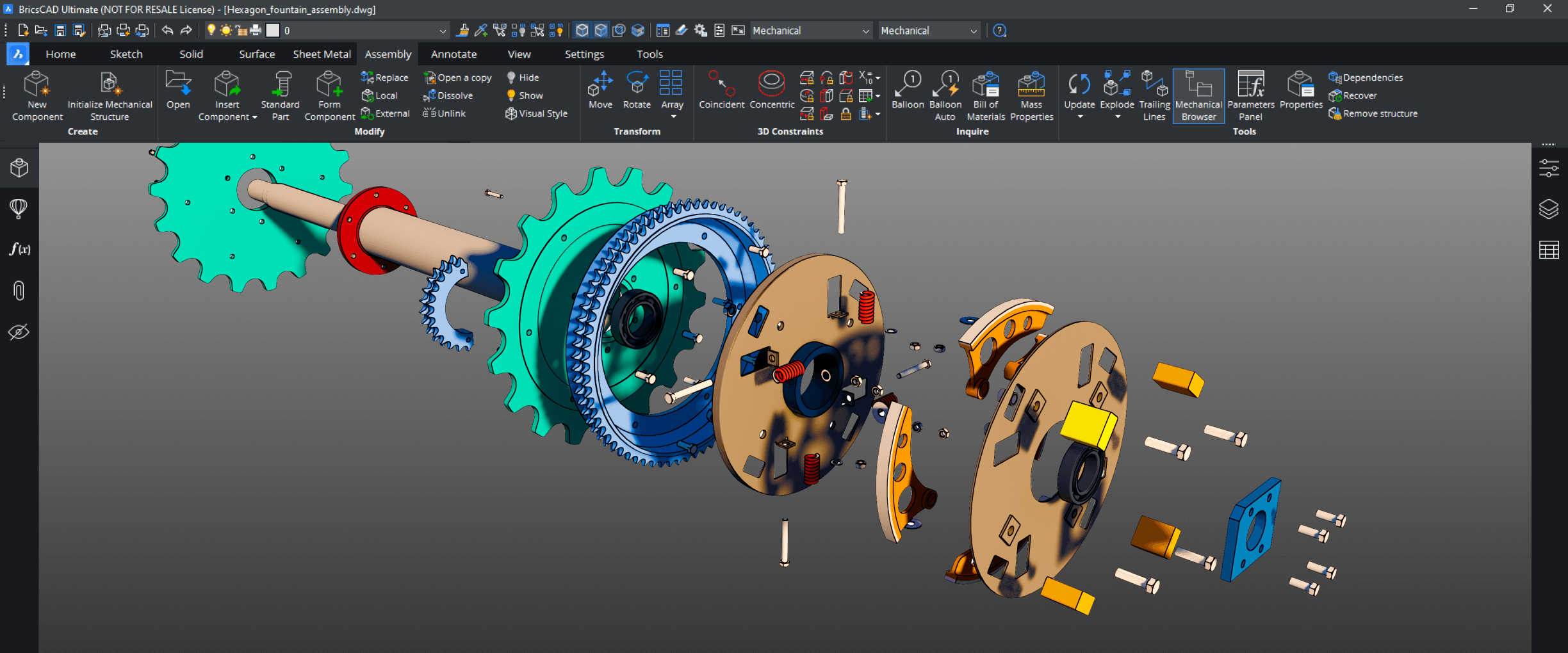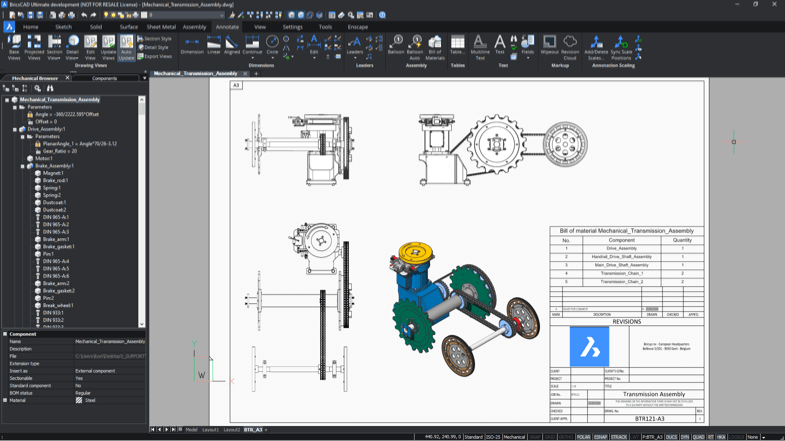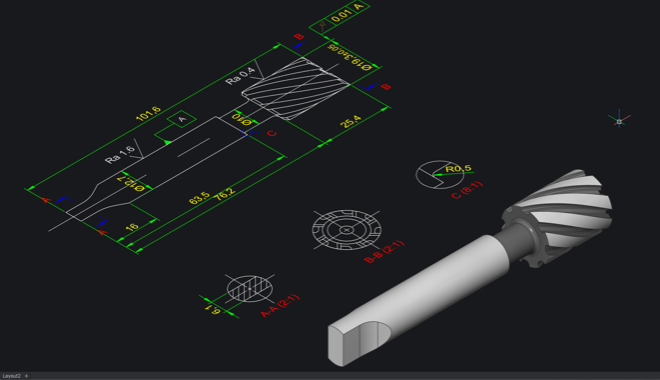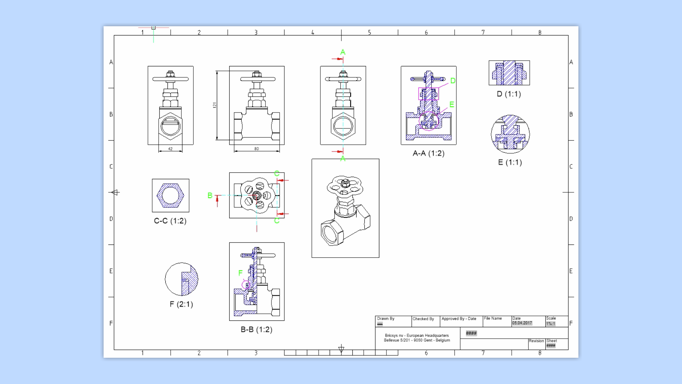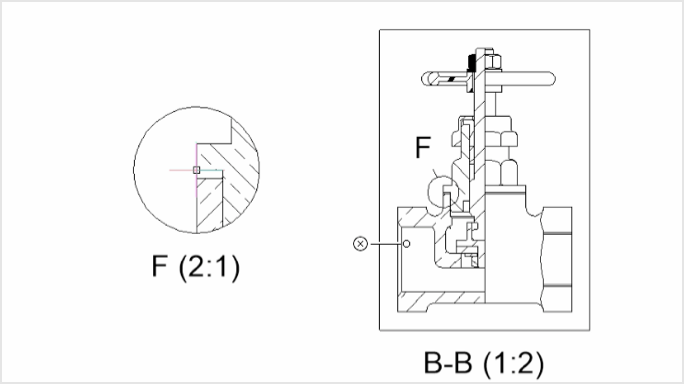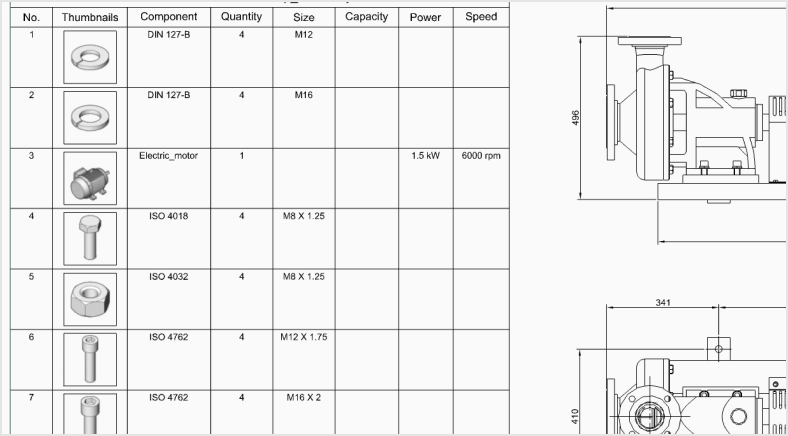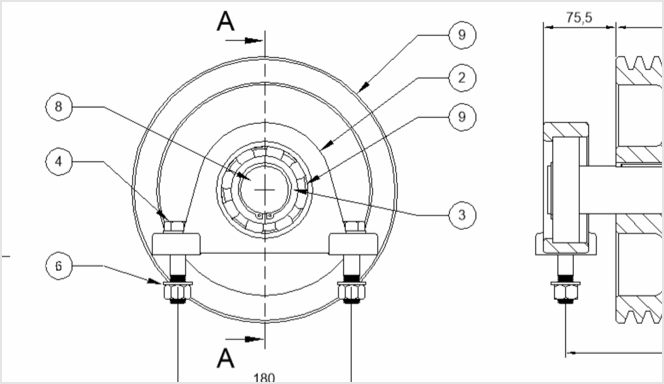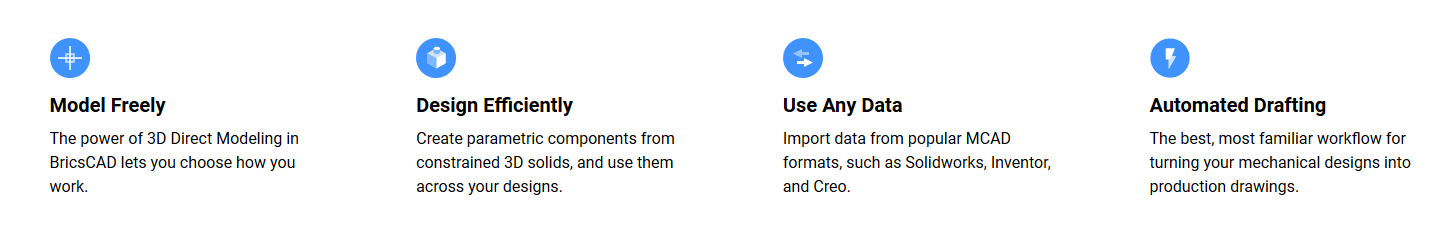BricsCAD’s unique variational 3D modelling approach gives you the freedom to design how you want to, from concept to detail, with whatever level of parametric control you need.
Quickly develop complex components on their own, or directly within an assembly.

Design parts and components
With BricsCAD Mechanical, the design process is simple. Start your design with a 2D sketch, then extrude, revolve or sweep it to create a 3D solid. You can also use built-in 3D primitives to specify the initial shape of your part. Move on to the details using extrusions, fillets, chamfers, Boolean operations, and edit using dynamic direct modeling. You control as much or as little of the form as you like with parameters. You can also import 3D solids and edit them as native components.
Create sheet metal part designs that are resilient and deeply editable

Not only does BricsCAD Mechanical let you create sheet metal components from scratch, but you can also convert solid parts to sheet metal, automatically, with just one click. This robust approach lets you spend more time evolving your design and less time worrying about redefining sheet metal features.
Sheet metal parts can be edited with the full power and freedom of direct modeling, while the consistency of each feature (flanges, bends, reliefs, junctions) is automatically maintained.
Create un-folded 2D representations that are bi-directionally associated to the 3D sheet metal part. You can also use the unfolding engine to send parts to industry-standard CAM systems.
Build potentially complex assemblies and sub-assemblies using components designed in-house or by others.

Bottom-up and top-down Assembly Design
BricsCAD Mechanical users can create complex hierarchies of parts and sub-assemblies using bottom-up or top-down design methods. You can import assemblies from different CAD systems using Communicator for BricsCAD, including Parametric geometry defined in those assemblies.