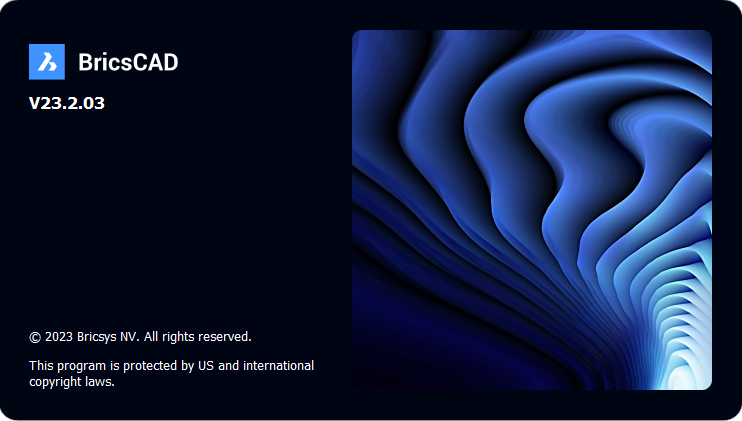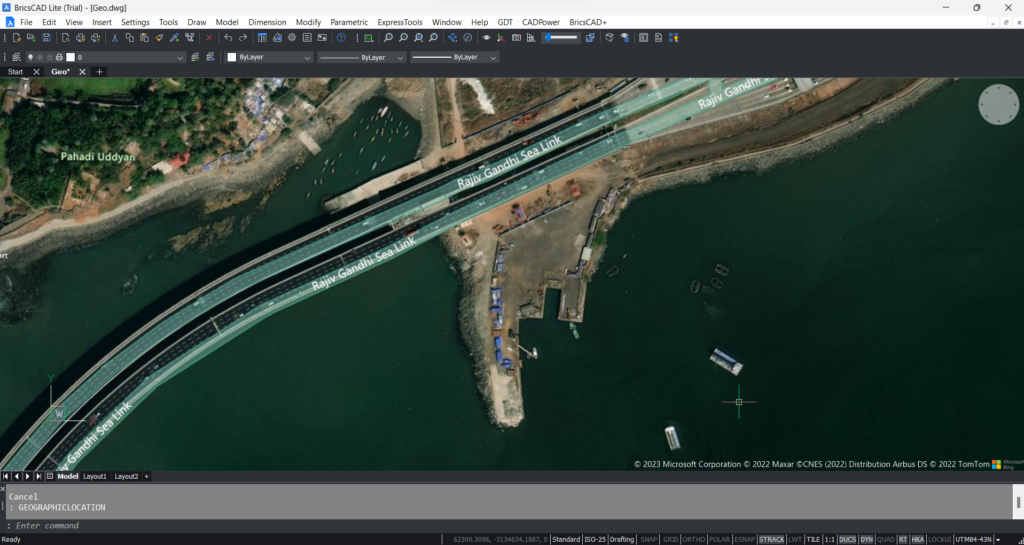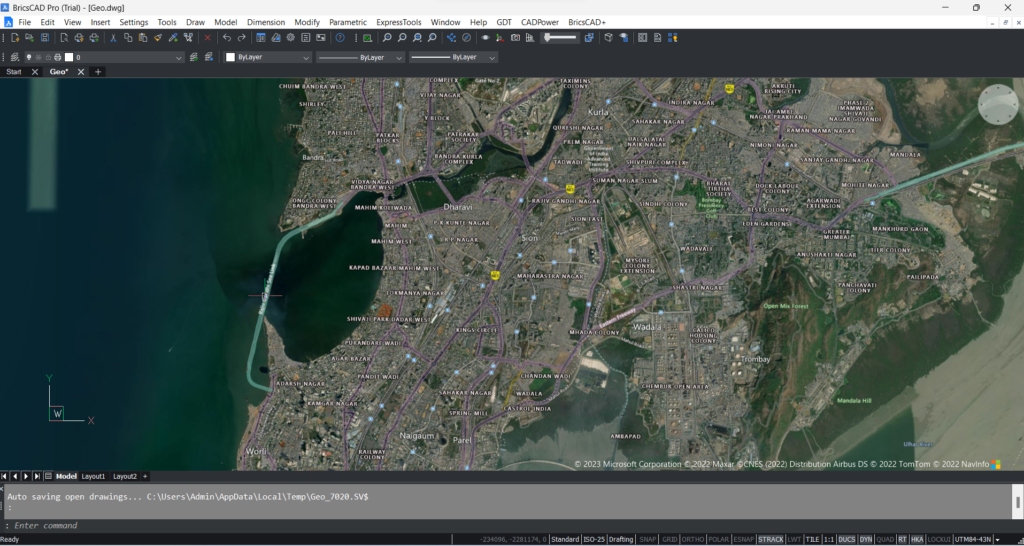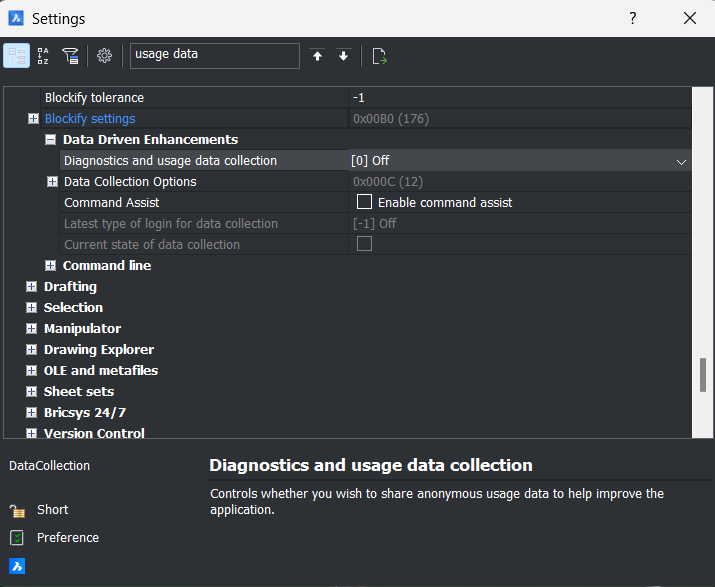One of the most popular and highly requested feature by BricsCAD users since many years- the GEOMAP command is finally here and ready to serve you BING maps. If you are a first time user, you will need to signup for a Microsoft Account and obtain a Bing key (which is easy and FOC).
You will need to set your GEOGRAPHICLOCATION first so that BricsCAD knows which part of the world to show you. It supports popular coordinates systems like Universal Transverse Mercator UTM (all zones) and the North American Datum (NAD) and a bunch of other region-specific coordinate systems as well.
The online map streaming functions are implemented and managed by the following new commands: GEOMAP, GEOMAPMODE, GEOMAPIMAGE, GEOMAPIMAGETYPE, GEOMAPIMAGERESOLUTION, and GEOMAPIMAGEUPDATE commands are introduced. The GEOMAPKEY command is introduced for user-defined Bing Maps Key.
This is a headline grabbing and major enhancement and I will write more about it in an upcoming dedicated post.