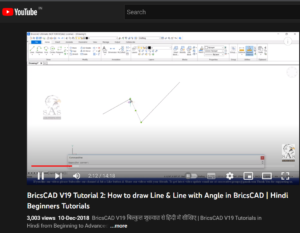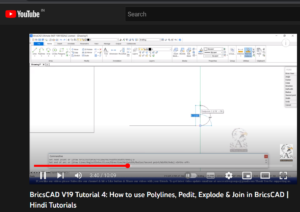BricsCAD Videos in Hindi : An SAS Group-Designsense-Bricsys Initiative
Bengaluru, India

One of the most enterprising youtubers in the CAD arena I have come across is Pradeep Sangwan, a young CAD trainer, software expert and an avid CAD movie maker.
In less than 5 years, the SAS Creative Group, run by Mr. Pradeep Sangwan has notched up not only hundreds of thousands of views per video but also mind-share and goodwill among large sections of CAD operators and students, especially from the Hindi-speaking regions of India, and Pakistan, Bangladesh and the Middle East as well.
The SAS Creative Group focuses on .dwg CAD and its initial imprints have been on AutoCAD and Revit videos.
In 2018, Bricsys, with help from Designsense, partnered with the SAS Group to create content for Hindi speaking users of BricsCAD in India.
As a result, we now have about 105 videos of BricsCAD starting from the very simple, to more complex operations like 3d modeling etc.
We present to you a list of all the BricsCAD videos so far.
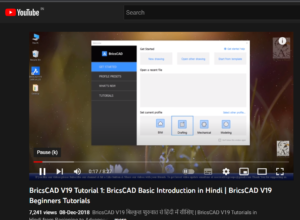
Please remember to visit the channel, view the videos and do not forget to like the channel.
| VIDEOS DESCRIPTION |
1.BricsCAD V19 Tutorial 1: BricsCAD Basic Introduction in Hindi |
2. BricsCAD V19 Tutorial 2: How to draw Line & Line with Angle in BricsCAD
|
3. BricsCAD V19 Tutorial 3: How to Draw Multi Line, Ray & Construction Line in BricsCAD |
4. BricsCAD V19 Tutorial 4: How to use Polylines, Pedit, Explode & Join in BricsCAD
|
5. BricsCAD V19 Tutorial 5: How to draw Circle in BricsCAD | 2P 3P Tan Tan Radius | With Example |
6. BricsCAD V19 Tutorial 6: How to draw 3D Polyline in BricsCAD | With Example |
7. BricsCAD V19 Tutorial 7: How to use Helix Command in BricsCAD | With Example |
8. BricsCAD V19 Tutorial 8: How to use Spline Command in BricsCAD | With Example |
9. BricsCAD V19 Tutorial 9: How to use Sketch & Move Command in BricsCAD | With Example |
10. BricsCAD V19 Tutorial 10: How to use Rectangle Command in BricsCAD | With Example |
11. BricsCAD V19 Tutorial 11: How to use ARC Command in BricsCAD | With Example | Hindi |
12. BricsCAD V19 Tutorial 12: How to use Polygon & Boundary Command in BricsCAD | With Example |
13. BricsCAD V19 Tutorial 13: How to use Point, Divide & Measure Command in BricsCAD | With Example |
14. BricsCAD V19 Tutorial 14: How to use Ellipse Command in BricsCAD | With Example | Hindi |
15. BricsCAD V19 Tutorial 15: How to use Hatch & Gradient Command in BricsCAD | With Example |
16. BricsCAD V19 Tutorial 16: How to use Hatch Add Loop, Associate & Boundary Command in BricsCAD |
17. 2D Practice Drawing BricsCAD V19 Tutorial 17 | Exercise 1 | With Coordinate System | Hindi |
18. BricsCAD V19 Tutorial 18: How to use 2D Rotate, Copy & Mirror Command in BricsCAD | With Example |
19. BricsCAD V19 Tutorial 19: How to use Trim Command in BricsCAD | With Example | Hindi |
20. BricsCAD V19 Tutorial 20: How to use Extend, Break, Join & Stretch Command in BricsCAD | Hindi |
21. BricsCAD V19 Tutorial 21: How to use Scale & Offset Command in BricsCAD | With Example |
22. BricsCAD V19 Tutorial 22: How to use Chamfer Command in BricsCAD | With Example |
23. 2D Practice Drawing BricsCAD V19 Tutorial 23 | Exercise 2 | Chamfer Offset Trim | Hindi |
24. BricsCAD V19 Tutorial 24: How to use Fillet Command in BricsCAD | With Example |
25. 2D Practice Drawing BricsCAD V19 Tutorial 25 | Exercise 3 | Fillet Mirror | Hindi |
26. BricsCAD V19 Tutorial 26: How to use Rectangular Array Command in BricsCAD | With Example |
27. BricsCAD V19 Tutorial 27: How to use Polar Array Command in BricsCAD | With Example |
28. 2D Practice Drawing BricsCAD V19 Tutorial 28 | Exercise 4 | Polar Array, TTR, Trim | Hindi |
29. 2D Practice Drawing BricsCAD V19 Tutorial 29 | Exercise 5 | Polar Array, Mirror, TTR, Trim | Hindi |
30. BricsCAD V19 Tutorial 30: How to use Path Array Command in BricsCAD | With Example |
31. BricsCAD V19 Tutorial 31: How to use Multiline Text & Text Command in BricsCAD | With Example |
32. BricsCAD V19 Tutorial 32: How to create Dimensions in BricsCAD | With Example |
33. BricsCAD V19 Tutorial 33: How to use Dimension Break & Scale Command in BricsCAD |
34. BricsCAD V19 Tutorial 34: Dimension Style Setting Details in BricsCAD | Part-1 |
35. BricsCAD V19 Tutorial 35: Dimension Style Setting Details in BricsCAD | Part-2 |
36. BricsCAD V19 Tutorial 36: How to use Multileader & MLCollect Command in BricsCAD |
37. BricsCAD V19 Tutorial 37: How to use Multileader Style Editor in BricsCAD | With Example |
38. BricsCAD V19 Tutorial 38: How to Create Table & use Table Style in BricsCAD | With Example |
39. BricsCAD V19 Tutorial 39: How to Create Layers in BricsCAD | With Example |
40. BricsCAD V19 Tutorial 40: How to use Layer Properties in BricsCAD | With Example |
41. 2D Practice Drawing BricsCAD V19 Tutorial 41 | Exercise 6 | Mirror, Offset, Trim, TTR | Hindi |
42. BricsCAD V19 Tutorial 42: How to create Blocks in BricsCAD | Insert, Edit, Save Blocks | Blockify |
43. BricsCAD V19 Tutorial 43: How to create Title Block in BricsCAD | With Example |
44. BricsCAD V19 Tutorial 44: Define Attributes in Title Blocks in BricsCAD | Part 1 | With Example |
45. BricsCAD V19 Tutorial 45: Insert, Edit, Display & Save Attributes in BricsCAD | Part 2 |
46. BricsCAD V19 Tutorial 46: How to use Group, Area, List & ID Coordinates Commands |
47. BricsCAD V19 Tutorial 47: How to use Parametric Geometric Constraints in BricsCAD? | With Example |
48. BricsCAD V19 Tutorial 48: How to use Parametric Dimensional Constraints in BricsCAD? | With Example |
49. Simple Floor Plan Design in 5 Step’s | Creating Wall | BricsCAD V19 Tutorial 49 in Hindi | Part-1 |
50. Simple Floor Plan Design in 5 Step’s | Creating Windows | BricsCAD V19 Tutorial 50 in Hindi | Part-2 |
51. Simple Floor Plan Design in 5 Step’s | Creating Doors | BricsCAD V19 Tutorial 51 in Hindi | Part-3 |
52. Simple Floor Plan Design in 5 Step’s | Blocks, Text, Hatch | BricsCAD V19 Tutorial 52 | P4 |
53. BricsCAD V19 Tutorial 53: 3D Modeling Basic Introduction in BricsCAD? | With Example |
54. BricsCAD V19 Tutorial 54: Visual Style Manager & Customize Setting in BricsCAD |
55. BricsCAD V19 Tutorial 55: Basic 3D Modeling in BricsCAD | With Example |
56. BricsCAD V19 Tutorial 56: How to use Polysolid Command in BricsCAD | Creating Wall | With Example |
57. BricsCAD V19 Tutorial 57: How to use Extrude Command in BricsCAD | Path & Taper Angle |
58. BricsCAD V19 Tutorial 58: How to use Revolve, Region & Join Command in BricsCAD | With Example |
59. BricsCAD V19 Tutorial 59: How to use Union, Subtract & Intersect Command in BricsCAD | With Example |
60. 3D Practice Drawing BricsCAD V19 Tutorial 60 | 3D Exercise 7 | Extrude Trim Offset | Hindi |
61. 2D Practice Drawing BricsCAD V19 Tutorial 61 | Exercise 8 | Mirror, Offset, Trim, TTR | Hindi |
62. BricsCAD V19 Tutorial 62: How to use Slice Command in BricsCAD | With Example | Hindi |
63. BricsCAD V19 Tutorial 63: How to use Section Command in BricsCAD | With Example | Hindi |
64. 3D Practice Drawing BricsCAD V19 Tutorial 64 | 3D Exercise 9 | Extrude Trim Circle | Hindi |
65. BricsCAD V19 Tutorial 65: How to use Interfere, Imprint & Push Pull Command in BricsCAD |
66. BricsCAD V19 Tutorial 66: How to use 3D Rotate & Move Command in BricsCAD | With Example |
67. BricsCAD V19 Tutorial 67: How to use 3D Chamfer & Fillet Command in BricsCAD | With Example |
68. BricsCAD V19 Tutorial 68: How to use Extrude, Offset, Taper, Move, Delete & Rotate Face Commands? |
69. BricsCAD V19 Tutorial 69: How to use Copy Edge, Color Edge, Copy Face & Color Face Commands? |
70. 3D Practice Drawing BricsCAD V19 Tutorial 70 | 3D Exercise 10 | 3D Fillet 3D Rotate | Hindi |
71. BricsCAD V19 Tutorial 71: How to use Clean, Imprint & Separate Commands in Bricscad? | Hindi |
72. BricsCAD V19 Tutorial 72: How to use Check & Shell Commands in Bricscad? | Hindi |
73. BricsCAD V19 Tutorial 73: How to use Sweep Commands in Bricscad? | Hindi |
74. BricsCAD V19 Tutorial 74: How to use 3D Mirror Commands in Bricscad? | Hindi |
75. BricsCAD V19 Tutorial 75: How to use 3D Array Commands in Bricscad? | Hindi |
76. 3D Practice Drawing BricsCAD V19 Tutorial 76 | 3D Exercise 11 | 3D Rotate 3D Mirror |
77. BricsCAD V19 Tutorial 77: How to use Section Plane Commands in Bricscad? | Hindi |
78. BricsCAD V19 Tutorial 78: How to use Clipdisplay & Section Plane to Block Commands in Bricscad? |
79. BricsCAD V19 Tutorial 79: How to use Flatshot & Solprof Commands in Bricscad? Hindi |
80. 3D Practice Drawing BricsCAD V19 Tutorial 80 | 3D Exercise 12 | 3D Example Tutorial in Hindi |
81. BricsCAD V19 Tutorial 81: How to create 3D Dimensioning in BricsCAD? |
82. BricsCAD V19 Tutorial 82: How to create 3D Text in BricsCAD? | MText, Text Explode, Extrude |
83. BricsCAD V19 Tutorial 83: How to use User Coordinate System in BricsCAD? | UCS Details |
84. 3D Practice Drawing BricsCAD V19 Tutorial 84 | 3D Exercise 13 | 3D Example Tutorial |
85. BricsCAD V19 Tutorial 85: How to use Base View, Projected View & Edit View in BricsCAD? |
86. BricsCAD V19 Tutorial 86: How to create Section View in BricsCAD? | Full Section View |
87. BricsCAD V19 Tutorial 87: How to Change Section Style in BricsCAD? | With Example |
88. BricsCAD V19 Tutorial 88: How to use Details View, Details Style and Export View in BricsCAD? |
89. 3D Practice Drawing BricsCAD V19 Tutorial 89 | 3D Exercise 14 | 3D Example Tutorial |
90. BricsCAD V19 Tutorial 90: Create Layout, Page Print/Plot Setting & Save as PDF in BricsCAD? | P1 |
91. BricsCAD V19 Tutorial 91: How to Plot/Print Drawing with Proper Scale in BricsCAD? | Part-2 |
92. 3D Practice Drawing BricsCAD V19 Tutorial 92 | 3D Exercise 15 | Part 1 | 3D Example Hindi |
93. 3D Practice Drawing BricsCAD V19 Tutorial 93 | 3D Exercise 15 | Part 2 | Projection Angle |
94. BricsCAD V19 Tutorial 94: How to use Component Panel in BricsCAD? | With Example | Hindi |
95. BricsCAD V19 Tutorial 95: How to Create & Modify Material in BricsCAD? | With Example | Hindi |
96. BricsCAD V19 Tutorial 96: How to use Material Mapping in BricsCAD? | Apply Material | Hindi |
97. 3D Practice Drawing BricsCAD V19 Tutorial 97 | 3D Exercise 16 |3D Example Tutorial in Hindi |
98. BricsCAD V19 Tutorial 98: How to create Lights in BricsCAD? | Point Spot Distant Lights | Hindi |
99. BricsCAD V19 Tutorial 99: How to Render 3D Object in BricsCAD? | Render Presets, Light Properties |
100. BricsCAD V19 Tutorial 100: How to Create Motion Path Animation in BricsCAD? | Hindi |
101. 3D Practice Drawing BricsCAD V19 Tutorial 101| Exercise 17 | 3D Project Part-1 Base Modeling | Hindi |
102. 3D Practice Drawing BricsCAD V19 Tutorial 102| Exercise 17 | 3D Project Part-2 Bracket Modeling |
103. 3D Practice Drawing BricsCAD V19 Tutorial 103| Exercise 17 | 3D Project Part-3 Bushing Roller |
104. 3D Practice Drawing BricsCAD V19 Tutorial 104| Exercise 17 | 3D Project Part-4 Shaft Modeling |
105. 3D Practice Drawing BricsCAD V19 Tutorial 105| Exercise 17 | 3D Project Part-5 Assembly |