Bricsys Blog Repost : Isometric Drawings
Bengaluru, India
![]()
(repost)
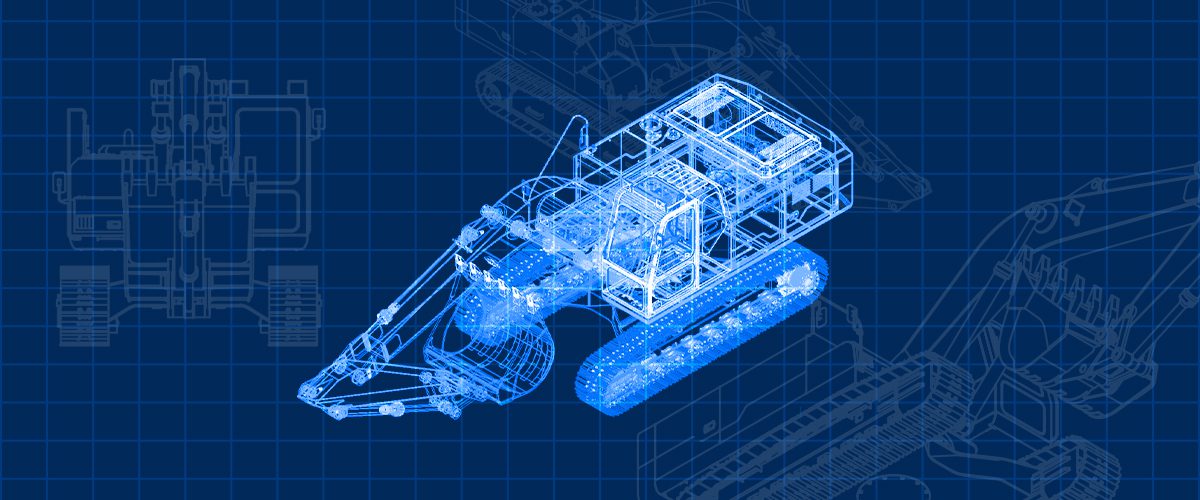
Isometric Drawings
An isometric drawing is something we technical illustrators use every day, but how often have you stopped to think about where it came from or why we use it?
What is isometric drawing?
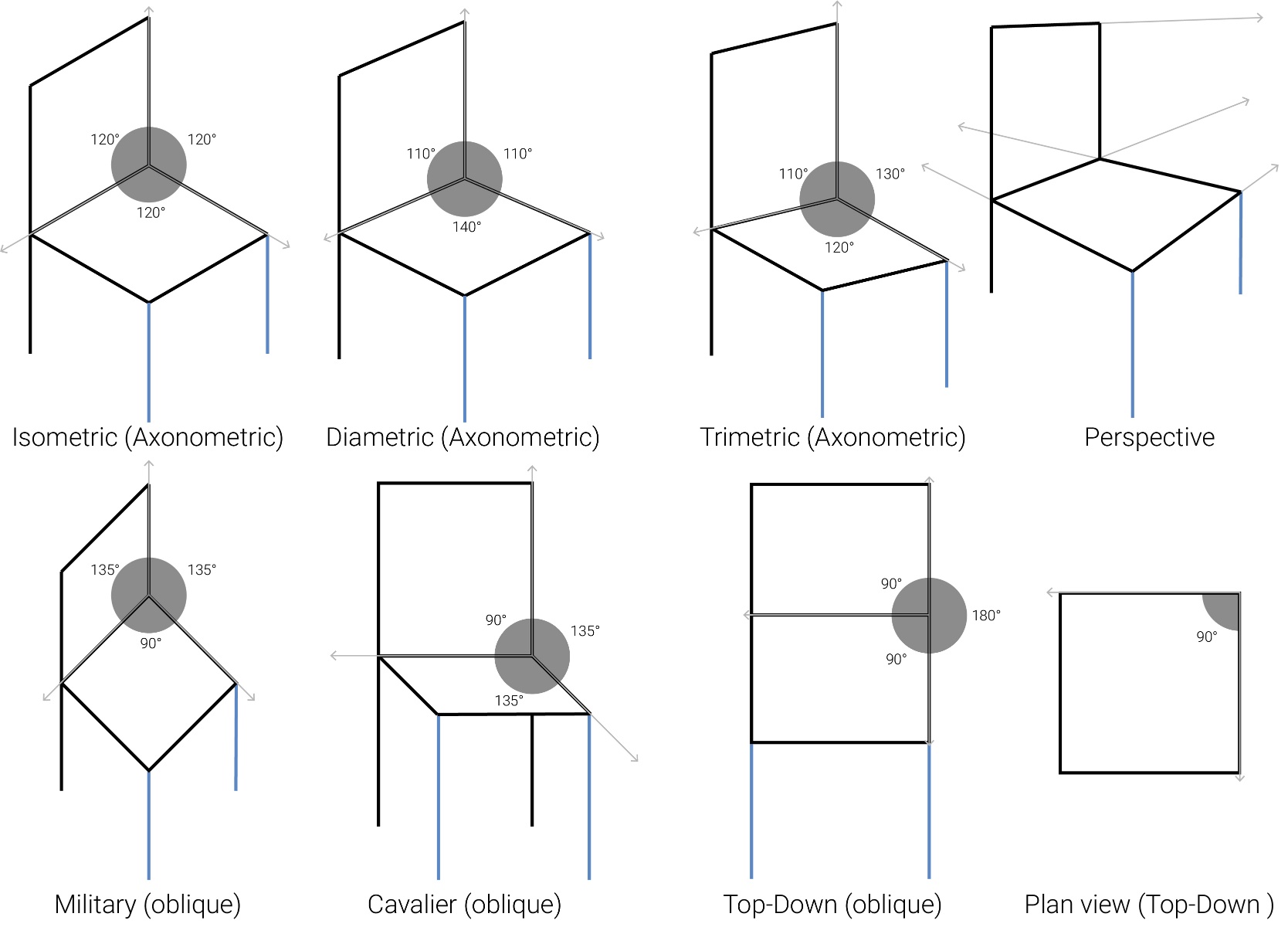
Examples of different drawing styles
Isometric drawing comes from the greek ίσο μέτρο “íso métro” meaning equal measure.
This is because the angle between the x, y, and z axes are all 120°. It’s a form of axonometric perspective (there is no foreshortening).
In other words: the lines of a face are all drawn at the same angle.
The advantage of drawing in this manner is that an object can be freely rotated, re-positioned and reoriented without redrawing it.
There is also no change in the sense of scale when an object is moved forward or backward.
With other drawing techniques such as perspective, oblique, plan or diametric views it is not possible to reused already drawn items. They will need to be re-drawn from scratch.
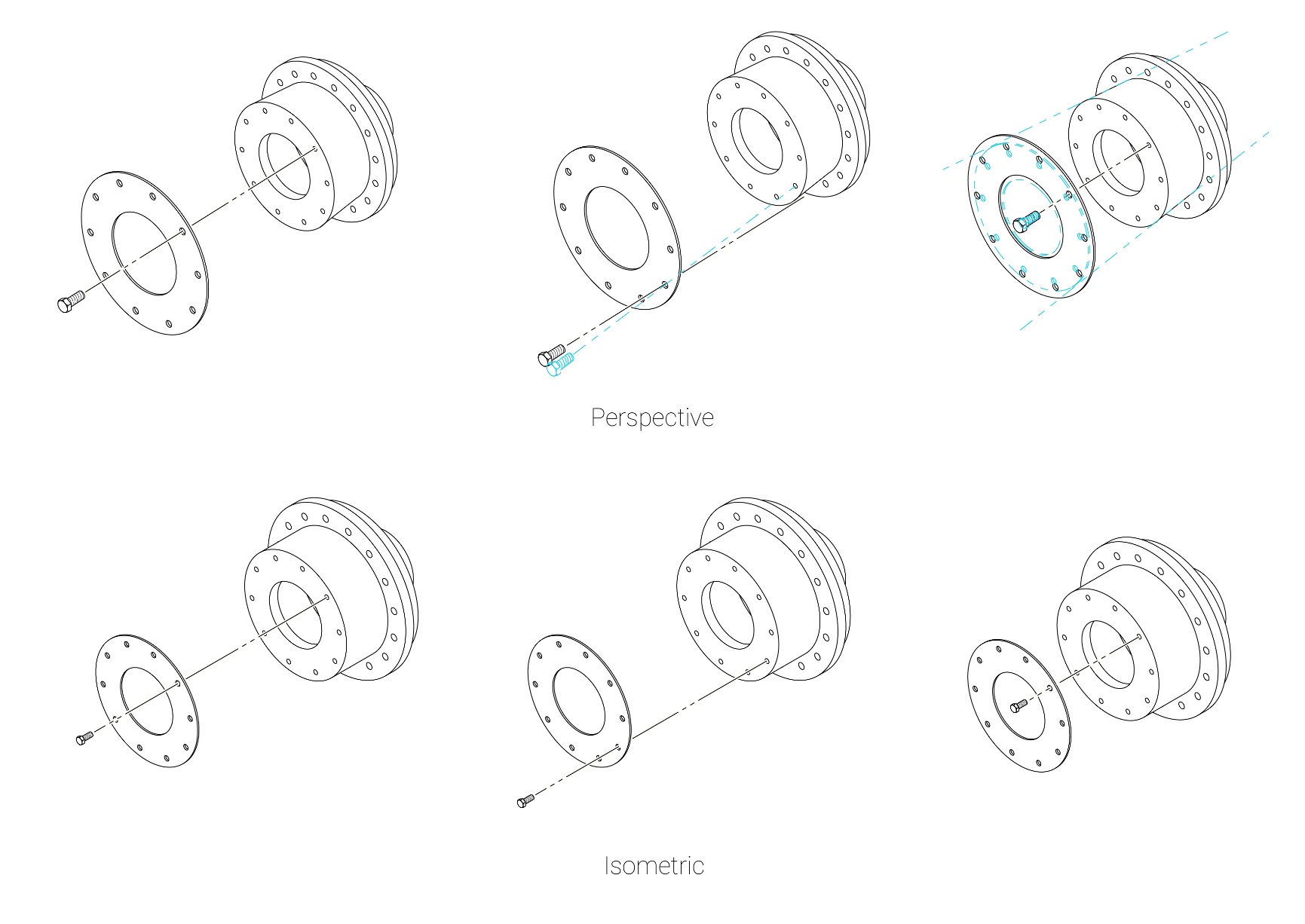
In BricsCAD, the LookFrom widget automatically aligns any drawing to an isometric view, so long as the perspective value is set to ‘off’ <0>.
You can also automatically generate isometric views using the drawing command VIEWBASE.
Use the Properties panel to change the lens angle in perspective view.
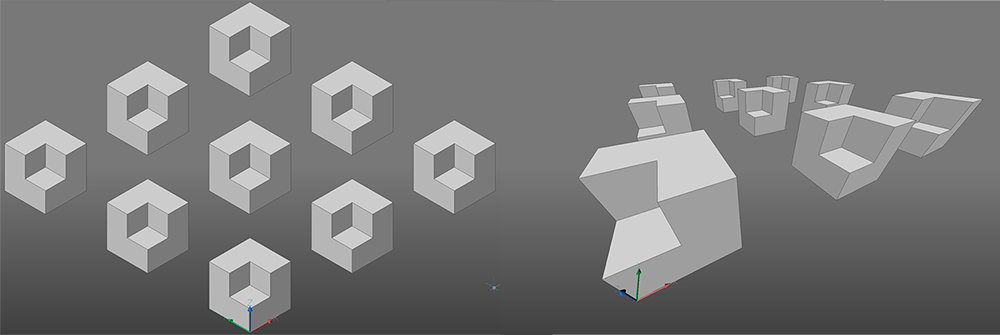
Comparison of isometric and perspective views. Note that the isometric object remains the same regardless of its position in the drawing.
History
Professor William Farish, Cambridge University was the first to set down the rules for isometric drawing when he published his paper: ‘On Isometric Perspective’, in 1822.
For this reason, he is often quoted as the creator of isometric drawing.
However, isometric and axonometric drawing were commonplace long before this.
The technique is often found in ancient, Chinese art. Along the River During the Qingming Festival is a famous example of such.
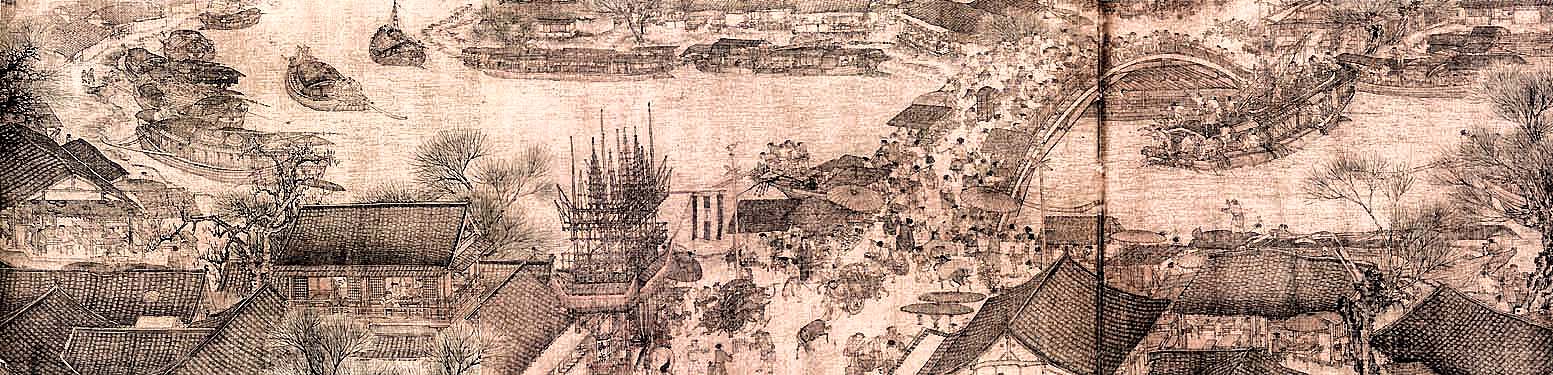
An ancient example of Axonometric drawing. Note that a sense of perspective is given by the change in scale, however the angle of the faces remains the same.
This results in some interesting distortion on the boats. Zhang Zeduan, “Qingming shanghe tu”. Fu Xinian, ed. Zhongguo meishu quanji, Liang Song huihua, shang (Series Vol. 3). pl. 51, pp.130-131, 134. Collection of the National Palace Museum, Beijing. Edited for color and contrast.
Probably the most recent and noteworthy adoption of isometric drawing can be traced, as with much of modern design and architecture, to the Bauhaus.
Theo van Doesburg and Herbert Bayer famously use axonometric perspective in their architectural drawings.
This was somewhat shocking to the architectural world at the time and still not typical of architectural drawing today.
The lack of perspective transforms concept drawings into modernist works of art in their own right.
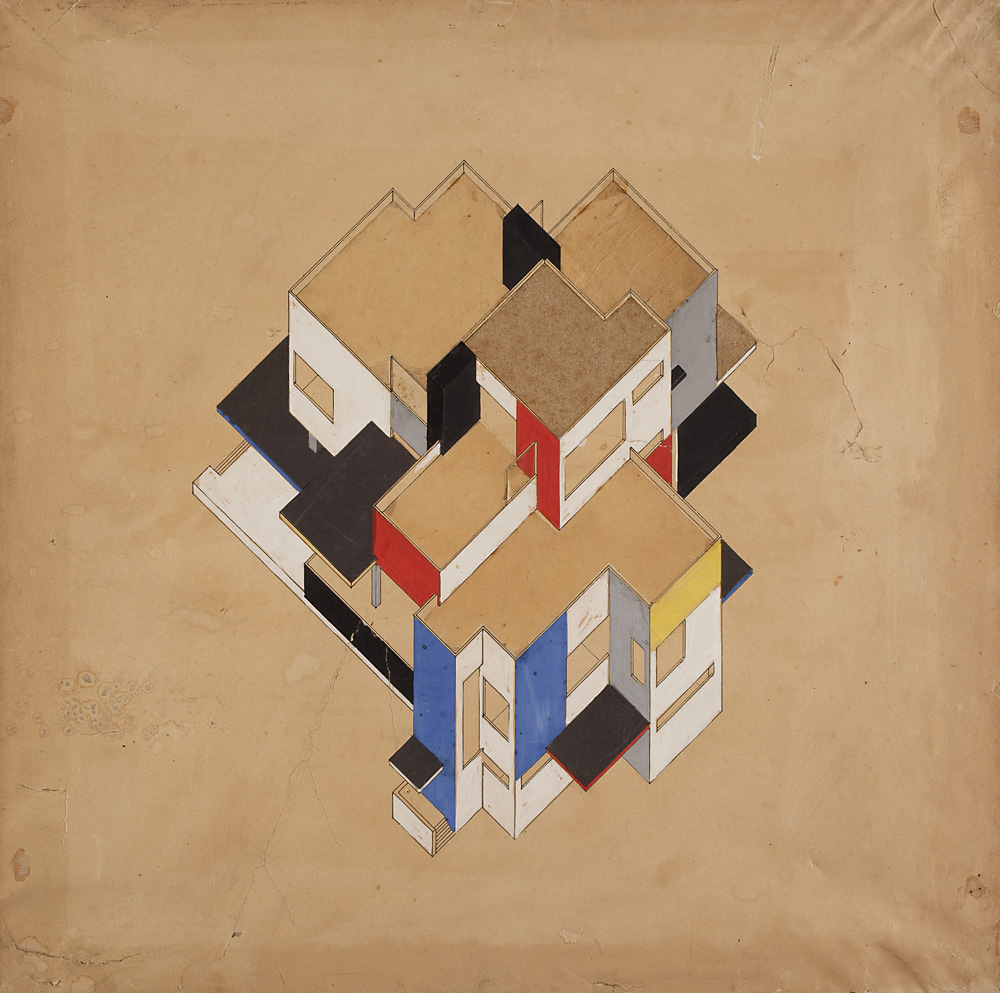
Axonometric projection in color, Private House, 1923.
Problems
Whilst Isometric drawing might mean it’s easy to rework drawings quickly.
The problem with isometric drawing is that, without a sense of perspective, the object might appear in a different location to where it really is.
This can make working in CAD difficult!
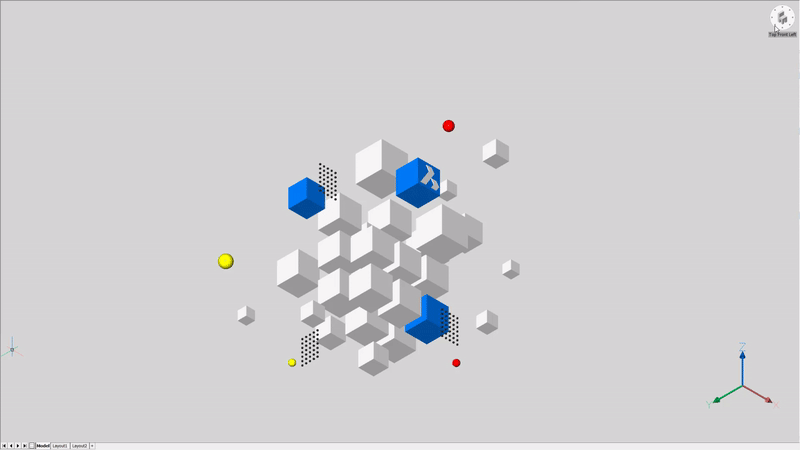
It can be advantageous to use a perspective view, during CAD modeling, as it allows the CAD user to view 3 of any 4 walls and the floor and ceiling of a room simultaneously.
In isometric and axonometric views, it is only possible to view 2 of the 4 walls and either the floor or the ceiling.
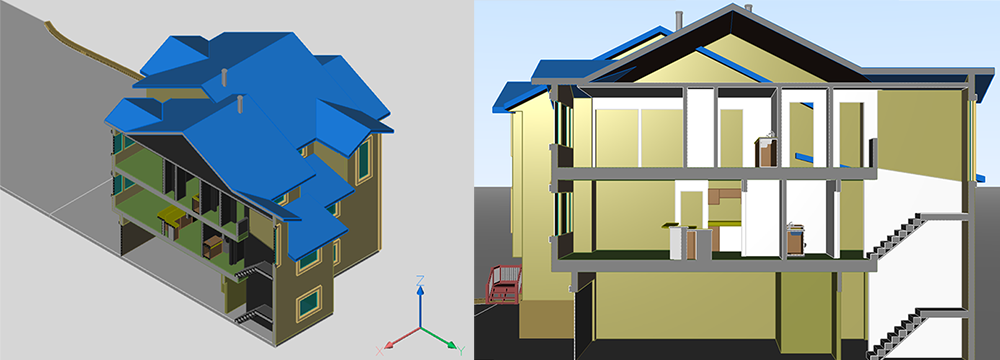
Left: Pure isometric view. Only 3 of the 6 faces of a given room are visible. Right: Perspective view. Simultaneously see 3 sides, the floor, and ceiling of a given room.
Not just line drawing
If you thought that isometric drawing was limited to black and white line drawing you’d be wrong!
Video games frequently use isometric perspective as it allows games designers to use 3D design in games without calculating complex calculations, foreshortening, and different camera view angles.
With 8 and 16-bit graphic games, this was extremely important. As consoles improved, games where the player requires an overall view of the playing space, like The Sims and Age of Empires, utilized isometric views.

Image credit: BagoGames
With the introduction of higher capacity games consoles, this became less common.
However, recently the isometric view style has seen something of a revival in mobile devices.
Many of you will be familiar with FarmVille. Mobile games often use this style because isometrically drawn objects are simpler to create, use less computing power, and less battery.
Higher-end-console games, such as Shadowrun and Invisible Inc. use a pseudo-isometric view to make them stand out stylistically.
There are also an increasing number of artists that use isometric drawings to create some really innovative and interesting artwork.
They create modern drawings that leave the lines behind.
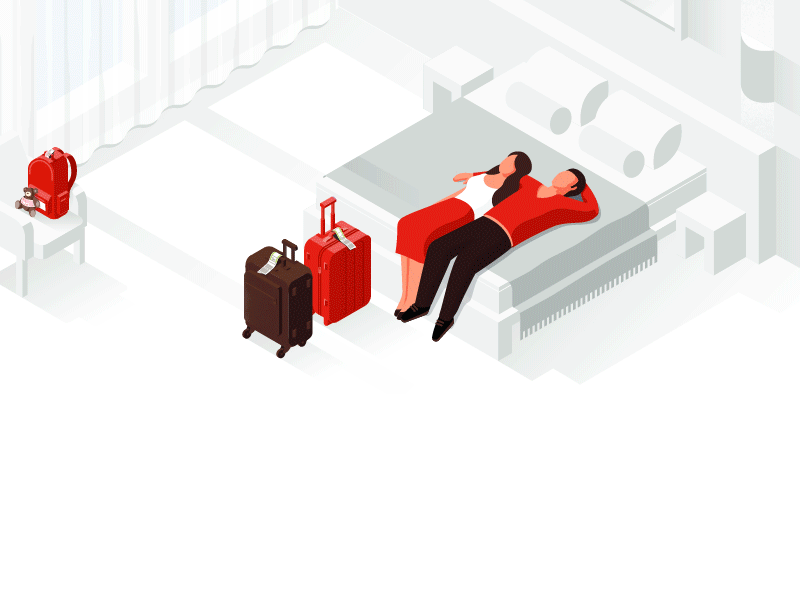
Image Credit: German Kopytkov
Want to use the Power of BricsCAD for your isometric drawings?
Easy to try, easy to buy, easy to own. That’s BricsCAD. Try all of our products, for free for 30 days at www.bricsys.com.
Freedom of choice, plus perpetual (permanent) product licenses that work with all languages, in all places.
You’ll love what we’ve built for you with BricsCAD.
Isometric drawing comes from the greek ίσο μέτρο “íso métro” meaning equal measure. There is no foreshortening in the drawing. Professor William Farish, Cambridge was the first to set down the rules for isometric drawings in 1822.
Use isometric to freely rotate, re-positioned and reorient without redrawing.
Without perspective an object might appear in a different location to the one you first thought.
Isometric drawing is also used widely in video games and in modern illustration.

Rose Barfield
Rose is Bricsys’ English Content Creator. She has worked in the Automotive, Aerospace and Defense industries as a Technical Illustrator, before coming to BricsCAD. She loves cars, vectors and 3D printing.
For BricsCAD in India, Contact DesignSense
- CADPower V20 for BricsCAD: EXE (-or-) ZIP (Linux/Mac compatible)
- CADPower V20 for AutoCAD: EXE (-or-) ZIP
- GeoTools V20 for BricsCAD: EXE (-or-) ZIP (Linux/Mac compatible)
- GeoTools V20 for AutoCAD: EXE (-or-) ZIP
- BricsCAD V19: Trial download
- BricsCAD V19 Shape: Free download
- BricsCAD Communicator V19: Trial download
Key Contacts: rakesh.rao(at)thedesignsense.com / +91-9243438300 / +91-8073279755
Follow us on Twitter: https://www.twitter.com/rakesh_rao
