Bricsys New Technical Support Policy Impacts your Revoke capabilities
Bricsys New Technical Support Policy Impacts your Revoke capabilities
Bricsys New Technical Support Policy Impacts your Revoke capabilities
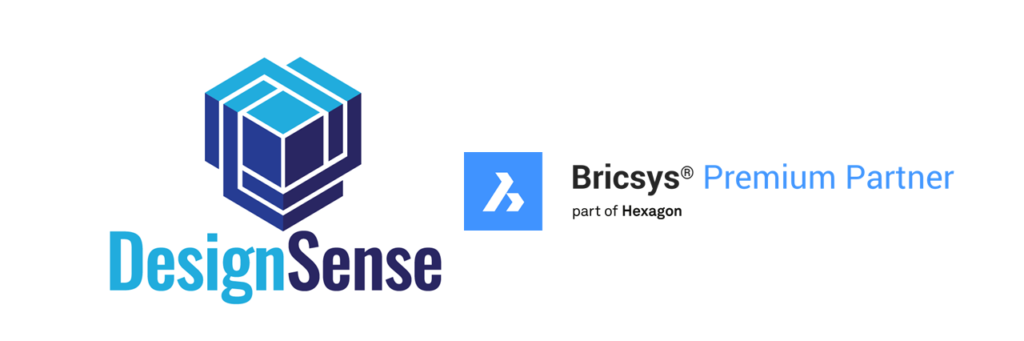
There is a new technical support policy in force from Bricsys. Going forward, you cannot make a request to the back-end technical support team for license revokes if you do not have an active Maintenance plan (a.k.a AMC in simple words, in India).
How will this impact you?
Most of our customers in India do not renew their Maintenance (AMC)and are therefore not on an active Maintenance plan. Such customers will no longer be able to request for a license revoke from the back-end technical support team, and will also not be able to reach out to Bricsys technical support for any help concerning their use of BricsCAD.
This rule already existed since many years, it is only now that Bricsys has started enforcing it strictly.
Some background
Every BricsCAD license enables you to activate it on one computer. If you wish to transfer the license to another computer, you need to de-activate the same (see below how to do it) and re-activate it on another computer. This option can be exercised un-limited number of times. However, it requires that you have access to the source machine (with the original installation/activation) in order to de-activate successfully.
In addition, each process of activation and de-activation requires internet connection and must be performed online.
What is the hidden gotcha here?
While this process of online activation and de-activation is cool, there are several instances where users forgot to de-activate the license and scrap/format/transfer or sell the old computer, with its activation intact. In a few cases, the computers may get stolen as well.
Now, this can cause a problem, because the user will claim that they are not using the software, but the server records the license as activated, and in use. Bricsys management also will go by what they see on the server, and not exactly what the user claims.
In this situation, the only option left is to revoke the license. Revoking the license is a brute-force method of telling the server to cancel the activation, and set its status to “not-in-use”, so that it can be activated again.
Only two revokes per license key is permitted and can be performed by the users themselves. Beyond this, you need to raise a support request to the Bricsys back-end team if you need more revokes.
But this will be accepted only if the customer is on an active Maintenance plan and not otherwise.
What do you do in this case?
The only option left for users facing this issue is to upgrade their version to the latest BricsCAD.
Can I just add Maintenance now?
A Maintenance plan (AMC) can be added (or extended) to your BricsCAD license only if you are already on the latest version. For example, as of date, we have the V24 running as the current version.
If you are a user of BricsCAD V21, and need help with your license transfer, you will need to buy an upgrade to the current version with Maintenance.
So, the short answer is NO – if you are not on the current version of BricsCAD, you need to upgrade to Maintenance. This is equivalent to an Upgrade + Maintenance purchase.
How much will this cost?
You can get your exact quote by contacting DESIGNSENSE but here is a thumb rule for calculation.
If it is just a Maintenance renewal, the price is about 30% of the full current cost of the software.
If it includes an Upgrade also, you can budget about 20% of the product cost per version of upgrade.
For example, an upgrade from V21 to V24 (current version) is a 3-version upgrade, and may cost you approximately 60% for upgrade and a 30% for Maintenance. That would be close to 90% of the current product cost. Apply a combination discount and you can take that the price would be around 80% of the full price for a 3-version upgrade.
However, please bear in mind that getting an upgrade+Maintenance today would automatically entitle you to get the next version also inclusive in the price.
This is a hidden bonus that many users do not factor in or realize.
What DESIGNSENSE thinks about it?
We do believe that the rules from Bricsys have been put in place with some good intentions in mind.
Being on Maintenance pro-actively (and not waiting to be pushed to it) is a great idea and one that most professional and forward-thinking companies always follow. We salute our always-on-Maintenance customers for their continued support.
However, we do understand that some users may have their own compulsions not to go for Maintenance. We can only request such users to follow the best-practices so as not to get into a situation where you will be forced to purchase an upgrade.
We also believe that, with the passage of time, your software may face problems with the operating system, network interaction, new .dwg file formats and things like that. A Maintenance plan is your insurance to help you overcome all these issues.
And now, for some practical info
Your BricsCAD licenses are portable. How do you move them around?
This section explains how to transfer the BricsCAD license from one computer to another.
The key is machine-locked once activated, but you can de-activate the same and transfer it to a different machine easily.
It is done easily from the BricsCAD pull-down menu Help -> License Manager -> Manage License and click on the “Deactivate” button to remove it from one system, and then re-activate the same on another computer.
In the License Manager dialog box, click on the button called ‘Manage License’
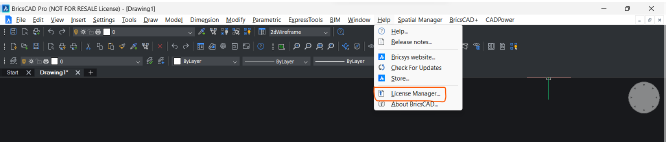
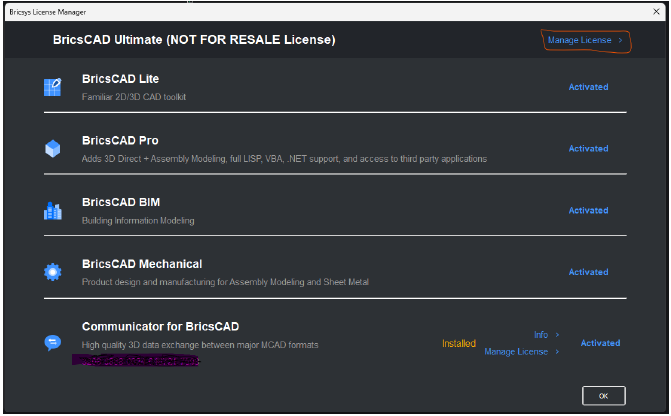
When you click on ‘Manage License’, you get the dialog box as shown below:
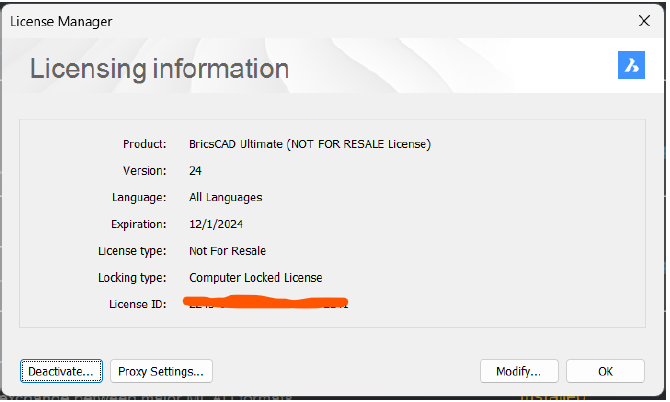
Click on the ‘Deactivate’ button here and your license will get deactivated. Please note that you can deactivate licenses which have been activated online only. If your license was activated manually, it is not possible to deactivate it online.
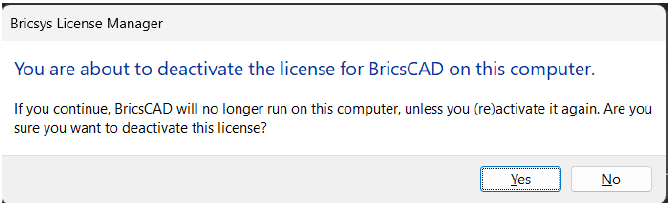
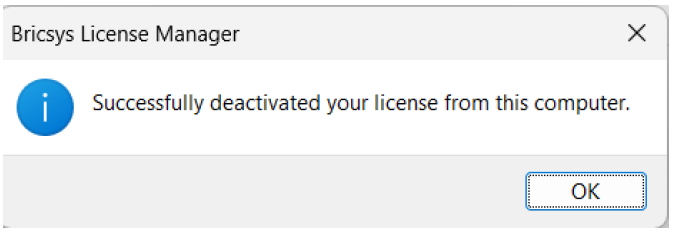
Once the license is deactivated successfully, you will see the above message as a confirmation of your successful deactivation.
Please be aware that you need to be connected to the internet to deactivate the license. If deactivation fails, you can try with disabling the firewall and/or anti-virus software. These are some of the common reasons why online deactivation can fail.
Online activation is preferred!
BricsCAD licensing can be done online or off-line (manual). There is a clear case for online activation because it allows you to transfer the license multiple times from one system to another.
On the other hand, manually activated licenses cannot be transferred and hence, cannot be re-used.
You are limited by the number of revokes (2) per license key if you have to activate your licenses manually.
