
CADPower V24.15 Adds Enhanced Image and Hatch tools for BricsCAD
CADPower V24.15 Adds Enhanced Image and Hatch tools for BricsCAD
CADPower V24.15 Adds Enhanced Image and Hatch tools for BricsCAD
BricsCAD Users doing heavy duty hatching and image inserts can now achieve speed improvements. Hatch patterns, linetypes and fonts management improved.
CP_QHATCH (CADPower -> Draw -> Symbology -> Quick Hatch)
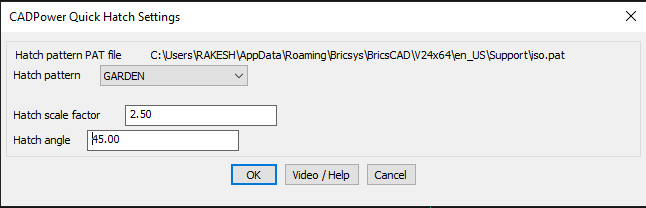
The CP_QHATCH command is a shortcut for users to quickly create hatch patterns without having to navigate the usual HATCH command dialog box of BricsCAD.
The native HATCH command dialog box of BricsCAD allows only one set of hatch scale and rotation angle parameters to be active at a time. The CP_QHATCH command, on the other hand, remembers the hatch scale and angle for each selection and restores them when the hatch pattern is changed. This makes the overall execution of the hatch operation faster for those doing high-volume hatch operations.
CP_QIMAGE (CADPower -> Draw -> Symbology -> Quick Image Insert
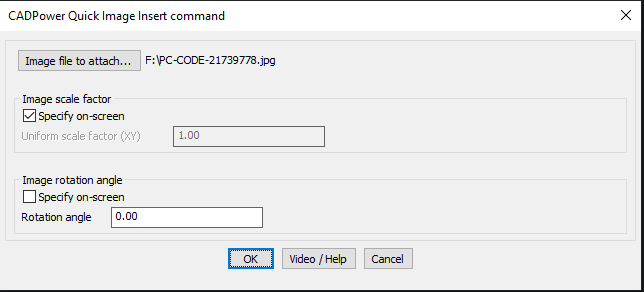
The CP_QIMAGE command is a shortcut and alternative for those using the regular IMAGEATTACH command of BricsCAD. The CADPower version of this command allows the image to maintain its aspect ratio while you specify the size (scale) of the image. This is in line with the behavior of the IMAGEATTACH command in AutoCAD. The native implementation of the IMAGEATTACH command in BricsCAD allows the aspect ratio to be destroyed which is not what most users want.
CP_UPDATESUPPORT (BricsCAD+ -> Support -> Update hatch patterns and/or fonts)
We take this opportunity to explain a very useful command called CP_UPDATESUPPORT in CADPower for BricsCAD, which you can use to access extended hatch patterns, line types and text fonts, which are often found in several AutoCAD drawings but do not exist in the native BricsCAD library.
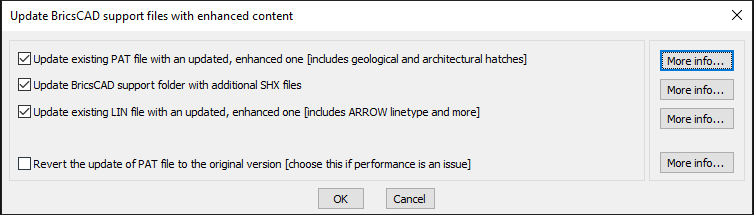
The default hatch pattern PAT file (default.pat) that is shipped with BricsCAD has only 75 hatch patterns. CAD users, especially those in specialized professions like geology and mining, interiors and architecture often use unique and advanced hatch patterns. These may be common in AutoCAD installations but are not available available out-of-the-box in BricsCAD. With CADPower, you can now make these patterns available by clicking on the first option in the dialog box above.
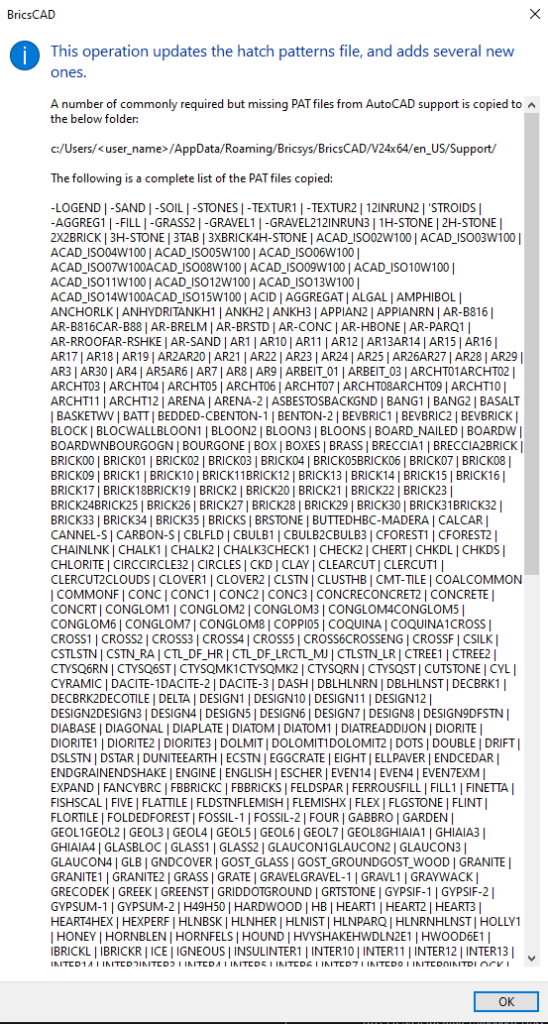
The partial list of new hatch patterns added by CADPower in BricsCAD
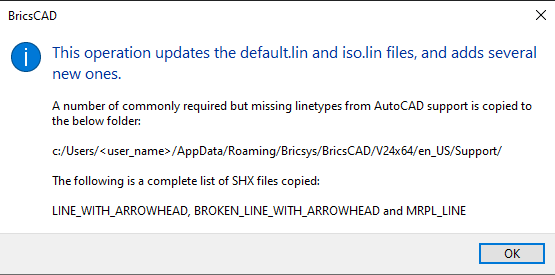
The list of additional linetypes added by CADPower in BricsCAD
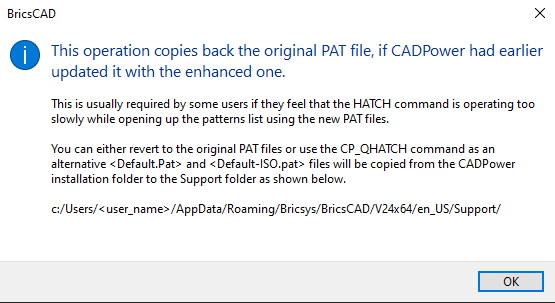
Reverts to the original PAT files as supplied by BricsCAD
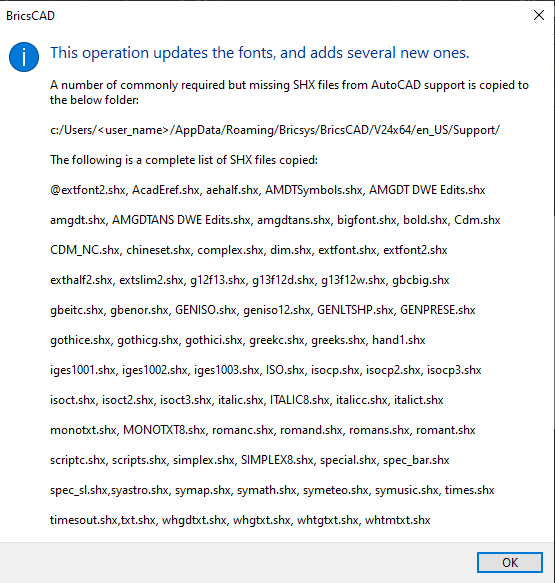
The list of additional fonts and SHX added by CADPower in BricsCAD
